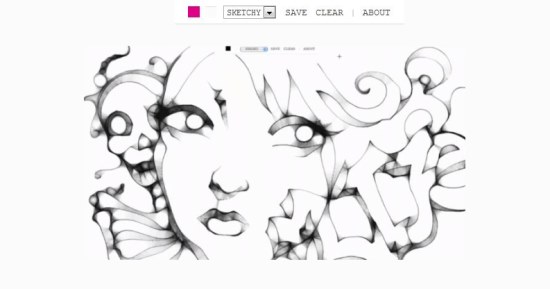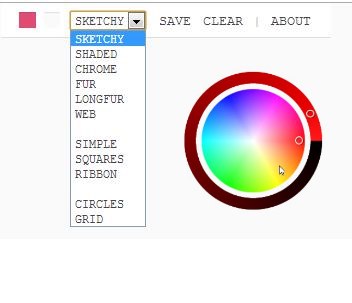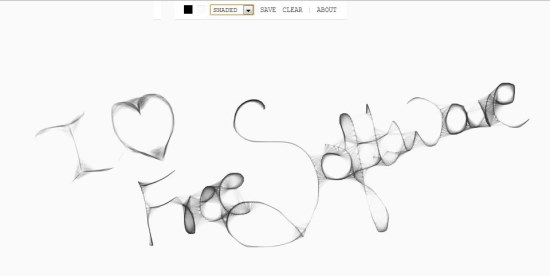Harmony is a free drawing app for Google Chrome that provides a bunch of special brushes to let you sketch beautiful procedural drawings on a white canvas. It’s a simple and easy to use app based on HTML5 that enables you to experiment your creativity with spectacular effects. Though the app is not as powerful as sketchpad, its still a worthy app to draw stylish paintings with almost no efforts.
The main specialty of this free drawing app is its different brush styles, which produce stunning sketching effects and lets you draw stylish paintings within minutes. Apart from that, it comes with an advanced color palette which lets you choose from a number of shades of the colors of your choice and create colorful procedural drawings that look so pretty.
Download and Install Harmony:
Harmony is a Chrome plugin available free of cost in Chrome Web Store. You can get the app using the link given at the end of this article which will direct you to the app’s page. There you will see an “Add to Chrome” button which you need to click in order to download and install this free drawing app in your Chrome browser. Once installed, you can launch the app from your browser’s new tab page where you will get the app’s icon listed among other Chrome app icons installed in your browser.
Create Beautiful Drawings with Harmony:
Harmony is a simple drawing app which comes with a very basic interface. And the magic begins when you pick a brush and start exploring what you can create with that. This free app provides lot of different brush styles, including simple, sketchy, shaded, fur, chrome, longfur, web, squares, ribbons, circles, and grid. Each of these brushes creates a unique pattern on the canvas that can be combined together to form a beautiful piece of art.
And Harmony is not limited to black and white paintings, it also provides a color palette to fill your drawing with beautiful colors. And if you are not happy with the brush size, you can make it grow bigger in size or switch back to the original whenever you want.
The only thing missing in this app is the presence of undo option or “Eraser” tool which is a must for any drawing or painting app. However, you can “Reset” the whole canvas and start creating a fresh drawing if you are not satisfied with the current one.
Key Features of this Free Drawing App:
- Free drawing app for procedural drawings.
- Lot of advanced brushes that produce stunning drawing effects.
- Color palette for filling colors in drawing.
- Color palette for filling colors in canvas (change the background color).
- Changeable brush size.
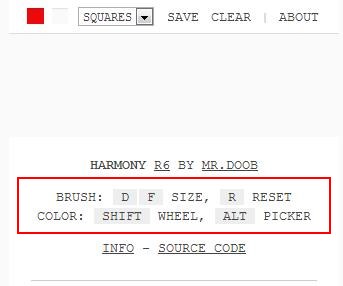
- Hotkey support.
The Final Verdict:
Harmony is a nice free app to create procedural drawings with stunning sketching effects. It’s a simple and easy to use app that you can use to explore your drawing skills. However, it would have been better if the app had included some undo and redo options as well. Go ahead and give it a try.