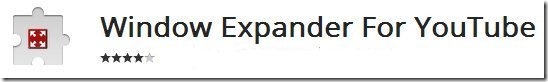Windows Expander For YouTube is a Google Chrome extension which allows to expand videos on YouTube by eliminating all white spaces and text. This is totally different from full screen as it just fills the space in window with video without changing the actual size of browser. This is useful to perform work on multiple tabs and Windows without minimizing the window. This extension is simple and easy to use.
You can now also set preferred quality level for YouTube videos. You may set videos with different options like small, medium , large, 720p, 1080p.
How To Use Windows Expander For YouTube to expand videos
- Open any video on YouTube and play it.
- Then click the icon appearing in the address bar.
- Now, you can easily view the YouTube videos on your web browser filling all white space and text.
- Check this video out for further assistance.
Key Features Of Windows Expander On YouTube To Expand Videos
- Convenient to use and access.
- Supports different quality level like small, medium , large, 720p, 1080p.
- You may set auto pause on startup.
- You may set expand videos on start-up.
- Set quality on expanded mode.
How To Add Windows Expander For YouTube To Your Chrome Browser:
- Visit the Chrome store to add Windows Expander For YouTube to your Chrome browser or click here.
- Click on “Add To Chrome”.
- Click install on the pop up confirmation window.
- This extension automatically gets added to your Chrome browser.
- The icon for the Windows expander would start appearing in your Chrome Browser. Now you are ready to use it.
Windows Expander For YouTube is a Google Chrome extension which expands the videos of YouTube on your Chrome browser. This is an efficient way to shift from one tab to other with minimizing the video. Try it out and check how efficiently this expand videos work on YouTube.