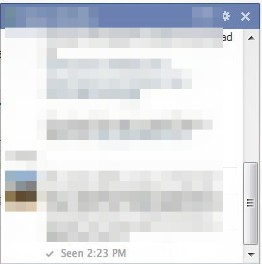Update 2022: Chat Undetected doesn’t exist anymore. We recommend you to try Unseen for Facebook Messenger instead.
Chat Undetected is a free web browser addon which you can use in order to prevent others from knowing when you read their messages on Facebook chat. As many of you probably already know, Facebook has added, to some useful and to some annoying extent, feature on its chat which allows you to see when the other person read the message which you have sent, and which tells other people when you read their chat message. For you the first situation isn’t a problem, but the second one, where other people are notified about you reading their message, might be problematic for you, and with Chat Undetected you can prevent that.
Example of how Facebook chat looks like before this free Facebook chat read blocker is activated can be seen on the image above. Notification about messages being seen is located at the bottom of the chat window. Like we already mentioned, if you’re the one that’s being notified about the message status, this isn’t a problem. On the other hand, if you’re being contacted by someone who you don’t really want to chat with, then the notification about you reading the chat message might tip them off about you not wanting to chat. Key features of Chat Undetected are:
- Easy to setup – there’s actually no setup – just install and run
- Cross browser addon – works with Firefox, Internet Explorer, Chrome
- Prevents other people from being notified on you reading their message
- Good integration – seamlessly integration into the web browser
Some people don’t respond to well if they are declined a chat, even when you give them a perfectly good excuse, for example when you need to go out, or when you just don’t have the time for a chat session with this person, but you would like to be online if someone else might need you. Installing Chat Undetected can help you out in this situation, here’s how.
How to block Facebook chat messages reading notification with Chat Undetected
Well the only thing that you need to do is install Chat Undetected addon, links for Internet Explorer, Google Chrome and Mozilla Firefox install are available at the bottom of the page. Extension works right away, restart is not required. There’s no noticeable differences when you start using your browser with Chat Undetected activated, that is until you start using the chat.
Difference might not be noticeable to you directly, but everyone else will not be able to see when you open up their messages on chat. You’re gonna have to start up a chat with a friend and find out if it’s really working, there are mixed results, depending on what web browser you’re using. Up until now there’s no support for Opera, if you’re using it, you’re gonna have to wait.
Conclusion
Chat Undetected allows you to prevent others from being able to read message receipts of messages that you’ve read on Facebook chat, and it does it exactly as advertised, at least it did for us on Firefox. Give it a try and see how it goes. Free download.