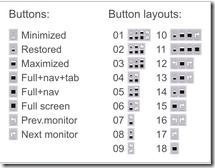Full Screen Plus is a Firefox add-on which allows to switch between different screens and allows to restore, maximize or minimize. This screen manager also allows you to move from one window to other. You can access these functions from a toolbar or with hotkeys. You can also configure the button layout which you regularly use. This add-on is trusted and reliable to use.
This screen manager provides user-friendly interface which makes it convenient to use. You can also switch to the next monitor anti clockwise or clockwise. The extension enables you to switch on different screen modes. Isn’t it useful for people who keep on changing their window size. To Add this extension to your Firefox, you don’t need to restart your system.
Drawback: One thing which is lacking with this add-on is it doesn’t shift from one tab to other.
This Screen Manager Add-On Enables Six Different Screen Modes:
- Minimized window:- This add-on allows you to minimize your window with one click on Minimize icon.
- Maximize window:- You can click on maximize icon and enable your minimized window to switch onto maximize mode.
- Restore window:- You can also restore your window to the pervious stage.
- Full screen window:- Full screen window with navigation bar with out tab bar and address bar.
- Full screen window: Full screen window with navigation bar and with tabs.
- Previous window and Next window:- Moves window in a clockwise direction and moves the window in a anti clock wise direction.
How To Add Full Screen Plus To Your Firefox add-on:
- To add this extension to your Firefox add-on, click here.
- Click on “Add to Firefox”
- This plug-in automatically gets added to your Firefox browser.
Full Screen plus is a screen manager which allows to change your window screen in different modes like maximize, minimize, restore, full screen, previous window or next window. Try it out and know how beneficial is this add-on for you.