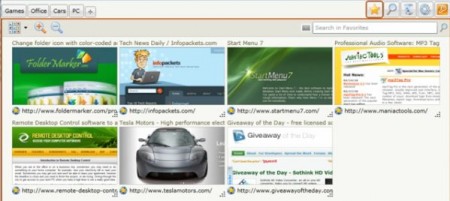TidyFavorites is free bookmark manager for your browser, which tidies up your bookmarks and makes surfing hassle free for you. It dwells on your browser and you can start adding your favorites on the bookmark list or import your old favorites. It only requires creation of account and then install browser buttons that too free. Another bookmarks software that we reviewed earlier is CometMarks.
Here are some of the features of TidyFavorites:
Adding links:
Your browser has TidyFavorites icon on top with a ‘plus’ sign. You just click to this icon and add your link to your favorites. The link is added to stack folder and later you can decide as to where to drop the link. This will not deviate you from your work. Later on when you want to drop your link to any folder, just click on to the ‘star’ icon tab and your link will get pasted on designated folder. Also drag and drop your link from stack folder to starred icon tab instead of clicking.
Tabs in TidyFavorites:
TidyFavorites supports various tabs for different work and all resides on your browser, if in any case you don use tab often than you can just hide it out. You can also create your own tab with the application. The favorite tab is the important tab in the application. It is the tab which contains the link visited by you recently and most often. So the position of the links vary as per your visiting frequency and the top most link in the list is most frequent site entered into by you.
It also has unique search engine tab where you can apparently search for your favorites in the list. The search is made on the basis of page content thus you don’t need to name tags and memorize them in order to search for links. Another good tab in TidyFavorites is its trash tab. All your deleted links gets deposited in trash tab. Thus if you miss link by any chance than don’t be afraid of, it is there in trash tab.
Thumbnail management:
Your links get save in the folders with thumbnails and URLs. This way it is easy to retrieve links for you. Interestingly, TidyFavorites have many options for thumbnail management, that too right on the thumbnails. So whatever operation you want conduct on thumbnails and URL you can do directly like resizing it, cropping it, renaming URL, etc.
Here is a video that explains how to use Tidy Favorites:
TidyFavorites uses Silverlight version to increase cache size on your PC because this application is next generation application with lots of graphics, thus it is recommended to default your settings to Silverlight version which do not cost any money. The freeware is compatible with all types of web browsers.
Other good options to quickly access your favorite websites are: Visual Start Page, and Incredible Start Page.