Do you have a large number of tabs open in several Chrome Windows while at work. This can truly get chaotic and at a certain point it becomes very difficult to handle such a situation. Well, there is a solution for this using Quilt that frees you from the arduous task of micromanaging your windows.
Quilt is a free Chrome Extension that enables you to auto-tile your Google Chrome windows depending on the dimensions and orientation of your screen and thus helps you to tidy up your workspace. Once it is installed, it straight away gets to work tiling all your new Chrome browser windows to precisely fit your screen. This process continues whenever you open any new Chrome windows or close existing ones to make sure that every window fits just right, every time. You can tweak some preferences or turn on / off the auto-tiling feature by accessing the Quilt extension window.
How it Works:
1. Click on this link to download and install Quilt from the Chrome Web Store.
2. All that you need to do now is open some new Chrome Windows and see Quilt in action. Observe that it creates a smart pattern with your windows based on the size, resolution, and orientation of your screen.
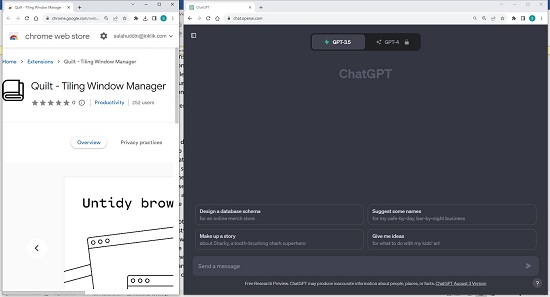
3. Try creating a few new Chrome Windows and close some existing ones and Quilt will make sure that the browser windows are smartly rearranged each time to aptly fit your display.
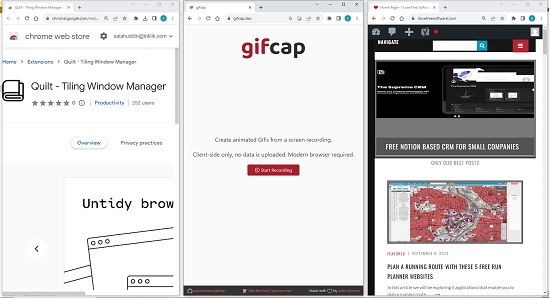
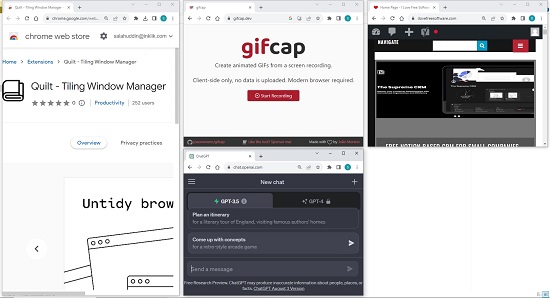
4. To turn off / on the auto-tiling feature, click on the Extensions icon ahead of the Chrome address bar, choose ‘Quilt’ and click on the corresponding toggle button at the top of its extension window.
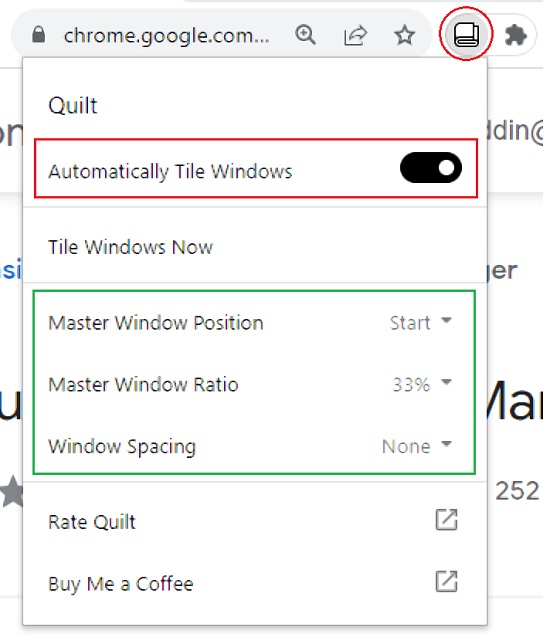
5. Quilt reserves a spot for a fixed size master window in a size ratio that depends on your requirements and style. You can change the Master window position by clicking on the respective drop-down menu and choosing any one of the options such as Start, End or none.
6. You can also set the Master window ratio so that it occupies 33%, 50% or 66% of the display area by selecting the corresponding options in its drop-down menu.
7. Additionally, you can configure the spacing between the browser windows using the ‘Windows Spacing’ drop-down menu in the Quilt extension window.
Closing Comments:
Quilt is a fine Chrome Extension that auto-tiles your Chrome Windows based on the size, orientation, and resolution of your display. It is truly a set it and forget it tool as it keeps on smartly auto tiling your browser windows each time you open a new one or close existing ones. This saves users valuable time and reduces their hassles of managing several windows on the screen.
Just go ahead and install it to see it in action and tidy up your workspace. Click here to download Quilt.