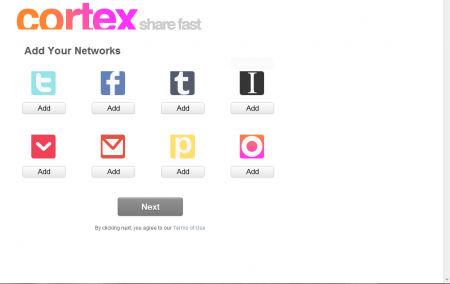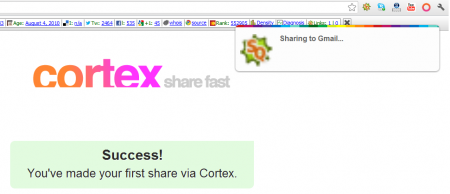Cortex is a unique, free Google Chrome extension that works fast and can help you to share your content through social media. The entire sharing process becomes much easier and it takes less than five seconds to share. People who like to use interesting new apps and are addicted to the social media should really look up to Cortex. It is an innovative social networking Chrome extension developed by Backplane and the best part is that you get all this for free. This free social networking Chrome extension does not consume much time and after you install it, Cortex extension will come up near the other extensions on your chrome browser. This social networking Google Chrome plugin does not disturb you while you are working on Chrome and you can easily access it.
Installing Cortex
To install this free social networking Google Chrome extension, you can visit here or go to the Chrome web store and search Cortex. After you find Cortex on the Chrome web store, you can click on the add button and it will be installed in few seconds. The installation does not take much time and it will be finished in few seconds. You don’t need to follow any lengthy or difficult installation process for this. Once this free Social networking Chrome plugin is installed in your chrome web browser, you can start using it. While you install the extension you will get a page where you will be given an option to select the social networking site that you want to include in cortex. Then click on next button and you are finished with the installation. If you are interested to check out some more Google Chrome extensions, you can try Skip Ads on YouTube, Time Stats and Lock Tab.
Interface of Cortex
The interface of Cortex is simple as well as stylish. The user interface is pretty different from other apps. It is user friendly, stylish and you will love it while you are working on Cortex. The chrome extension is refreshing and brings something new in the world of apps. It changes the way you share and internet users will surely love it.
Using Cortex
To use Cortex you can click on the tab present on the top right of your chrome web browser. The tab has a “O” shaped icon and you need to click on the icon to start sharing. Once you click on the icon the cortex app will open in a new page and you are ready to share. Then you need to follow three step procedure to finish your sharing process. The app guides you through the step by step method to finish the sharing process.
First you will be asked to press the mouse button on the cortex app. Once you click on the app then the app will ask you to select the media through which you want to share. Once you select the media then you need to type the message and hit the enter button and the message will be posted or sent. For example if you are using the Gmail option in the app then it will be sent to a selected user but if you select the facebook or twitter option then it will be posted on your wall.
If you want to access the option menu of Cortex then you need to right click on the cortex tab in your chrome browser and click on the option menu. You can even click on disable menu and disable the Cortex app. It is as easy as it can be, you can just start using the software by using clicking on the ring shaped app. While you are using the app your mouse button will be surrounded within the ring you can post wherever you want to. It can be said to be a mixture of simplicity and innovation. Try Cortex free.