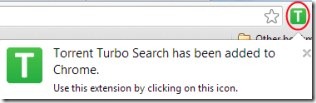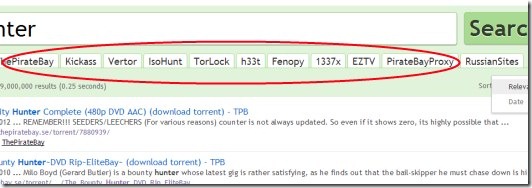Torrent Turbo Search is an extension for Google Chrome that lets you to find torrents in an easy manner. Torrent Turbo Search lets you find torrents directly from your Chrome browser. You don’t need to go for torrent sites if you have Torrent Turbo Search added in your Chrome browser. You will be provided with the popular sites in this extension such as: Kickass, ThePirateBay, TorLock, IsoHunt, etc. These sites will let you search torrents accordingly. Thus you will find good and suitable torrents using these sites.
Torrents in simple means, are the files that provides you information or URL using which you can get your desired file (which you are searching for). Using this handy extension, it becomes easy for you to search torrents. It is really very easy and simple procedure to find torrents via Torrent Turbo Search.
Key Features of Torrent Turbo Search:
- Find torrents in no time.
- Popular torrents sites available to search torrents.
- Find meaningful torrents.
- Free extension for Google Chrome.
How To Find Torrents Using This Extension?
Start finding torrents with the help of this useful extension. Here is the link to add Torrent Turbo Search. Add this extension to your Google Chrome using this link. After adding it, you can use it from its extension icon (available at top right corner) on your Chrome browser. Just give a click to its extension icon. It will immediately direct you to a new web page.
- Here, you will be provided with a search box where you can go for a search to find torrents.
- Along with this, number of popular torrent websites are also present there (just below the search box).
- Use them to find torrents or else go for a direct search.
- See the below mentioned screenshot:
- You will find reliable search results with the help of Torrent Turbo Search.
- In addition to it, you can even sort the search as (Relevance or Date). You can do it by clicking on the given Sort by option. It will be available at the right side.
- Perform actions according to your requirement.
Torrent Turbo Search is really a very useful extension that lets you to directly find torrents according to your need. It is completely free to use.
If not this, you may go for Halite BitTorrent Client, Torrent Search, or Bit Torrent Surf.