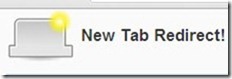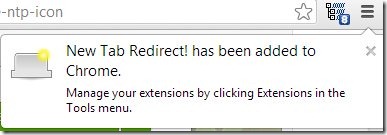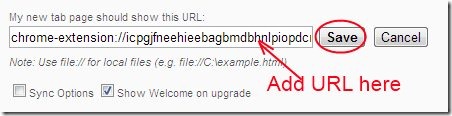New Tab Redirect! is a Google Chrome extension that lets you to open new tab with any URL that you specify on your Chrome browser. You can easily replace new tab by any web link such as Google, Yahoo, Facebook, etc. in your Chrome browser. It simply replaces blank new tab into a meaningful and useful page. Using this extension, whenever you open a new tab in Google Chrome, you will find the specified URL opened instead of a blank new tab where you need to enter the URL.
It is a simple and easy to use extension, everyone can use it without any kind of difficulty.
Key Features of New Tab Redirect!:
- Replaces new tab in Chrome browser with the user-specified URL.
- Quick save feature to save a mentioned page.
- Popular pages links available.
- Simple and easy to use.
How New Tab Redirect! Works To Open New Tab With Any User-Specified URL?
- First you need to add this extension to your Chrome browser. It can added from Chrome Webstore. There, click on Add to Chrome button and a small pop-up will open up in which you need to click on Add button. By doing this, New Tab Redirect! will be added to your Chrome browser. Now you are ready to replace new tab with any desired web link.
- You can access this extension via wrench icon available at the top right corner of your Chrome browser. You can easily enable/disable or remove it anytime from your Chrome browser.
- Just after adding it to your Chrome browser, a welcome page of this extension will open up where you can view more information about it and for setting options, click on available Set Options link. It will move you to the page where you can perform desired actions.
- Here, you can add (see the below screenshot) any URL of your choice, and after entering the desired URL click on Save button.
- If you wish, you could also enter your file address which you have stored in your system. You need to add its address by starting with “file://”.
- In addition, there is a Sync Options button also available that lets you to synchronize your entered URL across the browsers. Enable it (if you wish) by clicking on its available check mark button.
- Moreover, there is quick save feature also available which shows you available Chrome pages, other pages, and popular pages. Click on any button of desired page, and its URL will be entered in the box (as you could see in the above screenshot), then you can save that URL by clicking on Save button.
- And in case, if you wish to donate an amount to this extension, then click on DONATE button available at the lower left side.
- Now whenever you open new tab in your Chrome browser, you will find that your specified URL being opened in the new tab automatically.
This extension is really simple and handy. Replace new tab of your Chrome browser with your desired web link and experience the new tab in a new way. Add this extension to your Google Chrome from here.
Don’t forget to try Bookmark Buttons Startpage to customize new tab in Google Chrome.