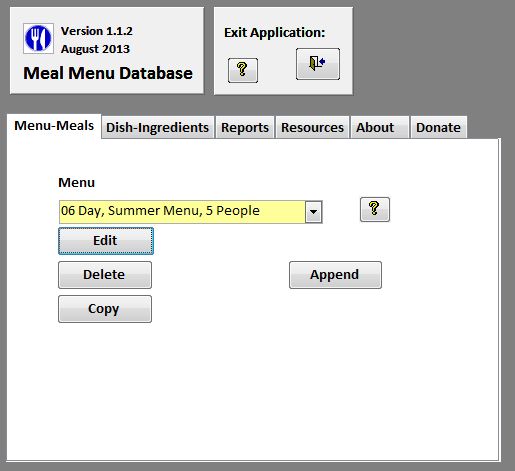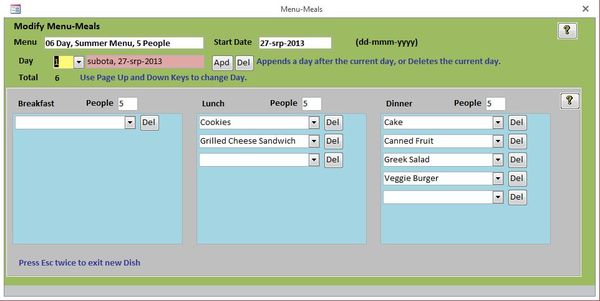Meal Menu Database is a free meal management database for Microsoft Access where you can keep track of meals, dishes and ingredients that you prepare on a regular basis so that when you for example need to prepare a meal for a party of 12, you can easily pull out the list of ingredients and go shop around. By default, you get several different meals and dishes with the database, but you can also add your own manually, or edit the existing ones.
Image down below shows us the interface of this free meal management database, which needs to be open inside Access. All versions of Access are supported. Design of the interface is easy to follow, with tabs at the top which you can use to switch between the meals editor, ingredients editor, reports and so on.
Reports tab is of course for generating reports of the meal plans that you’ve entered. Generated reports can be printed on a piece of paper, with which you can then go out and shop for the necessary ingredients. Required amounts of ingredients can also be added to the database in various different units.
Key features of Meal Menu Database are:
- Free and simple to use: easily manage meals and required ingredients
- You can use it to add unlimited number of meals and ingredients
- Menus: meals for entire menus can also be setup, for restaurants
- Reports: you can generate a report for menus, meals and ingredients
- Works with Access: all versions supported starting with Access 2000
Similar software: KW Hotel Free, PRSM.
Meal Menu Database is perfect for regular home use, but it’s especially useful for restaurants and public kitchens, for example, where there are large menus and different meals that have to be cooked every day. Ingredient procurement isn’t easy in these situations, but now with this free meal management database, you can setup meals, menus and then print everything according to your needs using reports. Here’s a few pointers to help you get started.
How to manage menus, meals and ingredients with Meal Menu Databse: free meal management database for Access
Use the first two tabs, Menu-Meals and Dish-Ingredients in order to setup the list of meals that’s gonna be offered on the Menus (Menu-Meals) and then to edit the required ingredients for those meals by opening up (Dish-Ingredients).
Add new menus and meals by clicking on the Append button. Type in Menu name and then down below adjust the number of people and the type of menu (meals) that you’re gonna have for breakfast, lunch and dinner. Do the same thing for the Ingredients tab only there adjust the list of ingredients for added meals.
.
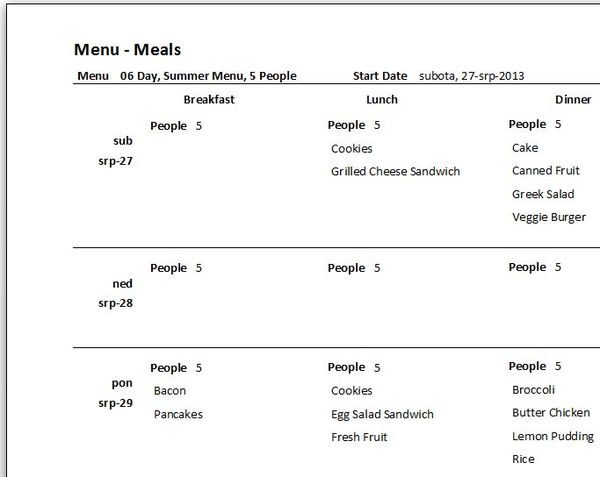
With those two things setup, now it’s time to generate a Report, you can do that by clicking on the Reports tab. There you’re gonna have to click on the appropriate button, depending on what kind of report you need.
Conclusion
Meal Menu Database is a great way how you can manage all your menu, meals and ingredients for meals without having to install any kind of additional software. Just download the database file and open it in Access, most of us have Access installed anyway.