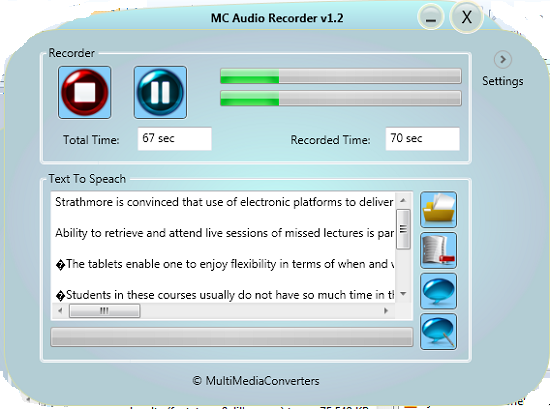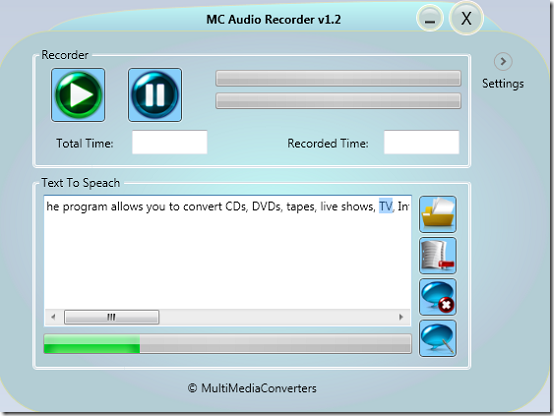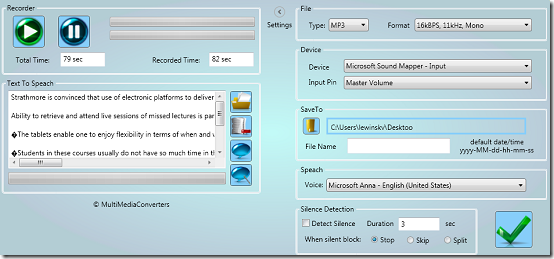MC Audio Recorder is an application you can use to make audio recordings and convert text to speech. The program can also be used to convert CDs, DVDs and tapes.
Features of MC Audio Recorder
- Supports some of the most common audio formats including MP3, WMA and OGG.
- Convert text to speech
- Display wave forms of various audio signals
How to use it
The program installs with no issues whatsoever. The program opens to reveal a rather unique interface.
To record audio with MC Audio Recorder, click the green record button. You can pause recording by clicking the pause button and continue recording by clicking the play button. The progress bar will show recording activity while the two text boxes display total recording time and recording time for the current session respectively.
To convert text, paste text in the text area provided. Unfortunately, when you post text with more than one paragraph, the program only picks the first paragraph and ignores the rest. To load a text file, click the open text file button to browse for files. You can clear the text area via the clear text button. Click on the read text button to listen to the text in real time without conversion. Stop narration by clicking the same read text button. Click on the Convert text to audio button to convert the text file into an MP3 audio file. Conversion formats are not limited to Mp3 format only, you can use your preferred format by selecting it from the Type dropdown on the Settings menu.
The Mp3 encoder can be configured to create Mp3 files encoded in different qualities depending on the bitrate which can range from a mere 16kbps to a massive 320kbps for best quality audio. To choose a bitrate, select from the available options on the Format dropdown. Users can select different audio input and output channels depending on what they want-these two should be configured with caution as they may cause loss of audio signals. Click on the directory button to choose a default directory for saving audio files. You can enter a file name in the File Name textbox to be used in combination with the timestamp to create very unique file names for your files. You can select the default voice for the program in the Voice dropdown. The Detect silence section allows you to configure what the program does in case the microphone goes silent for a pre-set period of time when recording.
Pros
- You can vary audio quality as desired.
- Supports common audio file formats.
Cons
- Incorrect captioning of user interface components.
- Limited copy and paste capability.
Conclusion
Love the idea behind the program. MC Audio Recorder is a great way to record audio, converts text effectively but unfortunately has a few shortcomings that need addressing.