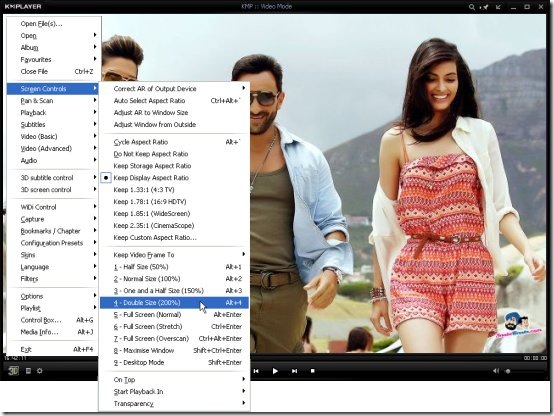KMPlayer is a free media player which can play audio and video files in almost every file format.
It has built-in codec for each format. You don’t need to download and install separate codec for different audio or video files that you play on your system. KMPlayer in itself, is a fully fledged media player which takes care of all the software specifications needed to play various audio and video files.

It not only plays media files in different file formats, but also provides many additional features. You can capture screenshot of video, adjust screen resolution, control the brightness and contrast levels, reset audio controls, change player skin, resize image, and do much more with this amazing free media player.
However, the main reason I like this media player is because of the support it provides for almost all the media formats available out there. The primary reason for that is that it comes with all the required codecs. Before we proceed further, let’s take a moment to understand what a codec is.
What is a Codec?
A Codec is a computer program that compresses or decompresses an audio or video file through encoding or decoding. It is a short name used for “Coder/Decoder” or “Compressor/Decompressor”.
Why do I need Codecs to play my media files?
The audio or video files that you download from the internet are generally very large in size. They take longer time to download. Codecs encodes and shrinks these files so that it becomes easier to transfer them over internet. You cannot run these compressed files on your system unless you decompress them back using an appropriate codec. So, every media format is essentially a way of compressing and packaging media files. Some commonly used codecs are WMA, MP3, RealAudio, RealVideo, DivX, etc.
Which codecs are included in KMPlayer?
KMPlayer supports various build-in codecs for almost all audio and video file formats. These codecs include MPEG, MP3, AC3, DTS, LPCM, OGG, AAC, WMA, MPEG, DivX, and lot more.
Media support in KMPlayer:
KMPlayer provides support for various input media.
- You can open a file from a local disk, CD, Video CD, USB device, or DVD.
- It supports connection to Satellite TV, Digital TV, Cable TV, HDTV, and Radio (LiveFM).
- You can play files on a local network or internet by entering the URL of the file.
- It scans the Web Pages of Internet Explorer to access URLs of broadcasting media from hidden sources.
Audio/Video format support in KMPlayer:
KMPlayer supports a huge variety of audio and video formats. Some prominent ones are listed below. Refer the website for more details.
- Input Formats: MPEG, AVI, WMA, WMV, ASF, MP4, MOV, 3GP, OGG, OGM, WAV, AAC, AC3, FLV, Standard MIDI, 3D, etc.
- Audio Formats: MPEG, MP3, AAC, AC3, WMA, Wavpack, TrueAudio, APE, RealAudio, MIDI, DV Audio, QuickTime, etc.
- Video Formats: MPEG, DivX, MJPEG, Cinepak, Digital Video, RealVideo, etc.
Filter Support in KMPlayer:
This free media player offers various audio and video filters which let you change the display and volume control settings of different audio and video files on your system.
- Audio Filters: Equalizer, Spatializer, Visualization effects, Dynamic Range Compressor.
- Video Filters: Cropping, Image Adjust, Deinterlace, Rotate/Mirror, Flip, Image Distortion, Bluescreen, etc.
Features of this Free Media Player:
- Build-in codecs: Unlike other free media players, KMPlayer provides various built-in codecs for easy access of all kinds of audio and video files.
- Support for different types of media equipments: This free media player supports various media devices including live media.
- Support for various Audio/Video formats: KMPlayer can play almost all kinds of audio and video files.
- Screen Controls: KMPlayer provides various screen controls to adjust the screen according to different media playing on your system. You can adjust the Aspect Ratio, Video Frame, Playbacks, Transparency levels, etc.
- Pan and Scan: You can reset frame and window size; increase or decrease the height and width of the frame or window. You can also position the player anywhere on the screen.
- Audio Control Options: KMPlayer provides various audio control options for the files playing on this free media player. You can increase or decrease the volume, set Bass or Treble, reset Equalizers, or Reduce Noisein the files.
- Video Control Options: KMPlayer provides some basic and advanced options for video controlling functions. You can set the Grayscale level of the video, Soften or Sharpen contents, Blur picture, or Resizeit if you want.
- Subtitles:You can add subtitles to your audio or video files.
- 3D support: You can play 3D graphic files on KMPlayer.
- WiDi support: KMPlayer provides WiDi (Wireless Display) support for media devices like TV and projectors.
- Screen Capture: It offers a screen capture function which lets you capture screenshots from the moving video files.
- Video Capture: It also allows you to record your favorite video scenes from the playing movie or song which you can play later.
- Skins: You can change skins of your media player from a variety of color themes available.
- Language Support: This free media player supports 25 different languages. You can switch to a particular language through the “Language” option of its context menu.
- Control Box: KMPlayer provides a mini control box which you can use to directly control your Audio settings, Video settings, PlayControl settings, Subtitle settings, and other miscellaneous settings.
- Playlist Editor: It has a small playlist editor at the bottom left corner which you can access to directly view or edit your playlist.
If you have many media players on your system, you can check our reviews on Media Player Hotkeys, which is a free plug-in to control various media players easily.
Final Verdict:
KMPlayer is loaded with features and allows you to play multiledia files in almost every file format. I am yet to come across any other player that supports so many file formats. If you know something better, do let me know in comments.