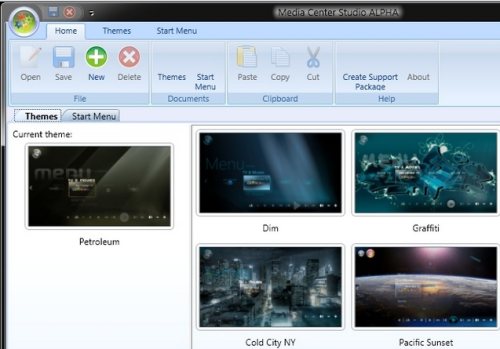Media Center Studio is a free application to customize Windows Media center. This media center customization application takes the headaches out of using other media software that perhaps doesn’t work the way you want it to. Programs like Windows Media Center offer a slew of tools and options, however many of these bells and whistles are either too difficult to understand or serve little purpose. Free Media Center Studio allows users to customize the Windows Media Center to their own wants and needs.
This media center customization software’s WMC customization tool emulates Windows Media Center – including changing menus titles – making it easy for users to navigate the interface. There is also options for removing menu items which are not frequently used. Many users have complained that Windows Media Center has too many unused icons and options, Media Center Studio allows you, the user, to remove them without compromising the quality of video or music files.
The features of Media Center Studio are as follows:
- The ability to removed unused icons and options.
- The ability to edit or customize the WMC.
- The simple renaming of titles and files.
- Total customization of Windows Media Center.
Lovers of music, video and other forms of media will find this free media center customization tool a godsend. Menu titles can be easily changed by clicking on the small writing pad- imaged icon and users are able to browse items using the user-friendly navigation keys spread across the screen.
The check or uncheck, option, allow users to start or stop various menu items according to usage. No longer do users have to settle for the standard media player that comes already installed, with free Media Center Studio, you can improve the entire interface.
Also check out replacement for Windows Media Center, and play Youtube in Windows media center.
Like other media applications available from the Internet, this application also is able to run all popular media formats used today. There is no doubt that people who download and install this free application will be more than satisfied with the options available.
Reviews from users have been positive with many recommending Media Center Studio as the perfect Windows Media Center “assistant”. This application is completely free and interested people need not worry about having to pay for some sort of “full version”. Once the program has been downloaded and installed on your machine, you’ll not be harassed to donate or contribute any monies.
Download Media Center Studio here.