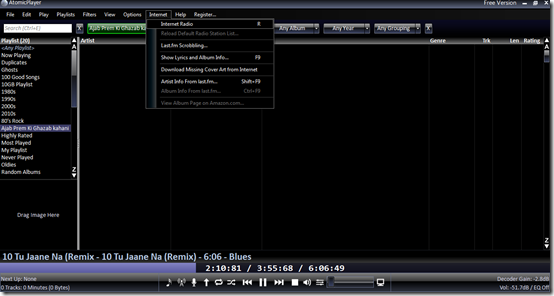Atomic Player is a totally free music player using which you can import music, organize music and of course listen to your favorite music. This free music player is a complete package of good visuals and features. Moreover this free music player doesn’t emphasize much on the attractiveness factor and concentrates more on music factors. The player comes with a single display and does not support other skins and visualizations. So we can say it is an effective yet simple music player and performs efficiently by playing the audio files with minimal or no CPU space usage.
On the flip side the player (free version) does not support more than 4 equalizer presets. However the customization option for a 30-band equalizer is supported in the free version. When the player is run for the first time it asks the users the following 3 options:
- Add a folder
- Add Specific files
- Don’t add files now
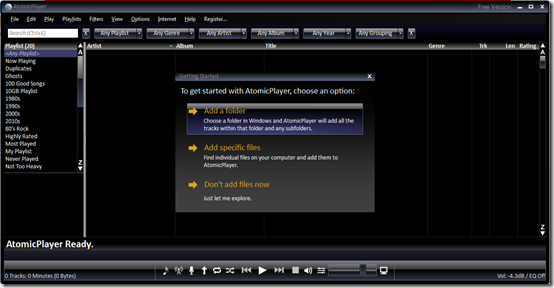
You may choose any of the above and start using the free music player. However you may even add music and albums later from the ‘’file’’ option at the top of the player. Upon adding an album or the media files you want, the screen displays all the files at the centre of the screen whereas the left panel displays all the album names including the preset ones.

Atomic Player also supports creating playlists under the heads of Albums, Artists, etc. which most of the other players do. You may even switch on to a lastfm or an internet radio from this application. You would also like to check out Shuffle music player reviewed by us.
Features Of This Free Music Player:
- Atomic Player has a minimalistic approach being a music player which uses minimum resources while being used.
- It’s a sleek audio player wherein users have the option of importing as well as organizing the music file which they already have on their computer. It grants you access to some multitude online radio stations as well.
- The program is a combination of elegant yet simple user interface that comes clubbed with several handy features making it a powerful alternative among the players available.
- Besides being elegant the interface is well organised. It means you would never get lost when you are searching for an option while using the player. The entire window gives you all the options at a single place. The navigation system is even simpler and comes with added practicality to its functions.
- Atomic player has an in-built support where it plays almost every type of a file. It also comes with the Media Center friendly features making it an easy to browse media player. You can arrange, add, edit, manage, and do virtually everything you would like to with a music player and your media files on it.
- It also allows you to download album art, album name or band information, lyrics, browse the music library with the use of a wireless gamepad from anywhere in your house.
Download And Installation Of This Free Music Player:
- Open the homepage of this free music player and click the download link.
- Now, click the free version download link.
- An exe file of Atomic Player will be downloaded.
- Run the exe file to install Atomic Player.
Atomic Player is a free music player within which you can play and organize music stored on your PC effortlessly. Download Atomic Player for free.