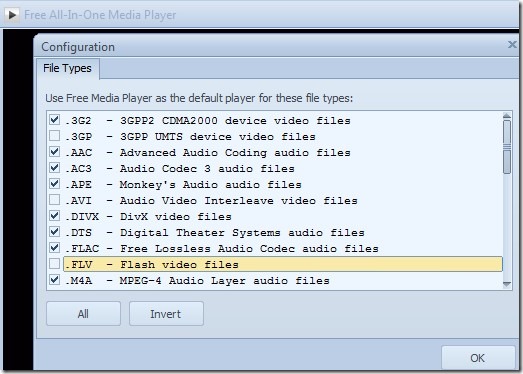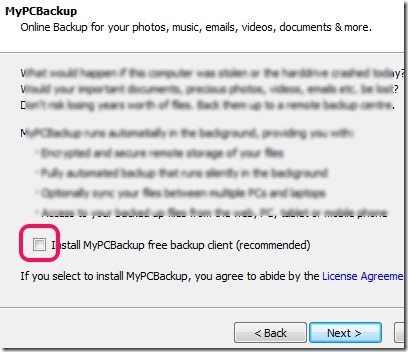Free All-In-One Media Player is a simple audio video player for Windows that is used to play most of the popular audio video file types. You can play mpa, mpeg, mpg, ofr, mpc, rmvb, rm, ra, vob, wma, wmv, aac, ape, ac3, divx, flac, m4a, mkv, 3g2, 3gp, ofr, tta, dts etc., audio video forms. Moreover, you can also set this media player as your default media player for all kind of supported file types or for only selected file types, as it is possible with some other media players too.
It is one of the simplest and very easy to use media player available free for home and office use. But with its good features, it has some shortcomings as well. The major shortcomings are that you can add only a single media file to play and you cannot create playlists for songs or video files. Other than this, drag n drop support is not available here, no plugin support, and no option available to load subtitles for movies or for video songs.
In above screenshot, you can see interface of Free All-In-One Media Player which is simple and clean. You won’t find any menu bar and tabs as it doesn’t provide a lot of options. There are only basic playback controls (to forward, rewind, mute/unmute volume, play/pause, and stop current media file) available at bottom left part on its interface. Other than this, a file icon is also present there to open supported media files one by one to play.
These above mentioned options are the only thing you can find in this media player. Other than this, you can associate file types to directly play with Free All-In-One Media Player. For this, use settings icon present at bottom right corner on its interface and it will open a new window, like it is visible in below screenshot. From this window, select all file types or required ones to directly play audio files with this audio video player.
That’s all you can do with this media player.
It’s a very simple player but needs a lot of improvements. So you can try some other media players that are more feature rich such as: 3nity Media Player, Zoom Player, F.C.E Media Player 2, BitGriff Advanced Media Player and E.M Total Video Player. Some of these media players are also capable to play animated gifs, so you won’t need any GIF Viewer to play your animations.
Download and Installation Process of Free All-In-One Media Player:
The total size of Free All-In-One Media Player is 5.60 mb so it will take only a few seconds or a minute to complete the download. You can find its download link at the end part in this article. Installation process is very simple and basic (just follow steps by clicking next button) but installation is ad-supported. So during installation period, it provides an extra tool (MyPCBackup) whose installation you can ignore by unchecking its check box.
After this, complete installation of this audio video player and use it to play audio video files.
Some Features Present In This Audio Video Player:
- Very easy to use audio video player with simple and clean interface.
- Supports most of the audio video formats.
- You can associate supported media formats to play directly with it.
- It is free to use for personal as well as for business use.
Conclusion:
Free All-In-One Media Player is a useful audio video player if you have to watch a whole movie lying on your bed or sofa. Otherwise it needs improvements so that users can create and save playlists, load subtitles, and can add multiple media files with it. You can get it free using below link: