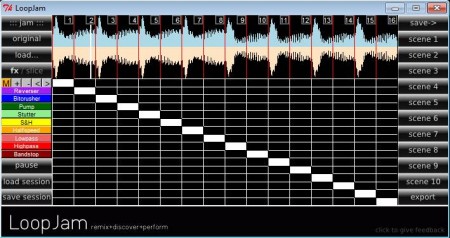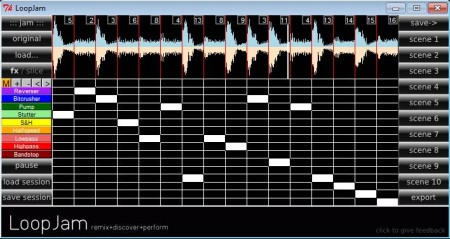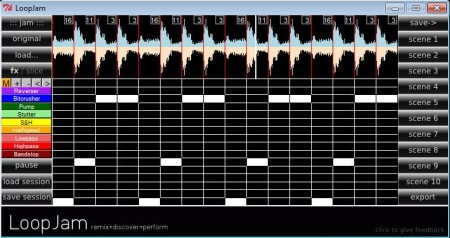LoopJam is a free music mixer for Windows which you can use in order to mix audio loops both manually and automatically. LoopJam is a very simple application, where you can open up existing loops in WAV format and then mix them in a lot of ways with up to 9 different effects which can be applied to slices or parts of the loop that you are mixing.
Interface of this free music mixer can be seen in the image above. It’s very interesting in design, at the top we have something very similar to a waveform editor while down below and on the left side you can see the available effects which you can use when you’re mixing the loops. Notice at the top, on the waveform display that there are 16 slices in which loops are gonna be cut, and you can mix each one of them. The scene buttons on the right are for mixing automatically.
Key Features of LoopJam Free Music Mixer:
- Free and easy to understand loop remixing, both manual and automatic.
- Slice up the loop into 16 slices and apply effect to each one of them.
- Nine different effects available which are reverser, bit crusher, stutter, lowpass, etc.
- Comes with dozens of free loops packed for you to work with.
- Jam button for random loop mixing with the available effects.
- Supported format is WAV, you can open WAV and also export mixed loops.
For those who don’t know what loops are, usually they are short audio tracks which are repeating themselves in a pattern. They are used during music production in order to, when combined with other music components, produce something that people might enjoy listening. Let’s see how to mix loops with this free loop mixer.
How to Mix Loops with LoopJam?
As soon as you run LoopJam it’s gonna start playing right away one of the loops that comes packed with this free loop mixing software. To load loops from your personal collection, click on the load button and then select the loop that you want to use.
To manually mix a loop the only thing that you need to do is rearrange the white rectangle in the middle of the screen by clicking on the empty fields. Each one of these fields are gonna activate the corresponding effect on the left and it’s only gonna activate for that particular loop slice. As we said there’s a total of 16 slices available for editing.
Automatic loop mixing is also possible. Top left corner of the window holds the Jam button. Clicking on that button will rearrange the rectangles in the middle in a random order. Automatic mixing can be repeated unlimited number of times. When you’re done click on Export and save the newly create unique loop.
Conclusion:
LoopJam is a very useful tool which can help you out, if you’re interested in mixing and creating unique loops but you don’t know how. Try it out and see how easy it is to mix loops with LoopJam.
Also, check out Audio Expert, KISS Wave MP3 Editor, and Giada reviewed by us.