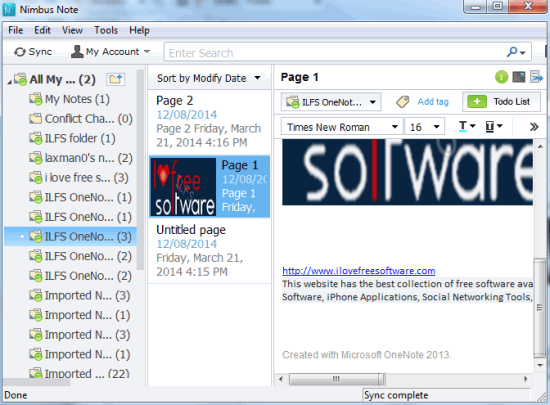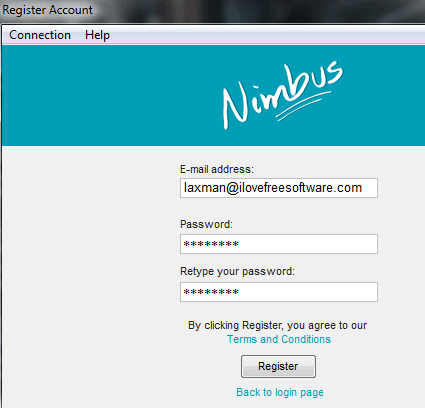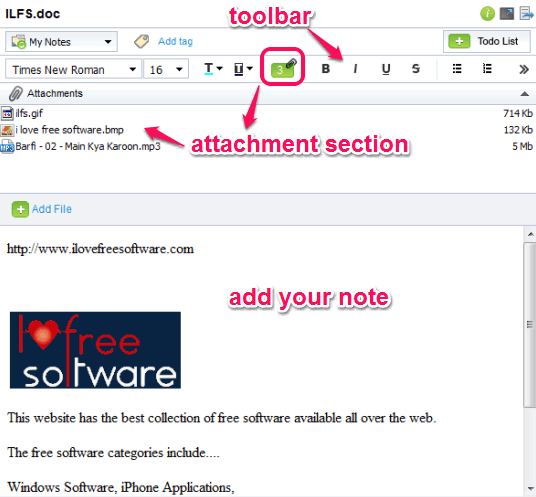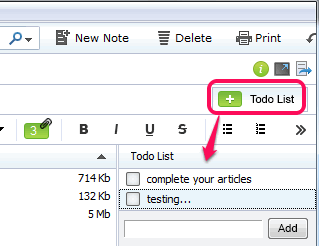Nimbus Note is a free note taking software that helps to create notes and sync notes online on your Nimbus Note account. Syncing can be done manually or automatically (at regular time intervals). You will be able to create different folders and add notes to those folders. With each note, it also lets you add to do list.
Using this free note taking software, you can also import notes from Evernote. Moreover, it also lets you import text files and word files.
Thus, it’s a handy note taking software where you will be able to store your important documents, thoughts and ideas. Each note can be easily shared with friends and they don’t have to create any account to access your notes.
Above you can see interface of this software where it shows all added and imported notes. Its interface is quite similar to Evernote.
Note: With free Nimbus Note account, monthly upload limit to store notes with images/audio files/etc. is 100 MB. And single attachment size is 10 MB. However, it won’t be a restriction to add sufficient notes per month (if audio files is excluded). But to increase the upload limit, you can switch to pro account (paid) which lets you upload 1 GB data per month with 100 MB single file attachment.
We have also covered 7 note taking apps for Chrome.
Key Features:
- Importing notes from Evernote is a very simple task. All you have to do is use Import option present in File menu. It will open a small window. In this window, you need to add your Evernote database file using Browse button. This will help you to fetch your Evernote notes to Nimbus Note.
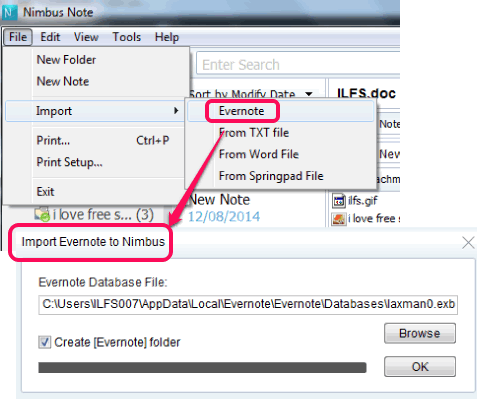
- You can set full synchronization mode or fast synchronization mode. Full Synchronization lets you sync all attachments with your notes. Fast Synchronization excludes attachments to upload. Only notes content is synced.
- Auto Synchronization can be set for 15 minutes, 30 minutes, and 1 hour.
- Notes are saved automatically.
- You can add tags to your notes which helps in sort notes.
- Search facility is available to quickly find a particular note from the whole list of notes.
- Supports hotkeys to create new folder, start sync, create note, etc.
- Also available as an extension for Google Chrome, as an app for Android, iPhone, and Windows phone.
How To Create Notes and Sync Online With This Free Note Taking Software?
Go to the homepage of this free note taking software by following the link given at the end of this review. Download its setup file (less than 3 MB) and install it. After this, run this software.
While using it for the first time, it will prompt you to sign in to your Nimbus Note account. If you don’t have any account, sign up using the available option.
After creating the account, its main interface will be in front of you. Its interface is neatly divided into three main sections:
- Left section lets you view list of all the notes and folders created by you. List of notes imported from Evernote is also visible here.
- Middle section of its interface shows all the notes stored in a particular folder.
- Right section shows detailed view of a particular note along with to-do list tasks. You can also view notes in full screen mode.
Create Folder and Notes:
You can create a folder and store notes to that particular folder using File menu. If you want, you can also create notes separately. With each note, you will be able to insert hyperlinks, attach images, audio files, etc. If you want, you can even create attachment section that will store all the attachments. For your note, it also lets you choose font, text color, and font size.
If you want to add some important tips or tasks, you can create to-do list with each note. Use available Todo list button and start adding required items.
In the similar way, you can add multiple other folders and notes to your Nimbus Note account.
Conclusion:
Nimbus Note is one of the best note taking software. Its online sync feature and ability to import notes from Evernote is quite valuable.