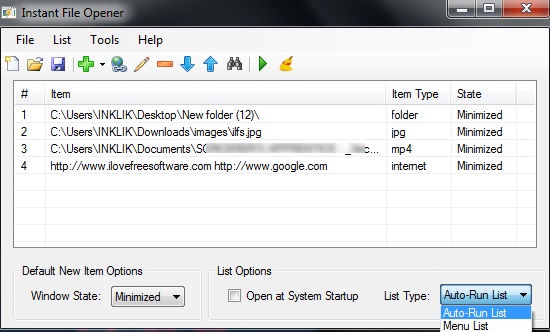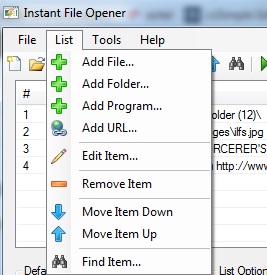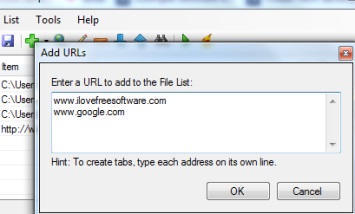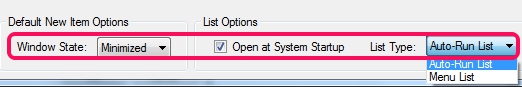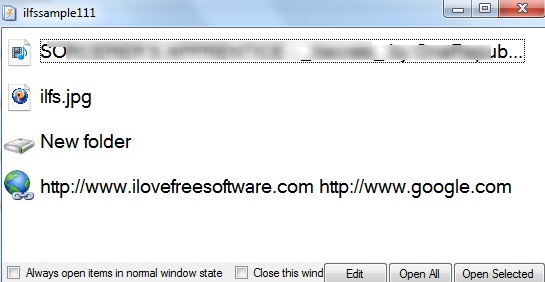Instant File Opener is a handy software that is used to open multiple files, folders, programs, and URLs together. You can add multiple items to start list and all the added items will open automatically with associated programs. For example, if you have added an image to list, then it will open with default image viewer software installed on PC.
Instant File Opener also allows to auto start all the programs with Windows startup. Moreover, you can even save list as Instant File Opener List, Instant File Opener Script List, or in VBScript form. A list can also be saved as menu list that will open list of all the added stuff from which you can select desired files, folders, etc. to open.
Interface of Instant File Opener is visible in screenshot above which helps to add and save startup list.
How To Use Instant File Opener To Open Multiple Files, Programs, Folders, URLs Simultaneously?
Instant File Opener provides shortcut buttons, List menu, as well as allows to use drag n drop support to add items on its interface. Any file, folder, or program can be added to its interface quickly.
In order to add a URL, simply use Add URL button, and provide the URL of website. For adding multiple URLs, add each URL in separate line, like visible in screenshot below:
Each added URL will open in separate tab with default web browser when list will be launched.
Once you have added all the required items, its time to save the list. But before saving list, you can do more tasks. Such as:
- you can rearrange added items.
- enable auto launch added programs when Windows start.
- select Windows state: maximized, minimized, or normal.
- you can select save list as Auto-Run list or as Menu list.
After this, you can save the list to PC. Whenever you will start PC, all items will open with associated programs automatically, if list is saved as Auto-run list.
If you have saved list as menu list, then it will look similar, like visible in screenshot present below. From that menu list, you can select items to open.
Similar software: Free Opener and AutoStarter.
Key Features Present In Instant File Opener are:
- A very useful software to open any kind of files, folders, programs, and URLs together. Any media file, text file, a movie, document, etc., can be opened automatically with associated program.
- Add items and save list either as menu list or as auto run list.
- List can also be opened automatically with system startup.
- Drag n drop support for quickly adding items.
- You can also remove files and folders from the list that doesn’t exist any longer.
- Each list can be edited anytime.
- You can also test added items to check whether each item is opening perfectly or not.
- It is less than 1 MB in size. Completely free.
Conclusion:
The name of Instant File Opener completely suits it. It is a worthy software that can launch programs automatically to set up working environment for you. Give a try to this auto program launcher to increase your productivity.
Click here to get it for free.