Digital Diary is a free diary software with encryption and password protection. It’s a surprisingly easy to use application that lets you maintain a digital record (hence the name) of all the events of a day. But don’t let that intuitiveness fool you. Despite being easy to use, Digital Diary packs in quite a punch. Digital Diary includes password protection, so that no one can access your diary archives without authorization. In addition to that, it archives all of your typed diary entries in a simple and easy to maintain format, in an encrypted form. This means that even if someone gets a hold of your archived diary entries, he/she won’t be able to read it via any other software application. Digital Diary can also detect changes in system date, and can accordingly load up a fresh or existing diary entry at startup. And if that’s not enough, this thing is available as a lightweight portable standalone application. Sounds awesome, doesn’t it? Well then what are you waiting for? Let’s find out a tad more.
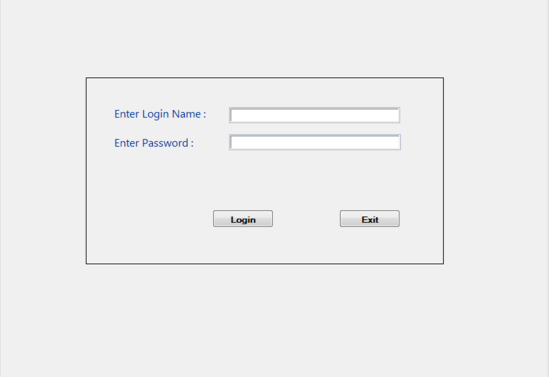
How to use this free diary software with encryption and password protection?
Using Digital Diary to maintain record of the daily events of your day is extremely simple. As mentioned before, it’s a self-contained portable application that requires no installation or anything else of that sort. However, there are a few really basic things that you need to do to set this thing up, before you can write your very first diary entry. Follow the steps mentioned below, and you should get started with Digital Diary in no time:
Step 1: Download Digital Diary (it’s available as a Self Extracting archive) from its homepage, and extract it to its default folder (However, make sure that you don’t delete any contents of this folder, as everything from configuration files to your archived diary entries are saved in it). When run for the first time, Digital Diary will ask you to specify a username and password for encrypting your diary entries. When you enter the information and restart the application, you’ll be presented with the login screen, as shown below:
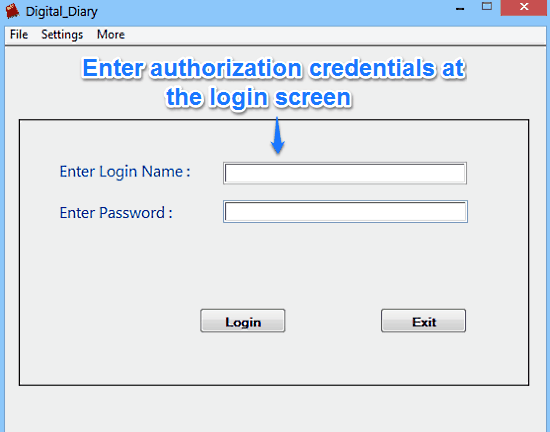
Step 2: As illustrated by the screenshot in the previous step, you need to enter your username and password in order to start composing a diary entry (or read previously typed entries). Once you do that, you’ll be directed to the primary editor UI of Digital Diary. Here’s how it looks like:
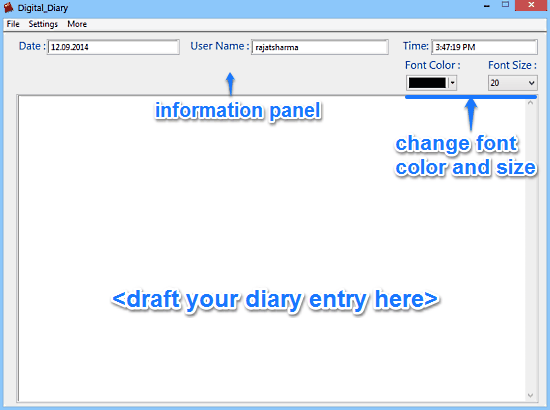
Pretty bare-bones, right? Digital Diary sports a ridiculously minimal user interface, having just the essentials. The major part of the UI consists of the editor pane, where you type away your diary entries. On top of that, there’s an information panel that shows the current date, your username and a real-time clock. The information panel also consists of two options on the right that let you change the font size and color. Simple as pie!
Step 3: Now that you know your way around Digital Diary’s UI, all you have to do is just type away your diary entry. You can write as much as you want, and simply use File > Save when you’re done, to save it to the default encrypted entry for that day.
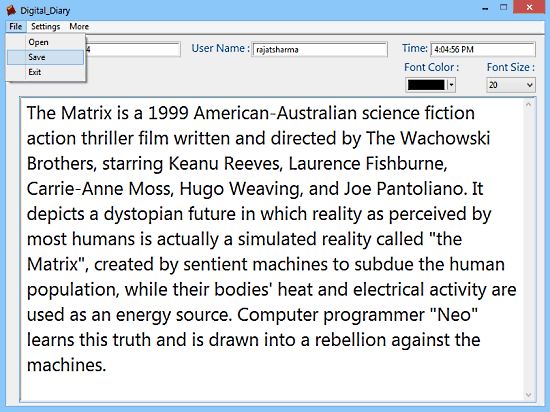
No matter how many times you make additions/changes to your diary entry for a day, they’ll always get saved to the default entry of that day. Digital Diary is also intelligent enough to know what day/date you’re composing the entry for. Thus, if you open Digital Diary more than once on the same day, it’ll always open up that day’s existing entry for editing. On the other hand, if you start up on a new day, it’ll automatically load up a fresh entry. Isn’t that awesome?
Also See: my Diary: Simple Software To Write And Save Daily Thoughts For Free
Conclusion
Digital Diary is a pretty nifty free diary software with encryption and password protection. It’s quite simple and easy to use as well. Though it may not be having a lot of customization, cloud sync, and all of those fancy features, but it’s a pretty good application for what it is. Add to it goodies like encrypted archival saving of your diary entries and password protection, and Digital Diary gets even better. If you’re on the hunt for a simple, no-frills application for recording the events of your day, Digital Diary might be just what you need.