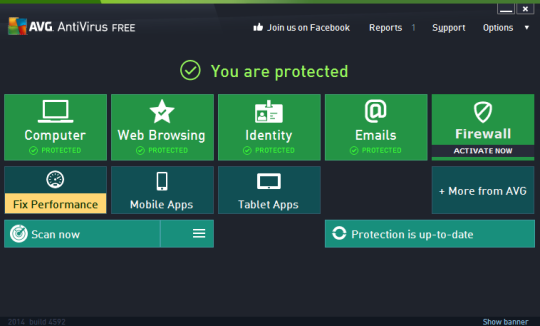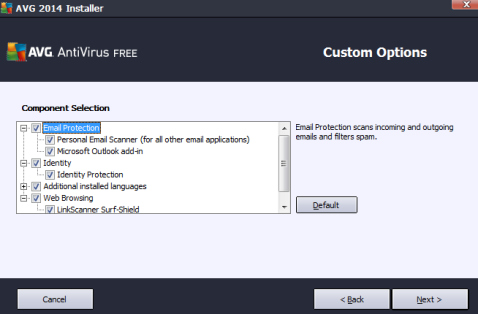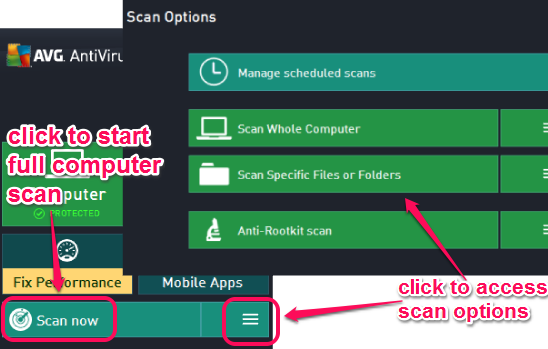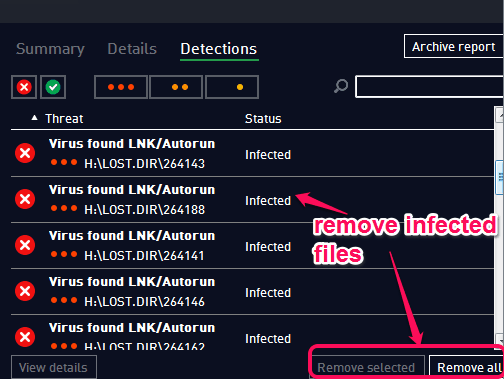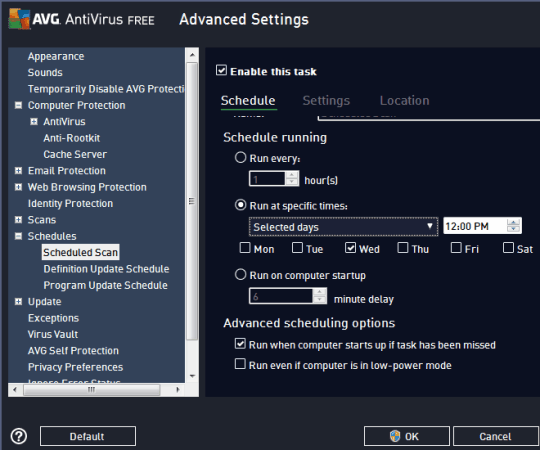AVG AntiVirus (Free Edition 2014) is handy to protect your PC from viruses, malware, spyware, and rootkits. This additional feature to find and remove rootkits from PC ensures good protection. You can scan whole PC for infected files and it will help you to remove those files. Apart from just protecting your PC from infected files, it can protect you even while you are browsing. Moreover, it also comes with an email scanner feature that keeps an eye on all incoming/outgoing emails.
AVG AntiVirus also comes with scan scheduling feature. You can scan whole PC, removable drives, or just some specific files and folders using this antivirus software. An interesting feature that I liked personally is that it provides a virus vault. Here, it keeps all deleted files. If you want, you can even restore required files as well. It contain all of those features that should be available in any good antivirus software.
Update: This review was completely updated on Jun-11-2014, to reflect features of latest version of AVG free antivirus
Above screenshot shows interface of this useful antivirus software. Separate options are available on its interface to manage settings for each task, such as: computer scan, web browsing, and emails. Apart from these features, it also helps to protect your identity from all identify-theft websites.
Note: Pro editions are also available for AVG AntiVirus 2014. Pro editions offer more protection and features, such as: protection from instant messaging viruses, 24/7 technical support, stop hackers, download & exchange files safely, and more. It is completely your choice whether you want to go with pro editions or continue using the free edition.
How To Use AVG AntiVirus 2014?
To use this free antivirus software, you can download its setup file which is around 5 MB in size. I have placed download link at the end of this review. During installation, you need to choose basic protection (comes with free edition) and select components to install: email protection, identity, web browsing, and additional installed language. However, I will recommend you to select all these components.
As soon as the installation will be completed, it will start running in system tray.
You can open its main interface to start the scanning process. With this latest free edition, AVG antivirus provides many useful features. However, it slow downs PC during full scanning mode. This change was noticeable during my testing. But you can set scanning priority, such as: dynamic, basic, medium, and fast. You can either go with full scan using Scan now button or can use Scan Options.
Scan Options help to choose whether you want to go for full PC scan by adjusting some settings or scan only specific files or folders.
Scan options also help to manage scheduled scans (if any). Furthermore, Anti-Rootkit scan option is also available there to scan PC only for hidden rootkits. It is not necessary to scan for rootkits separately, as antivirus scan includes rootkit scan as well. But you can separately scan for rootkits whenever needed.
Based on selected scanning option, scanning will start, which may take some time as well. Once the scanning will be completed, you can find out infected files. From the list of infected files, you can remove either selected or all files. For each infected file, details will also be available. This could be beneficial for all users to take decision (remove the file or keep it) more accurately.
Other Interesting Features of AVG Free Antivirus:
- AVG AntiVirus create report of each scanning. Report option available at top right part on its interface helps to explore all scanning reports. You can review each individual report and can take necessary action for that report as well. Reports are beneficial when you have only scanned your PC, but don’t want to delete infected files at that moment.
- Virus vault is helpful to keep a backup of all deleted files. You can restore files to original location, any other folder, or can empty whole vault. Use ‘Options’ available at top right corner of its interface to access vault. By default, virus vault contain files for 30 days with 10% storage space of your hard disk. But you can increase/decrease this value by accessing advanced settings.
- Advanced settings are available to adjust Computer protection, Email protection, Web browsing protection, and Scans settings. You can also schedule scan for computer startup, for every specified hours, or for required days of week.
Conclusion:
AVG AntiVirus free edition has a lot of valuable features. Interesting part is that all features are too easy to use. From novice users to pro users, AVG AntiVirus is useful to keep your PC virus-free. I can surely recommend it to you.