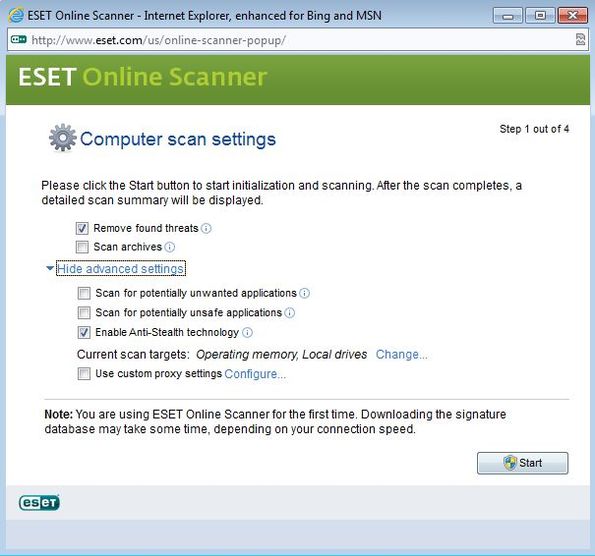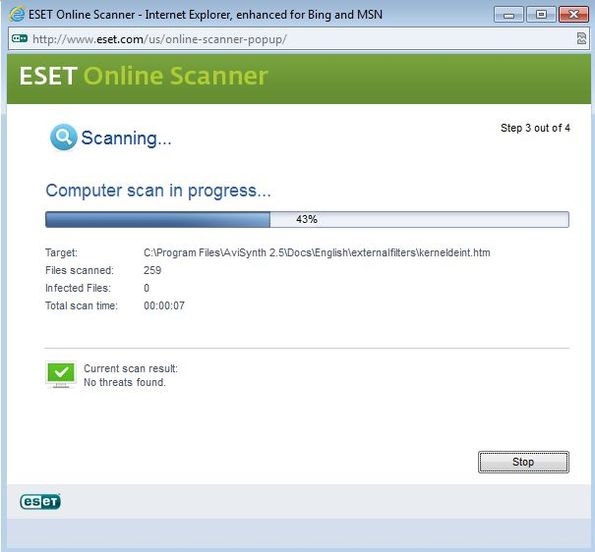ESET Online Scanner is a free online virus scanner for Windows which you can use in order to detect and remove malware that might have gone unnoticed by the antivirus software that you have installed on your system. Other situations where you might be able to use ESET Online Scanner is when your antivirus software is blocked by viruses and other malware that might have infected your computer. Scanner works inside the web browser.
This online antivirus scanner offered by ESET can detect all the same malware that their flagship security software, their antivirus software NOD, can detect. It can additionally scan for unwanted and unsafe applications, and also find rootkits that are currently running inside the computer memory. Now even though the scanner works inside every major web browser, it works best with Internet Explorer, surprisingly.
Firefox and Chrome are also supported, but you will have to install additional patches. You can find instructions on what you need to do by visiting the links down below. In order for everything to work properly, we also had to upgrade Internet Explorer to the latest version.
Key features of ESET Online Scanner are:
- Free and simple to use: you just need a web browser in order to use it
- Works alongside existing AV applications that you might have installed
- Can be used with Chrome and Firefox, works best with Internet Explorer
- Archive scanning: it can optionally access compressed archives
- Detects viruses, various malware, unwanted and unsafe applications
- Rootkit detection: detects rootkits from inside the computer memory
Similar software: Comodo Cloud Scanner.
Sometimes malware gets the best of us and we end up with an infection that incapacitates the antivirus software that’s installed on our computers. You might not even be able to install additional scanners. One of the things that you might try to do in these types of situations is run a scan inside your web browser, Online Scanner helps you do exactly that.
How to scan for viruses online with ESET Online Scanner: free online antivirus scanner
Open up a web browser, prefrebly IE and visit the links that we gave down below, Once that you’ve done that, click on the Run ESET Online Scanner button. Pop-up window that you can see on the first image from the top will appear. There tweak what kind of scan you want and when you’re done, click Start.
Virus database first has to be downloaded, after which the scan will start. Once it starts, the only thing that you need to do is wait for it to finish. If you left the Remove found threats option selected, found malware will be removed automatically, if not, once the scan finishes, you’ll have to remove found threats yourself.
Conclsuion
ESET Online Scanner is very easy to use and it basically allows you to scan with NOD Antivirus without having to install NOD or any other additional AV software on your computer. You just need your web browser. Give it a try and see how it goes.