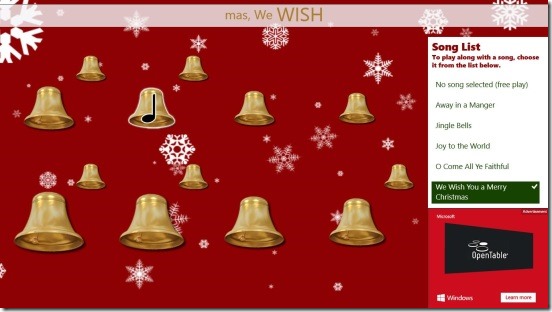Christmas Bells, is a very fun and good Windows 8 Christmas App. It’s a completely free Windows 8 Entertainment app, that you can get from the Entertainment Category in Windows Store. It’s a simple app that lets you play 13 different Christmas bells to the tunes of 5 different all time popular Christmas Songs. Using this app you can learn and play the tunes of popular Christmas Carols, or if you wish you can also play freely and make your own tunes. Christmas is approaching very soon, so this is a good app that you can use during Christmas and make the Christmas theme more lively.
Using this Windows 8 Christmas app:
The app is very simple Windows 8 app. But that doesn’t affect the app’s usability. Christmas is all about holidays, cakes, gifts, and feeling happy. And this is an app that can add more to the fun and happiness of Christmas. The app basically lets you play thirteen different Christmas bells. Each one of them has it’s own sound. All you need to do is click on the bells, and you’ll hear it’s sound. The sound of the bells is almost real. Only one very tiny problem with the sound is, the sound that you’ll hear when a bell is chimed twice, instantly. There’s a small kirk noise. Otherwise the sound of the bells does sound good.
Good thing is the app is supported in all Windows 8 devices. You can either just randomly chime the bells and make your own symphonies, or you can just follow the order of the bells, that actually makes the tunes of Christmas Songs available in the app. The songs includes: Jingle Bells, We wish you a merry Christmas, Away in a manager, Joy to the world, and O come all ye faithful. The app automatically shows a note icon on the bell that is to be played. That is it automatically instructs you to play the bells according to the tunes of the song. All you need to do is select the song from the songs list on the right, and then simply play the bell which has the note icon. Along with helping you with the bells the app also shows the song lyrics at the top. So that you can learn the tunes easily.
Simply follow the app’s lead and play the songs. That’s pretty much it.
Key features of this Windows 8 Christmas app:
- Completely free.
- Good Windows 8 Christmas app.
- Play the tunes of 5 Christmas carols in 13 bells.
- Free play mode to play freely.
- Simple and easy app.
Do check out these other fun Windows 8 musical instruments apps, using which you can play in your Windows 8 devices: Piano8, Play Guitar!, and Drums.
Final note:
Christmas Bells, is a good Windows 8 Christmas app. It’s a fun app that you can play in Christmas season. The app is most fun in Windows 8 touch devices. But you can even enjoy it in non-touch devices. All in all a good free app to try.