Post-it® PopNotes App, is a free Windows 8 notes app, that helps you to take notes and then post them on the inbuilt Bing maps. You can either type or draw freehand and assign different color to the notes, and then save them in the app’s cloud. This is a great Windows 8 notes taking app that helps you to remember stuff and then manage them. If there’s a need to modify the note, then the app allows you to edit them and once their purpose is met, you can delete them with single mouse click at an instant. The app also allows you to group similar notes together in one group, and if not satisfied you can ungroup them anytime. There’s more to the app, that makes it a good Windows 8 notes app.
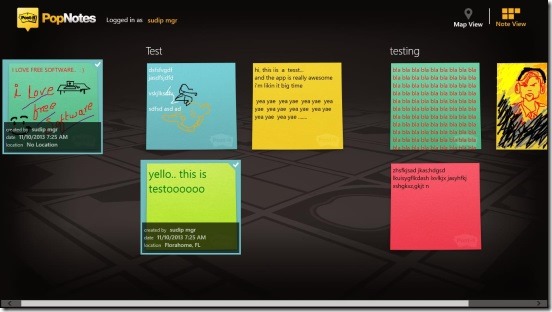
So if you habitually fail to recall stuff, then this is the app for you. You can use it to write school’s simple assignment notes, office meetings notes, or you can use it to just scribble etc.
Start taking notes using this Windows 8 notes app:
This Windows 8 notes app sure is handy, and looks great. You can assign different colors to notes and on the texts or lines that you drew. There’s not too many screens in the app, hence makes it easy to use the app. Also the interface is quite clean. The app is totally functional in terms of taking notes. It’s too easy to add notes; simply right-click on the Main Screen and click on Add Note button on the lower right corner of the screen. You’ll get a screen where you can start writing notes. It has a text button, pen button, and a button to change the notes background color. Simply click on the desired button from the aforementioned and start adding notes or draw freehand. The color chooser is at the left side of notes, and the resizer is at the bottom of notes.
Simply type or draw the note and then once you are done, you can use the buttons present at the bottom flyout. The button includes: Save, Delete, Export, Share, Undo, Group Note, and Place Note. These buttons are very useful, and let you save notes, share using Windows 8 Share Charm, delete, or export the note in .png file format. The integration with Windows 8 Share Charm works great. The place note is pretty useful, using this option you can map the notes in the inbuilt Bing maps. That is you can attach any location in the world with any note, so that it becomes easy to recall the note.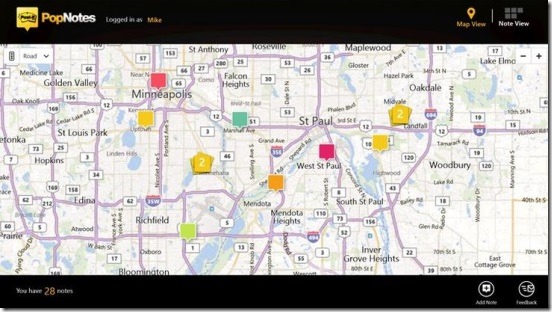
You can use the aforementioned mapping option later to view all the notes in the Main screen in the Map View Mode. In the Map View mode, each saved note is displayed mapped according to there respective mapped location. Another good feature of this Windows 8 notes app is, it is very well-integrated with Windows 8 Charms. The Search charm gives the real-time search results, that is as you type the search, relevant results get displayed.
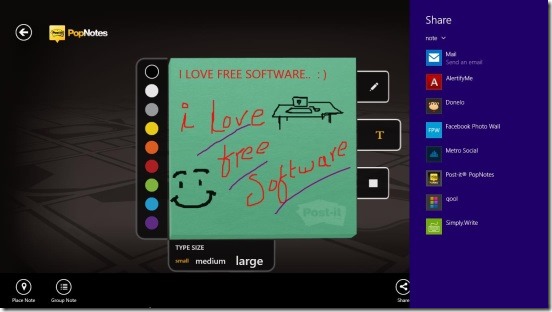
The first thing to do for using this Windows 8 notes app is you have to login with your Windows Account credentials, and after that you can save the notes in the cloud, and finally access these saved notes from any other Windows 8 device again.

Key features of this Windows 8 notes app:
- Freely available.
- Save notes in cloud, edit them, and map them in Bing maps.
- Integrated with Windows 8 Search, Share, and Settings Charms.
- Pin notes in Start Screen.
- Simple and easy to use.
We have covered some more good Windows 8 notes apps, some includes: Live Tile Messages and MultiNote.
Final note:
Post-it® PopNotes App, is a good Windows 8 notes app. It’s functional and easy to work with. Plus, the integration with Bing maps and Windows 8 charms and pinning works great. However adding a feature that reminds of to-dos or notes can make the app better and useful. Still it’s a good start and good free app to try. Get it here.
Don’t forget to check out this free Windows 8 voice notes app that records voice notes and save them in SkyDrive.