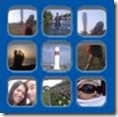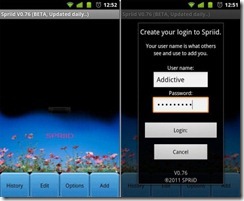SPRiiD is a free Android App that sends images and files to a different device. No more searches of solution for sharing of files and folders remotely. Just have SPRiiD app right on your Android. This free Android app to share files and folders has the solution to this problem. Get rid of sharing the files and folders through emails and waiting long for it to get uploaded. Share your files and folders directly through smart-phones using SPRiiD.
Also it has become very easy to send large number of files to multiple users at a time via SPRiiD. This smart App lets you share any file stored in your SD card, depending upon the file size or format to other SPRiiD user in any part of the world. Just select a picture or a MP3 file and share it with your friend or any other person through SPRiiD. That person will receive it on-screen within minutes and on their SD internal storage.
In addition, the app contains an photo Editor for picture that you share. The best part of SPRiiD app is that, it allows you schedule a specific time/date for your content sharing. However, one thing I did not like about this Android App to share files and folders is that it doesn’t take support of any cloud services to store content. Also you can’t share any download link. All you need to do is, to sign up yourself with SPRiiD.
Few Important Key Points To Keep In Mind:
-
You should have a 3G/Wi-Fi connection in your device.
-
The Android version for your phone should be 2.2 and above.
-
You should have a Google Account in your device.
You should also secure you Android Smartphone by install Antivirus For Android reviewed by us.
Some Key Features Of SPRiiD App:
-
It Sends Images, MP3, files in any part of the world provided that the person to whom you are sending the content should have SPRiiD installed.
-
Sends any type of file like JPEG, Text, MP3, DOC, PDF Files and many more.
-
You can write the text and can put the graphics on the images before sending the file.
-
It has an option of Delaying the files, so that you can send them later.
-
Send as many as images you want, it can be 100+ or 1.
-
You can also re size the image you want to send through this App.
-
You can share it via Picasa, Bluetooth, Google+, Messaging and many more.
-
It also automatically shows in the notification panel, if there is any update.
How to Install SPRiiD, To Share Files And Folders:
-
Just login to the “Android Market” or scan the QR Code below.

-
Click on the “Search” Tab. Type “SPRiiD”in the search tab.
-
Click on “SPRiiD”.
-
Click on “Install”
The app to share files and folders will be automatically installed. Install Free SPRiiD today, Create your account, Add your friends and Start having fun. Just share files and folders worldwide in one click and in an easier way. Enjoy!