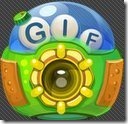PowerGIF app is a free Android app to create GIF on Android. This Android GIF app is a smart app in Android Market to create GIF on Android with easy options. This Android GIF app works great on Android phone. Also, the app is very simple and easy to use on Android. I really liked this Android GIF app as it creates GIF very fast on Android.
You just need to import the images from your phone’s gallery and leave the rest on app. As soon as you tap on preview option, the app will display animated GIF of the images selected on Android. The very appreciating part of PowerGIF app is it’s uploading option.
The app allows you to directly upload animated GIF created on Twitter and other social networking sites. Also, you can share the GIF via Facebook, Gmail, Bluetooth, Dropbox and much more.
Check out Animado app for animated text messaging on Android reviewed by us.
Some Key Features Of Android GIF App:
- You can create animated GIF on your Android phone.
- The app provides simple and easy options on your Android phone.
- The app works very fast on Android.
- You can easily upload images from your phone’s gallery, GIF browser or you can capture images and upload them in real-time.
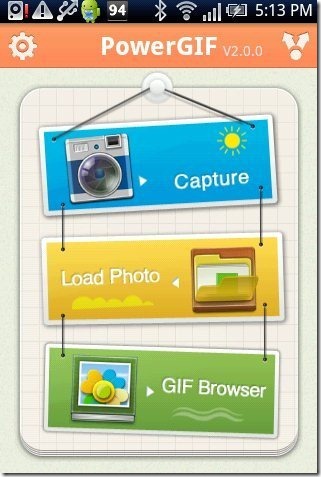
- You can directly upload GIF created on Twitter and other social networking sites.
- You can preview the GIF created from within the app.
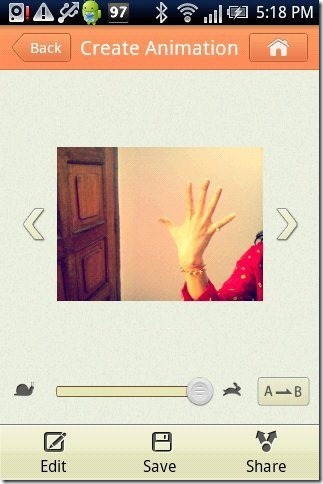
- The app even allows you to share the GIF created via Bluetooth, Gmail, Facebook, Dropbox and the like.
- The setting options of the app are highly customizable.
- The app allows you to increase or decrease the speed of animation.
- The app allows you to directly save the animation to SD Card.
Take a look on Android apps reviewed by us.
How To Install PowerGIF App On Android:
- Login – Android Market.
- Search – iPhone 4S Screen app.
- If you have a Barcode Scanner app – Scan the QR Code.

- Install – Tap on install option.
The free PowerGIF app will be automatically installed. Now create GIF on your Android with this excellent Android GIF app. Give your images a new style of view and do something smart with your smart phone.