Pixit is a free Android messaging app which lets you send GIFs while chatting. It is just like sending smileys while messaging, but the difference is that this app automatically suggests you GIFs depending upon the message typed by you. The app suggests you about 10-20 GIFs for each text typed by you and you can choose any one of them.
If during any long message, you want to emphasize on any particular word, then you simply need to tap on that word. You can also tap and hold on any of the GIFs to see its enlarged view before sending it to the other person. Besides sending GIFs, you can also choose to send normal texts. The other features of the app are deleting conversation, archiving conversation, and muting notifications.
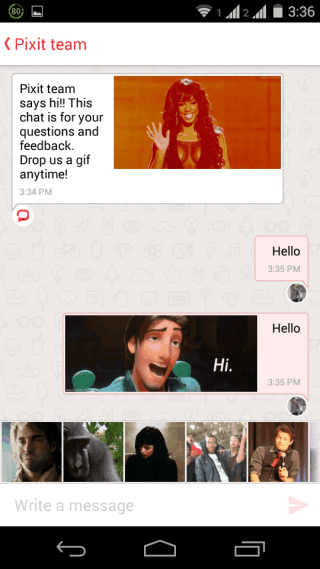
Using Android Messaging App to Send GIFs While Chatting:
Since its a messenger app, so you are required to register first. The app lets you register with the app using your cell phone number only, and sends you a 4-digit verification PIN. Once, you have verified yourself successfully then you can start using the app and add other contacts. You can also link your Facebook account with the app.
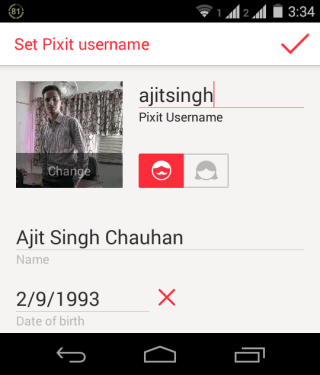
Note: Both you and your friend need to have this app installed for communicating with each other.
Below is the screenshot of app’s main interface, which displays all your conversations. The most recent conversations are at the top. The option at top right corner is for starting a new chat. It opens a contact list from where you can search for contact to start chatting. If your friend is not on your list, then tap on icon at top right corner to search and add them.
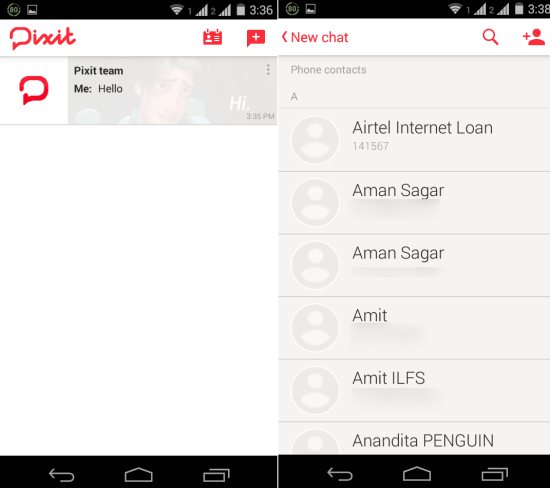
When you have added your friends, just tap on their name to start conversation. While chatting, you can send texts like any other normal messaging app. The only difference is that as you type the text, the app will suggest you GIFs depending on your message. You can also tap and hold on any GIF to view in enlarged form.
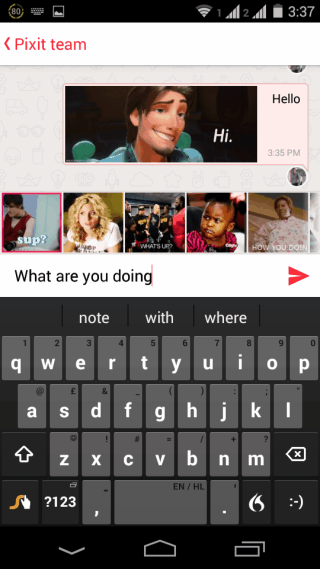
For selecting any GIF, you have to tap on it to select and then tap on Send icon to send the GIF. The app also adds your typed text as a caption with the selected GIF. In this manner, you can search for and send as many GIFs as you want.
The other options of the app include deleting conversation, archiving conversation, and muting notifications. You can access these messages by tapping on three dot icon by going to that particular conversation.
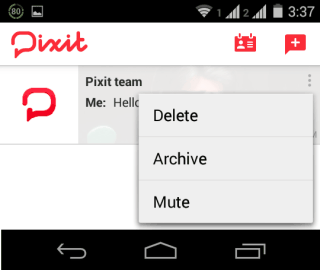
You may also like: 5 Free GIF Animation Creator Apps for Android.
Final Verdict:
Pixit is an awesome Android app to send GIFs while chatting with friends. The GIFs definitely make conversations more expressing and this makes adding GIFs even more easy. Do give this app a try if you are bored of regular smileys.