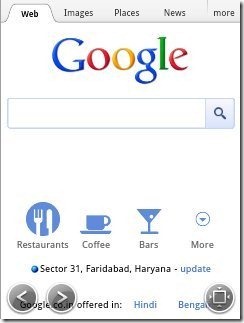Boat Browser Mini is a free Android Browser to browse the internet on Android. Like other well-known mobile browsers, this Android browser is also one of the most installed web browser in Android Market. This Android browser is an awesome web browser for Android.
Boat Browser Mini provides multiple options, which makes your browsing experience, a wonderful one on Android. This Android browser is really an award wining web browser for Android and is far better than the normal or default browser, which is pre-installed on your Android phone.
Boat Browser Mini provides a very real interface, when accessed on Android. I tried this Android browser on my Android phone, and I liked the browser so much that I set this browser as my default mobile browser. Like other Android browsers, you can open multiple tabs, each tab containing a separate web page.
Boat Browser Mini is smart enough to tell you the suggestions of the web page you are going to access. You can see a list of related web addresses in the drop down list of the address bar. Also, a very appreciating feature of this Android browser is its speed dial option. You can add any web page in speed dial of the browser and open it next time by just tapping on the tab of the speed dial. Also, set your favorite web page as your default homepage from within the browser.
You can also check out Ninesky Browser for Android reviewed by us.
Some Key Features Of Boat Android Browser:
- Browse internet on Android with boat Browser Mini for Android.
- The interface provided by the app is excellent and provides multiple options to browse the internet on Android in an easy way.
- You can open multiple tabs from within the browser to access multiple web pages at a time.
- You can view you current downloads and download history.
- You can copy any content from any web page to clipboard.
- The browser allows you to bookmark any webpage and view them easily from the browser.
- Switch the web page to full screen mode, if required.
- Apply multiple browser themes and make your browser look different with your favorite look.
- The setting option provided by the browser is highly customizable.
- Provides you awesome speed while browsing the internet on Android.
- Share any web page via Bluetooth, Facebook, Email, Dropbox and the like.
- You can set any web page as your default home page for the browser.
- Add any web page to speed dial or save the web page from within the browser.
Also, check out Dolphin Browser HD for Android reviewed by us.
How To Install Boat Browser Mini On Android:
- Scan the QR Code below.

- The other option to install Boat Browser Mini is to search for “Boat Browser Mini” app in Android Market.
- On searching Boat Browser Mini app in Android, it will give a list of search results.
- Select “Boat Browser Mini” from the search results.
- Tap on “Install” option to install Boat Browser Mini on Android.
The free Boat Android Browser will be automatically installed. Click here to download Boat Browser Mini from Android Market. Make your browsing experience, an excellent one on Android with this Android browser.