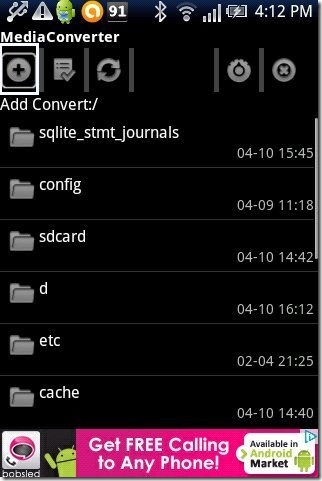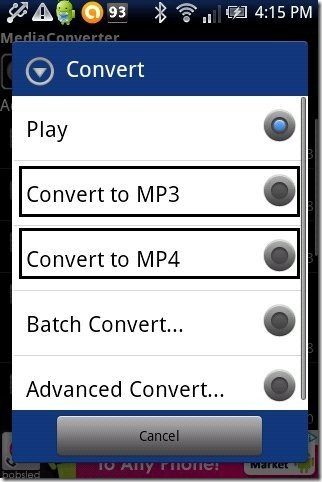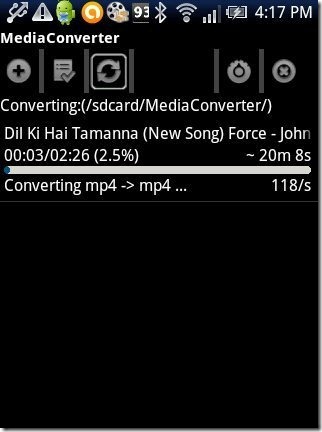Here are steps to convert video to MP3 on Android. Converting videos on Android is a very simple task to perform. You can easily convert videos to mp4 and mp3 on your Android phone and devices. In this manner, you can convert video to audio on Android, and then play those audio files on your Android Media players.
Mostly it happens that we download a high-definition video or any video which is not supported by the players installed on our Android phone. In that case we copy the video in our PC and then convert the video on our PC using some free video converter.
All this is a bit boring process. You can now easily convert your video files like FLV, 3gp, mp4 and the like to mp4 and mp3 format on your Android phone and devices. Just go through below steps to convert videos to mp4 and mp3 on Android.
Steps To Convert Videos to MP3 On Android:
Step 1: Login to Google Play Store.
Step 2: If you have a Barcode Scanner app, then scan the QR Code below.
Step 3: If you don’t have Barcode Scanner app, then search for “Mp3 Media Converter” app in Google Play Store.
Step 4: Install “Mp3 Media Converter” app on your Android phone.
Step 5: Launch the app on your Android phone.
Step 6: Tap on “Add” button in the app to import a video in the app.
Step 7: Tap on the folder in which the video is located.
Step 8: Select the video which you want to convert.
Step 9: Select the format (mp3 or mp4) in which you want to convert the video.
Step 10: Now your video will be converted into the selected format and will be automatically saved in your phone’s SD card.
You can check all your converted and on going conversion from within the app. Apart from converting videos to mp3 on Android, the app also provides multiple other smart features like converting batch file, scheduling a conversion and much more.
Also, check out article on Mp3 media converter app for Android.