DJ Studio 3 is a free Android app to play DJ on Android. This Android DJ app provides nice decks to control DJ on Android. You can import songs of your choice from your SD card into the deck and play the songs on your Android.
The app provides two decks on Android in which you can mix the song and play it like the songs played by a DJ. The app looks like a professional DJ deck on Android. You will find multiple other options to make your songs rocking on Android.
This Android DJ app works almost like a professional DJ on Android. The app is very easy to use on Android. Just launch the app, import songs on both the decks and play the songs from the app. You can easily mix the pitch of both the songs like a DJ with this DJ app.
The app even provides you multiple sound effects to give sound effects between a song being played on the deck. You can control the sound of the songs with the excellent equalizer option provided by the app. Remember that MP3 pitch shift works properly on the Android devices with processor speed more than 1Ghz.
Check out UltraMixer2 DJ software for desktop reviewed by us.
Some Key Features Of Android DJ Studio 3 App:
- You can play DJ on Android with DJ Studio 3 app.
- The app provides two decks to play DJ on Android.

- You can mix the pitch of MP3 songs from within the app.
- The app provides awesome equalizer options in the app.
- You can insert multiple inbuilt sound effects from within the app.
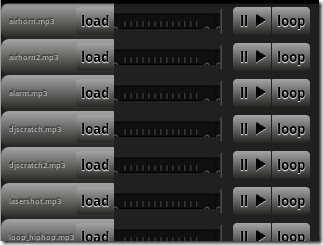
- The setting options of the app are highly customizable.
- Set the cue of the songs on both the deck.
- You can increase or decrease the tempo of the songs on both the decks.
You can even check other Android apps reviewed by us.
How To Install DJ Studio 3 App On Android:
- Launch Barcode Scanner app and scan the QR Code below.

- For manually installing the app, login to Android Market.
- Search “DJ Studio 3” from Android Market.
- Tap on “Install”.
The free Android DJ Studio 3 app will be automatically installed. Click here to download DJ Studio 3 app from Android Market.
Bring DJ on your Android with this smart DJ app. Play DJ on your Android and be a good professional DJ with your smart phone.
If you find any other DJ app better than DJ Studio 3 app, then do let us know about the same in comments.

