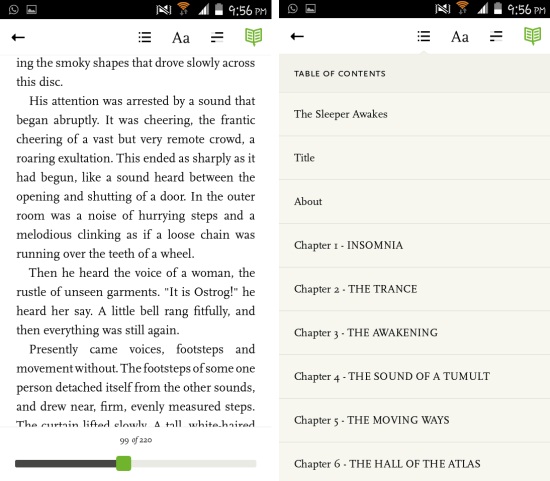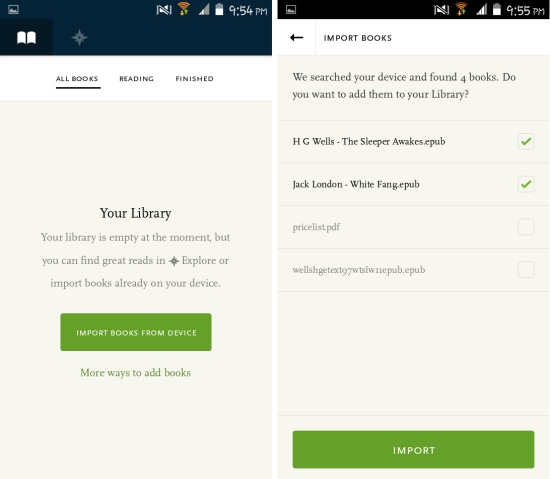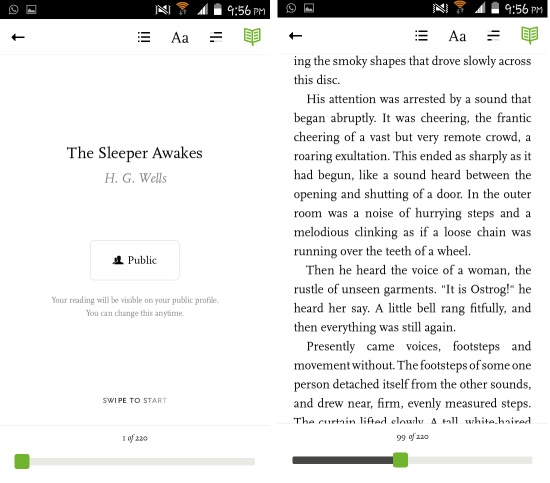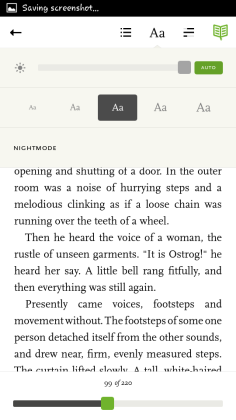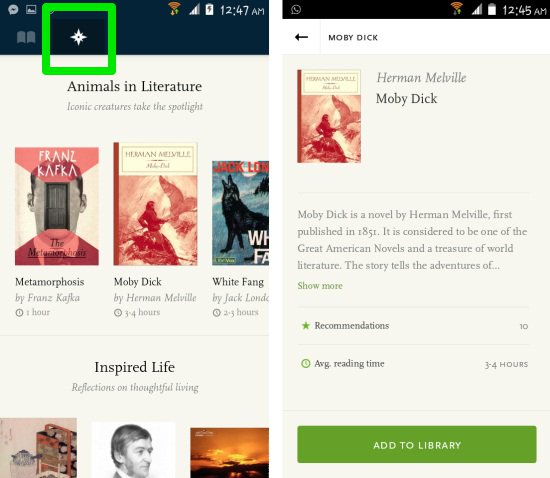Readmill for Android is a free ebook reader for Android devices. The app offers an elegant looking interface which makes reading on your Android device extremely comfortable. Simply take your whole library with you where ever you go with Readmill for Android. Readmill has a host of features which improve the reading experience.
Some really nice features of this ebook reader for Android is that it keeps all your books on the server, remembers your last reading position and also allows synchronization across different devices. There are a host of ebook readers for Android on the Play Store, out of these the favorite of many including myself is Aldiko. Now, Readmill is a worthy alternative to Aldiko as it too offers a really nice reading experience and some unique features.
Feature of Readmill for Android:
- Elegant typography.
- Easy adjustment of brightness and font size.
- Store your ebook in Readmill.
- Sync across multiple devices.
- Discover free ebooks.
- Get recommendations based on reading.
How to get Readmill for Android:
You can get the Play Store link of Readmill for Android at the end of the post. Install it like any other Android app. Just launch Readmill and the app will provide you the option to sign up using your Facebook account or your email address. Sign in using the preferred option. This is required so the app can sync across various devices. 
Using Readmill for Android:
After signing up, you will have the interface as seen below which will allow you to import books into Readmill. To import books click on the ‘Import books from device’ button and the app will scan the device for epub and pdf files and they will be presented to you as seen in the below screenshot. Simply un-check all the files which you do not want to import and click on the ‘Import’ button. This will import all the selected files to the app.
When you open an ebook in Readmill, the reading interface will be as seen below. After a few seconds the menu bar and page slider disappears, so that you have a clean UI which focuses on reading. The interface in total is beautiful, minimal, and emphasis is given on the rendering of fonts. Simply tap anywhere if you would like to bring back the controls. Swipe right to left to get to the new page and swipe to the right from the left to go back. The seek bar below can be used to jump to the page of choice with ease.
To access options tap on the menu bar which is located on the top and you will have all the options in front of you as shown in the screenshot below. From here you can adjust the brightness and font size with complete ease.
Readmill also recommends books based on what you read. Click on the star button as pointed below from the main screen and you will have the interface as shown below. You can add these books to your library for free.
Conclusion:
Readmill is an app which delivers what it promises. Syncing across devices is one of it’s best feature. This ebook reader for Android also delivers a nice reading experience due to its ease of use, nice interface and good set of features.
Get Readmill for Android from here or scan the QR code below.