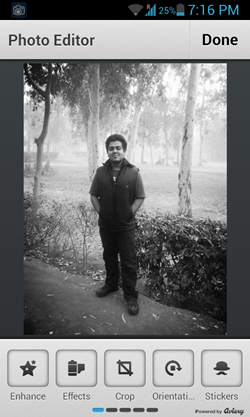Easy Photo Editor is a free photo editing app for Android that allows you to edit images on your Android device. The app is beautifully designed, and makes sure to consume as little system memory as possible on an Android device. The app holds true to its name – Easy Photo Editor, as it truly provides a very easy way to edit the images from right within your Android device itself.
Easy Photo Editor runs without any lags whatsoever, and the smoothness of the interface coupled with the eye candy that it offers is truly a treat to any Android user. This app is a must download for any Android user who is looking for an easy way to edit the images stored on their Android devices.
You can download Easy Photo Editor for free via Google Play Store.
How to use Easy Photo Editor for Android?
Head over to the Google Play Store and download Easy Photo Editor for your Android device. You can find download link at end of this article. When you are done doing so, fire up the application. Once the application is up and running, you will be taken to the following screen.
In the above screen, to open up an image for editing, simply click on an image thumbnail that you wish to edit. In the bar at the bottom of the screen, you can also Import Photos from a particular Folder/Library on your Android device, View the previously edited photos, Pick a photo, or capture a photo (opens up the camera app). For now, let us simply select a photo from the above thumbnails to open up for editing.
On clicking on an image, the following window will open up.
You can Enhance an image (offers auto enhancement modes, without you having to go through various complex settings), add various Effects to your image (clicking on Effects tab will open up several sub tabs, where you can access various effects for image editing purposes), Crop image (Cut out a selected part of an image), Change the image Orientation (Rotate image through different angles), use Stickers (provides comical effects like fake nose, fake eyes, fake moustache etc.)
You can flick the controls on the bottom to the left, and a new set of controls like Hue, Saturation, Sharpness, etc will then appear. You can make use of any of these controls, or a combination of these controls to make your photo look like a masterpiece.
After just a minute of editing the above photo, the results were totally incredible. This is what I obtained after just playing with some of the editing options in this nifty app:
As you can see, the above screenshot clearly shows that the editing in the previous image has made it leaps and bounds better. To save your edited image, you can simply click on the Done button at the top.
That’s all you need to know to begin using this photo editor. This editor is amazing in the aspect that it offers so many editing options. This editor works in a similar manner to the photo editors like PhotoWonder and PicsArt Photo Studio for Android. If you are looking for an image editor for Windows, you can check out this review of 12 photo editors for Windows.
Pros:
- Lightweight.
- No ads.
- Smooth interface, easy editing options.
Cons:
- The main app screen could have been designed better.
My take on it?
Easy Photo Editor is a good app to have on your Android device, if you are a user who loves editing photos. This app offers a very easy and straightforward way to edit your photos, and gives fruition to the fact that truly easy to use photo editors also exist on the Android market!
Do give it a shot, and let me know how you feel about this software.