In this article, I will cover a free reading practice Android app for kids. The name of this app is Rivet which is developed by Google’s Area120 workshop. This app has an engaging, kid-friendly interface and offers over 1500 children’s books which are absolutely free to read. The books are categorized into several categories such as Adventure, Animals, Science, History, Arts and Crafts, Learning, Holidays, Community, etc.
Parents can set up profiles for their kids in the app and keep a track of all reading practice. While setting the profile, this app asks to select a reading level for the kid and offers pertinent books suggestions in that profile. Kids can simply choose their respective profile and start reading practice.
Recommended: Free Android Video Animation App for Kids by Google
Free Reading Practice Android App for Kids: Rivet
The welcome screen of the Rivet app gives you a button to set up the app as a parent. It also has a button for kids but that just shows a message to ask parents to set up a profile. A parent has to log in with his/her Google account to set up the profile.
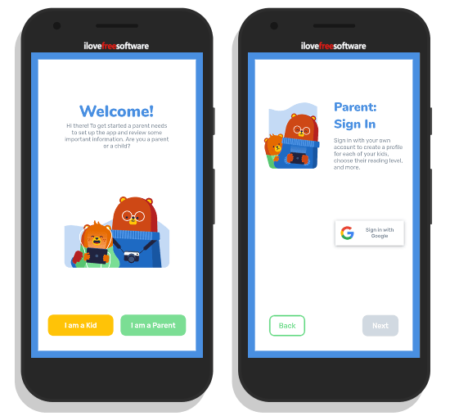
Create Profiles for Kids
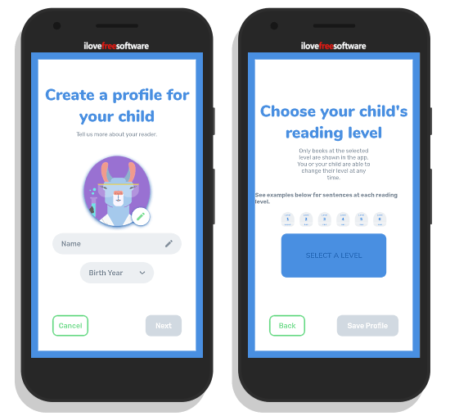
Once logged in, parents can create profiles for their kids. To do that, they have to enter the kid’s name and birth year. Then, they can choose the reading level for their kids from the given 6 options. Selecting a level shows you a preview of the writing which helps to decide the appropriate reading level for the kid. This way, you can create multiple profiles in this app for all your kids.
Reading Practice

Once the profile is created, a kid can select his/her profile by opening the app and choose a book to read. The books are sorted in categories along with a search option to find particular books. When opened, each book shows the number of pages at the bottom with a blue accent for the finished pages. It has two buttons on each side to navigate the page along with a home button to go back to the main screen. A simple swipe from either side can also turn the pages in respective directions. At the top right corner, this app shows the total time spend on reading so far in the day. After finishing a book, kids can rate it and can also add to favorites.
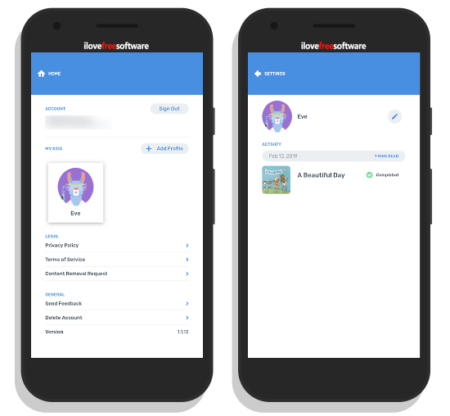
Parents can switch to parent mode anytime from the profile section and manage the profiles. From there, they can see the books their kids read along with the total reading time.
Get Rivet from Play Store.
Closing Words:
Rivet is a nice app to help kids practice reading. The kid-friendly interface can help keep the kids engaged. The book collection is broad with enough variety to satisfy various types of interests. This app is available for iOS devices as well.