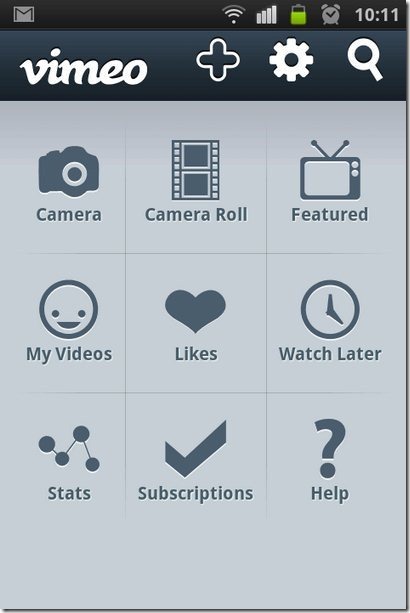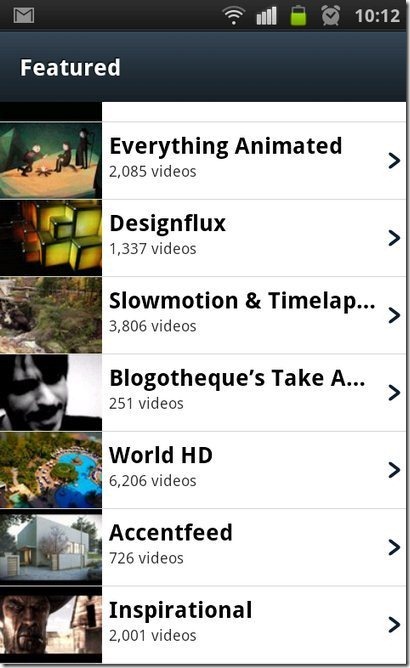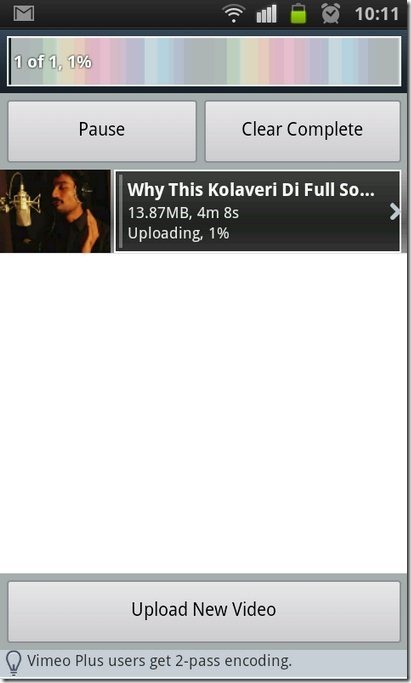Vimeo is a free Android app to manage videos on Android. This Android app is an official Vimeo app for Android. This Vimeo app provides all the features of official Vimeo on Android. You can perform all the task of Vimeo on Android as you normally perform with Vimeo for desktop.
This Vimeo app for Android gives a very real interface on Android. All the best features of Vimeo are packed in this one official Vimeo app for Android. You can search for different videos from within Vimeo app. Vimeo app for Android provides an inbuilt video player, which helps you to play Vimeo videos online on Android.
Vimeo app for Android provides you multiple options to manage videos on your Android in an easy way. I tried Vimeo app on my Android phone and found the best app to manage my videos on Android. As soon as you install the app, you can sign in or sign up with Vimeo account to manage videos in a better way on Android. You can upload your favorite video on Vimeo from your Android phone.
Also, the app offers you the option to shoot a video from your phone’s camera and upload the video to Vimeo in real-time. Play videos from Vimeo gallery. All the videos in Vimeo gallery are categorized according to their category in which they fall. You can even store any video in the app and watch them later, even if you are offline. Vimeo app is really an awesome app in Android Market to manage videos on Android.
You can also check out Fast YouTube app for Android to have fast video streaming on Android reviewed by us.
Some Key Features Of Vimeo App For Android:
- Manage your videos on Android with Vimeo app for Android.
- The interface provided by the app is purely official, and all the options are very clear on the home page.
- Sign in or Sign up with Vimeo account to manage videos in a better way.
- Play your favorite video from Vimeo gallery. All the videos in Vimeo gallery are categorized according to their preferred category.
- You can view likes of your videos from within the app.
- Store any video in the app and watch it later, even if you are offline.
- View all your uploaded videos in a separate column of “My Videos” from within the app.
- Pause or resume video uploads from the app.
- Search for any video in Vimeo video gallery.
- Check stats on daily uploads, plays, likes and much more.
- You can add your videos to channels, groups and albums.
How To Install Vimeo App On Android:
- Scan the QR Code below.

- The other option to install Vimeo app is to search for “Vimeo” app in Android Market.
- On searching Vimeo app in Android, it will give a list of search results.
- Select “Vimeo” app from the search results.
- Tap on “Install” option to install Vimeo app on Android.
The free Vimeo app for Android will be automatically installed. Click here to download Vimeo app from Android Market to manage videos on Android. Now just manage your favorite videos online with Vimeo on Android. Enjoy playing different videos from Vimeo gallery. Update yourself with Vimeo on Android.