Virtual Guitar is a free Android app to play guitar on Android. Virtual Guitar app provides a nice guitar to play on Android. The interface provided by this Android guitar app looks as if we are really playing a guitar instrument. All the options in the app are given in a very well format, so that you don’t get confused while playing guitar on Android.
You can easily play guitar with two modes on Android. Playing modes in the app includes solo mode and chord mode. The app even provides you realistic sound on Android especially when any earphone or external speakers are plugged in. You will feel great while playing guitar with this Android guitar app on Android.
Check Android Piano app reviewed by us.
Some Key Features Of Virtual Android Guitar App:
- You can play guitar on Android with Virtual Guitar app.
- Virtual Guitar app allows you to play guitar in two modes (Solo and Chords) on Android.
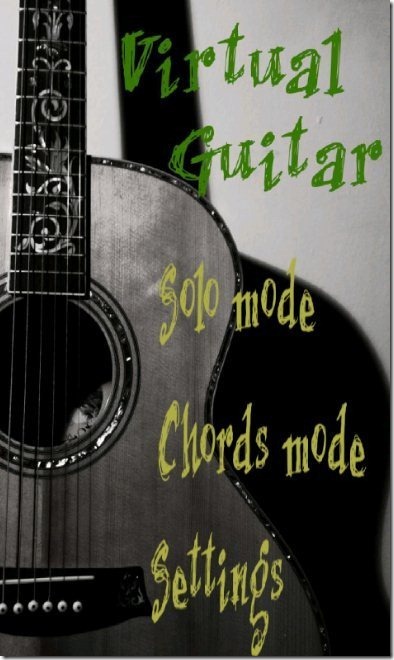
- The app offers almost all important chords on Android.
- The touch and sound effect of the app works excellent on Android.
- The app provides a real sound of guitar when played on Android.
- All the strings in the app are displayed numerically.
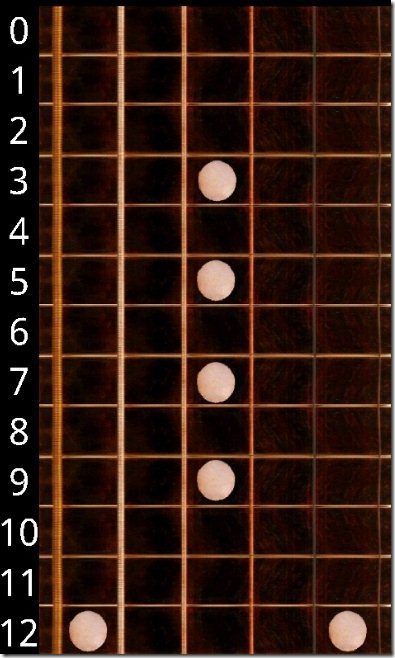
- The settings options in the app are highly customizable.
- You can change the Fretboard size from within the app.
Check out My Guitar app for Android reviewed by us.
How To Install Virtual Guitar App On Android:
- Scan – QR Code.

- Unable to scan the QR Code – Login to Android Market.
- Search – Virtual Guitar app in Android Market.
- Install – Tap on install option.
The free Android Virtual Guitar app will be automatically installed. Click here to download Virtual Guitar app from Android Market. Now whenever you have your Android, you have a guitar with you. Also, this Guitar app is the best medium to learn guitar without incurring any expense on buying a new guitar.
