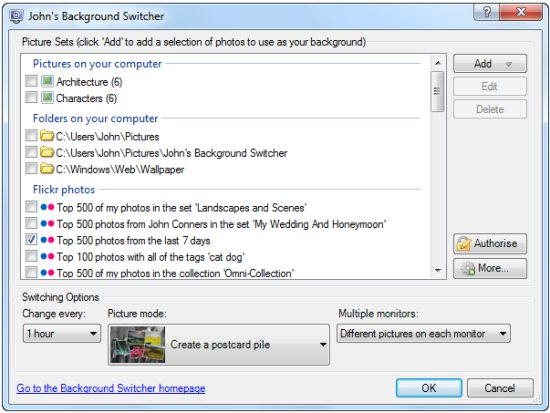Here are 5 best free wallpaper changers that can automatically change desktop background. You can configure these wallpaper changers to change desktop wallpaper as per your liking. You can specify the frequency with which you want wallpaper to change, and also specify the source of images that should be used as background. These automatic wallpaper changers then get to work, and automatically change wallpaper as per your settings.
John’s Background Switcher
John’s Background Switcher is our favorite wallpaper changer. This free wallpaper changer has been very intelligently made. It lets you select images from all possible sources. You can specify images from your PC that you want to use as desktop backgrounds. Apart from that, this free wallpaper changer also lets you automatically use images from websites like Picasa, Flickr, and Facebook as your desktop background. Once you have specified source of your images, you can set the frequency at which you want desktop background to change, and John’s Background Switcher will automatically change desktop background at that time. Love it!
Read more about John’s Background Switcher, or download free here.
BingRounder
This is one of the more recently launched automatic wallpaper changer. This free wallpaper changer works in a very interesting way. Instead of asking you to specify source of images, it grabs images from Bing that Bing sets as its own background, and then sets it as your desktop wallpaper. This means that you will be able to see same image as wallpaper that Bing is showing as its background. BingRounder also lets you download those images and save locally so that you can use them for your own use later. If you want a new desktop wallpaper everyday without worrying about source of images, BingRounder is a good free automatic wallpaper changer.
Read more about BingRounder, or download free here.
ScrollWall
ScrollWall is another free wallpaper changer to change wallpaper automatically. ScrollWall is quite simple to use wallpaper changer. You need to specify images from your computer that you want to use as desktop background, and then ScrollWall will use those images to automatically change wallpaper. You can specify to change wallpaper whenever PC starts, or you can specify time intervals after which wallpaper should change automcatically. ScrollWall uses the source of images that you have specified, and then sets your wallpaper accordingly. If you do not have lot of images on your PC, you can use free image search engine to download wallpapers free.
Read more about ScrollWall, or download free here.
Webshots Desktop
Webshots Desktop is another great free wallpaper changer. What sets Webshots Desktop apart is that it comes with almost unlimited number of photos that you can use as desktop wallpaper. With just one click you can download tons of photos that you want to use as desktop wallpaper automatically. This free wallpaper changer will then cycle through those photos to show you new desktop wallpaper everyday. Webshots Desktop also lets you create custom screensavers, and you can also use your own photos as desktop wallpaper.
Read more about Webshots Desktop, or download free here.
SE-DesktopConstructor
SE-DesktopConstructor is not just a wallpaper changer, but a complete desktop background constructor. You decide what elements you want on your desktop background, and SE-DesktopConstructor will create a desktop for you accordingly. You can create your own calendar, your own digital clock, area for icons, and more. You can also use this as a wallpaper changer, and specify how often your wallpaper should change automatically.
Read more about SE-DesktopConstructor, or download free here.
All these automatic wallpaper changer let you automatically change wallpaper and have a fresh new desktop wallpaper regularly. All these wallpaper changers are completely free.