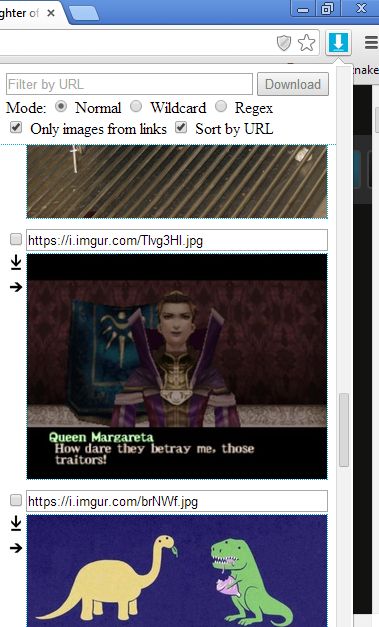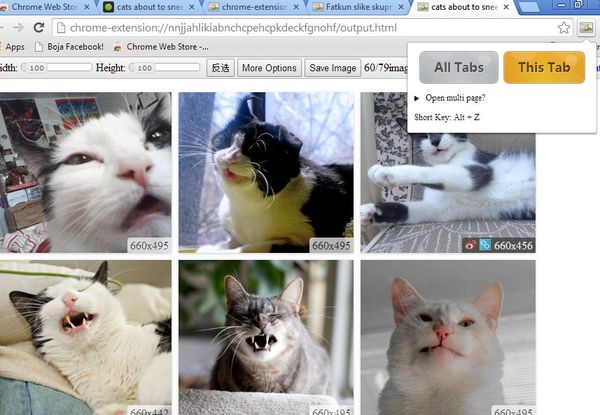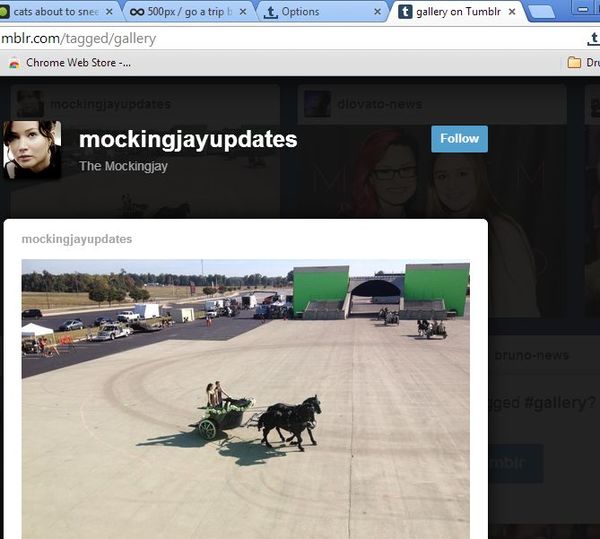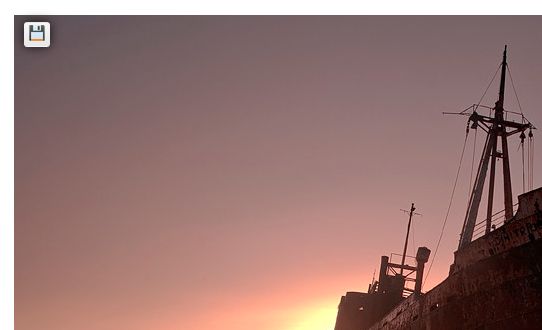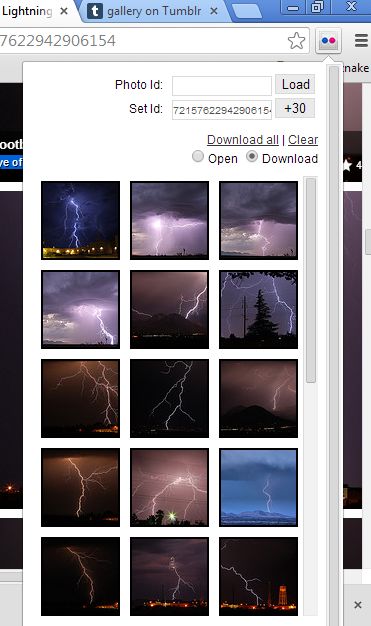Here’s a list of 5 image downloader extensions for Google Chrome which you can use to easily download images from websites. When you want to download a lot of images at once it’s a good idea to use a image downloader instead of downloading them one by one. There’s a lot of image downloaders available at the Chrome Web Store, so we decided to take it upon ourselves to test them out and see which ones are the best.
Here are our findings.
Image Downloader
First image downloader extension that we tested is called Image Downloader, a very descriptive name indeed. Extension automatically detects images from the currently open tab.
It doesn’t matter if images are only linked, or if they are actually embedded into the website that you’re looking at, Image Downloader will detect them all and list them all for download after clicking on the extension’s top right corner icon. You will be offered with a list of all the detected images, with a list of their thumbnails to be more precise. Select the ones you want to download and click on the Download button to start the download.
Get ExtensionImage Downloader.
Fatkun Batch Download Image
Even though certain parts of this extension are in Chinese, it’s one of the most effective image downloader extensions that we’ve come across.
Fatkun can detect images from all the tabs, not just the one that you have selected. Extension settings also allow you to set parameters for the images that are gonna be processed. You can for example set min/max width, height, file type, etc. When you’re done setting up everything, click on Save images to download all the detected images from the website that you have open.
Get Fatkun Batch Download Image.
Tumblr Image Downloader
Here’s a quick image downloader extension for fans of Tumblr. Tumblr has a lot of great photos, and if you would like be able to quickly download them, you can use Tumblr Image Downloader.
Extension adds a quick download button when you have a Tumblr photo open. After clicking on the download button largest version of the selected image is automatically downloaded. In the extension settings you can configure directories where images are gonna be saved. You have to be logged into Tumblr in order for the Tumblr Image Downloader to work.
Image Download
If you want something similar to Tumblr Image Downloader only you need it to work with images from every website out there, not just Tumblr, then Image Download is what you need.
After installing Image Download a quick download icon is added on mouse hover to every photo that you come across. Click on the download icon will automatically download the image to your Downloads folder.
Get Image Download.
DownFlickr – Flickr Downloader
We can’t have a list of Chrome image downloader extensions without mentioning one for Flickr.
DownFlickr will automatically detect all the images from a certain Flickr folder and offer you to download largest size available. Open up a Flickr gallery, click on the extension icon and images should be loaded in the extensions dropdown window. After that you just need to click Download all and you’re done.
Get DownFlickr – Flickr Downloader.
Conclusion
Out of these 5 image downloader extensions for Chrome we were impressed the most with DownFlickr and Fatkun. Others are also not bad, they all work differently and for different websites so it’s hard to pick a winner. You tell us what you think is the best in the comments down below.