LaTeX is a document preparation system used in high quality typesetting. It is popularly and widely used for the publication of medium to large sized technical or scientific documents related to a variety of fields such as mathematics, physics, chemistry, engineering, computer science and more but can easily be used for almost any form of publishing. It has a great ability to format documents that contain complex equations associated with mathematics and other similar subjects.
LaTeX persuades the authors not to bother much regarding the visual appearance of their documents but focus more on the content. Hence, it uses plain text unlike the heavily formatted text found in word processors like Microsoft Word and others. LaTeX makes use of markup tagging rules to define a document’s general structure, stylist text in bold or italics and to insert citations and references in the document.
For people in academia, especially in the STEM discipline, manuscripts are everything and it is a well-known fact that manuscripts written in Word and other similar editors, diminishes its value. Hence people in this field widely use LaTex which makes a big difference in the final outcome. Content is central and of utmost importance in such cases and requires a tremendous amount of work involving large quantities of data in tabular format prepared in Excel. This tabular data too will have to be converted to LaTeX format that requires converters to carry out the process.
In this article we will be exploring 5 Free Websites to convert Excel to LateX online.
1. TableConvert
This Converter is used to convert Excel data to LaTeX as well as other formats such as HTML, JSON, SQL etc. It has an embedded editor that can be used to edit and format the uploaded Excel data natively in the website before converting it to LaTeX.
Just navigate to the TableConvert using the link provided below and drag and drop the Excel file in the space provided. Edit the data if required using the Table Editor on the webpage. In the Table Generator section, choose ‘LaTeX’ and use the settings on the left side of the Table Generator for flexibility for designing the LaTeX code.
You will be able to see the LaTeX code in real-time in the Table Editor. Once you have finished, click on ‘Copy to Clipboard’ and paste the LaTeX code wherever you need it. Alternatively, you can click on ‘Download’ to save the file in your local system in the TeX format (source document file for LaTeX).
Click here to navigate to TableConvert.
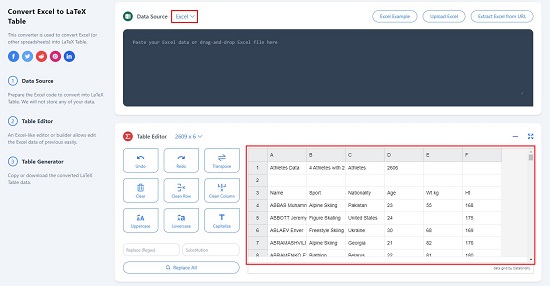
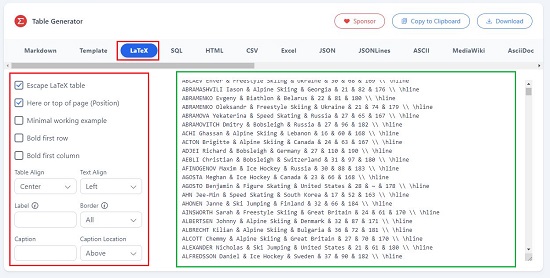
2. Aspose Excel to LaTeX converter
Let’s move ahead to the next website in the list namely, Aspose. This is a very popular and widely used website for conversion between various file formats including Microsoft Excel to LaTeX. The website is also available as an app for Android and iOS.
The process is fairly simple and easy. Just drag and drop the Excel file in the white box on the webpage, choose TEX in the ‘Save as’ drop-down list and click on ‘Convert’. It may take a while for the conversion process to finish depending on the amount of data in the Excel file. Once the process is over, click on the ‘Download’ button to save the file in your local system in TEX format. You may click on ‘View Results’ to see the LaTeX code on the screen but this option giving some errors related to retrieval of the document when I tried it out.
Click here to visit Aspose Excel to LaTeX converter
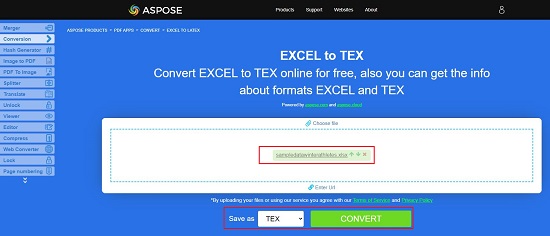

3. Excel2Latex
This is one of the simplest and no-frills website that you can use for the conversion of Excel documents to LaTeX.
Simply drag and drop the Excel file into the box on the web page and the LaTeX code will be generated real-time almost instantaneously. There is no provision to download the LaTeX code to your system as a TEX file. You will have to manually copy and paste the LaTeX code wherever you need it.
To visit Excel2Latex, click here.
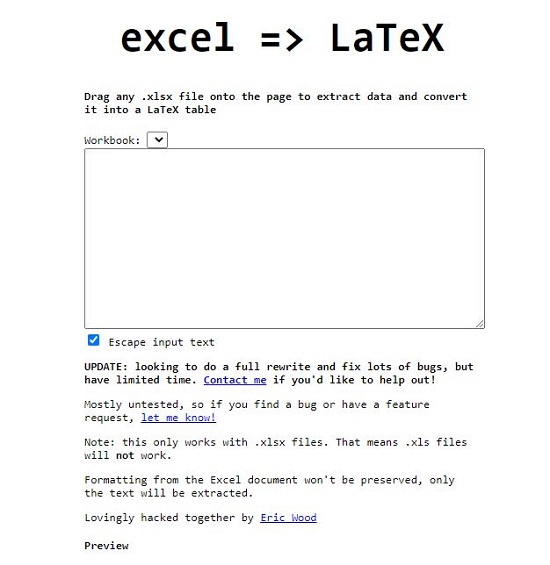
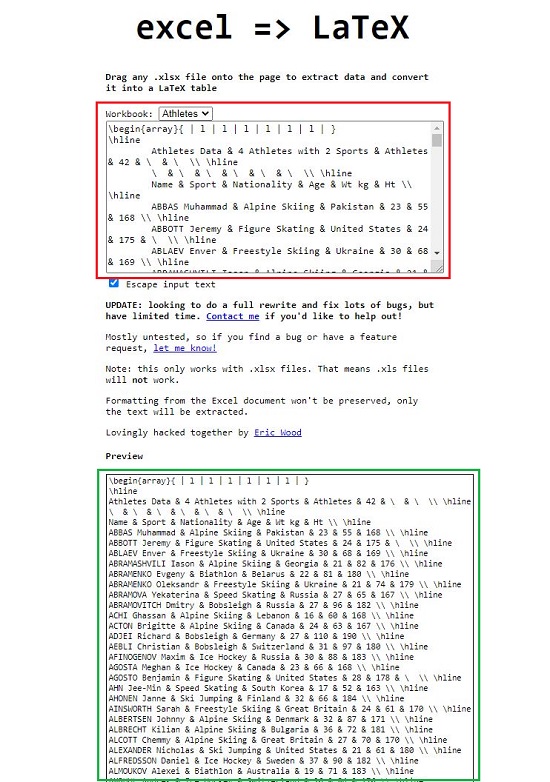
4. LaTeX – Tables
The next website that we will be exploring for Excel to LaTeX conversion is LaTeX – Tables. Like the first one in this list, this website too displays the Excel data on the screen and allows you to edit and format it before the process of conversion. Additionally you can also configure a few settings such as horizontal / vertical alignment, basic effects, background color and more using the ‘Cell Properties’ panel towards the right of the page.
Just click on File | Import Table and drag and drop the Excel file in the popup box that appears on the screen and click ‘Ok’. The Excel data will be displayed on the screen and can be directly edited on the web page. Next, configure the basic properties of the LaTeX document using the panel towards the right. When the Excel data is ready for conversion, click on File | Export File | Latex to download the code to your local system in the TEX format.
To navigate to LaTeX – Tables, click here .
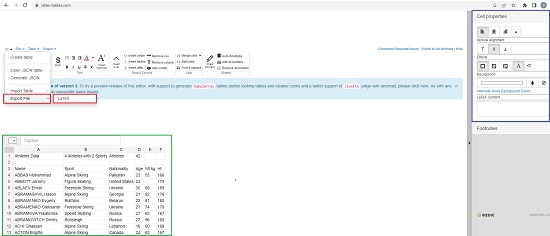
5. Tables Generator
We now move on to the last website in this list namely, Tables Generator. This website too permits you to edit and format your Excel Data online before you go ahead and perform the conversion.
At the outset, you must copy your Excel data and paste it in the table that is visible on the screen. You are free to modify and format the table as you like using the toolbar at the top. When you are ready, click on the ‘Generate’ button below the table and the LaTeX code result will be displayed. You can then go ahead and copy and paste the LaTeX wherever you desire.
Click here to navigate to Tables Generator.
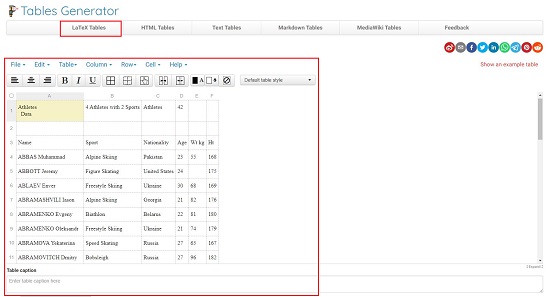
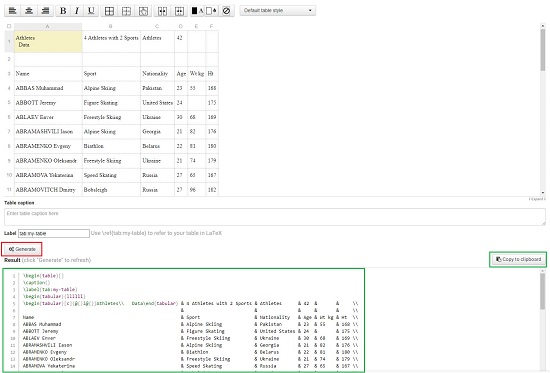
Closing Words:
You can spend some time with all the websites that we have explored above and figure out which one of them best matches with your requirements. All of them are good and generate proper LaTeX code. My personal vote will be cast in favor of TableConvert due to its capability of editing / formatting the Excel data before conversion as well as its ease-of-use.
After generating the LaTeX code using all the websites listed above, I tested it using the popular Online LaTeX viewer, Tex Viewer, Editor. In all the cases I found that the LaTeX code was perfect and didn’t give any errors or issues while being viewed online. You too can use the same LaTeX viewer for your research.