In this tutorial, I will introduce you to 8 free Android Chrome themes. By using these Android themes for Chrome, you can give an Android inspired look to your Chrome browser on PC. In my list, you can find light and dark Android Chrome themes. These themes will add an Android wallpaper to new Chrome tab pages. They will also revamp the Chrome interface and bring some Android elements to Chrome tabs and bookmarks area. These Android themes will change the opacity of the Chrome interface and add some background images (not all) like jelly beans, circuit board, or simply a solid color. I have also included a couple of dark themes which make the Chrome interface completely black in color. These dark Android Chrome themes are very clear and you won’t find them difficult to use.

If you want, you can even create your own custom Android theme for Chrome using any of these 3 free tools to create Chrome themes. If you are one of those who regularly applies themes to Chrome, then you can check out any of these 4 free Chrome theme management extensions. These extensions will let you create and manage Chrome themes effortlessly.
Let’s now see these free Android Chrome themes:
Tema Android Jelly Bean by TecnikGeek:
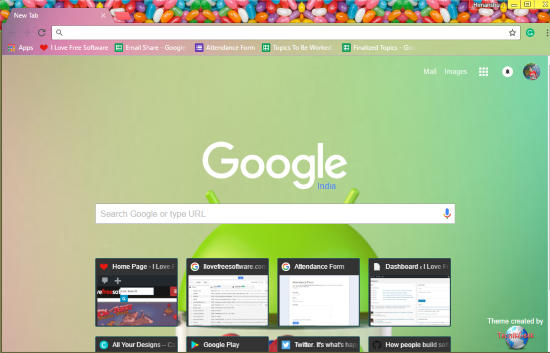
Tema Android Jelly Bean by TecnikGeek is an Android-based Chrome theme. This Android Chrome theme adds an Android wallpaper to the Chrome new tab page. It also revamps the Chrome tabs and bookmarks area background. However, it doesn’t update the Android wallpaper of the new Chrome tab page and you will see the same wallpaper whenever open a new Chrome tab. In Chrome tabs and bookmarks area, it shows jelly beans, which gives it the feel of an inspired Android Jelly Bean theme. You can check it out from the link provided above.
Android Design (unofficial):
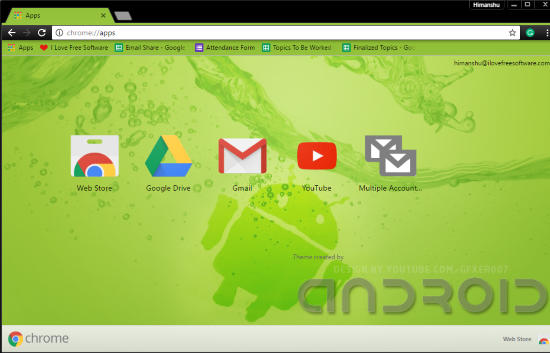
Android Design is another Android Chrome theme. Just like other Android-inspired themes in my list, it also replaces the new Chrome tab background by an Android wallpaper. It changes the color of Chrome bookmarks area to grass green. In addition to that, it also changes the Chrome tab and navigation area background color to black. The color of active Chrome tab is displayed as grass green. This color combination makes this theme quite easy to work with.
Android™ Theme:
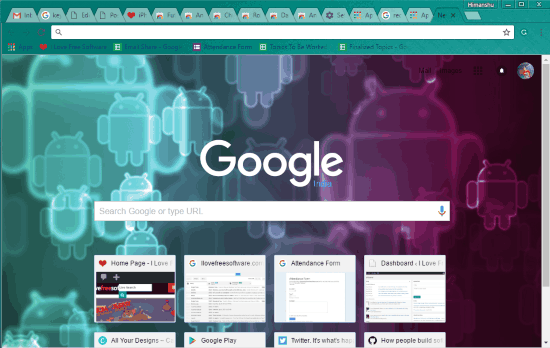
Android Theme is a light Andriod theme for Chrome. It adds a Android wallpaper to the background of new Chrome tab. I really liked the wallpaper added by it. The color used by this Android Chrome theme is also very nice and clear which makes it quite easy to work with. It also changes the color and background pattern of the Chrome tabs and the bookmarks area. It also changes the color of the active Chrome tab by which you can easily identify it. Check it out from the link above.
Dark Droid Green Android Theme:
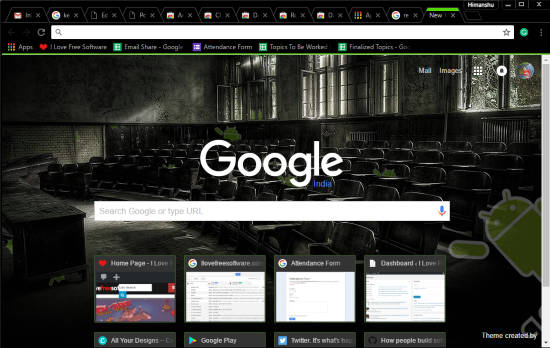
Dark Droid Green Android Theme is a dark Chrome Android theme. As its name suggests, this dark Android theme makes the Chrome interface i.e. bookmarks, navigation, and tabs area completely Black. Apart from that, it also adds an Android wallpaper, as you can see in the screenshot above. It adds a little green bar on the currently active tab which will let you identify the active tab. Download it from the link above.
Robot Theme, inspired by Android™:
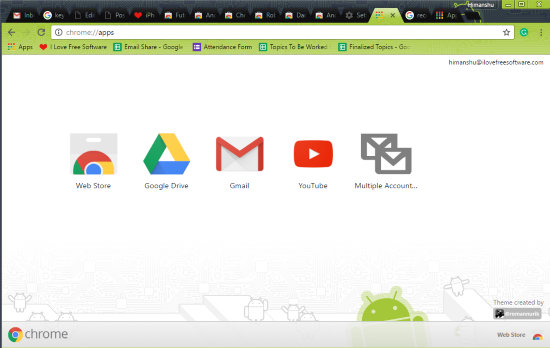
Robot Theme, inspired by Android is a very beautiful Android theme for Chrome. This theme makes the Chrome tabs’ background color black and the active Chrome tab is displayed by yellow color. It adds an Android wallpaper to new Chrome tab pages. Apart from that, it adds a circuit board to the background of Chrome bookmarks and address bar area. I think the color code of the tabs and Chrome interface could have been better. I really liked the idea of this Chrome theme, it just misses the functionality of auto-updating Chrome wallpapers of new tab pages.
Dark Android Theme:
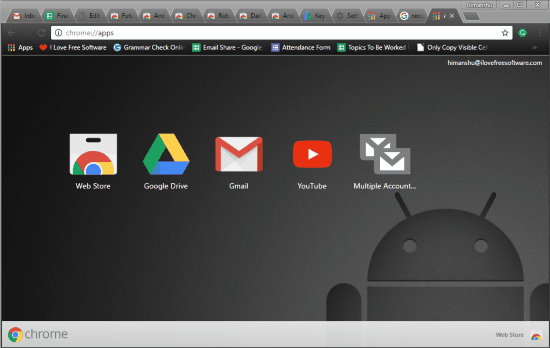
Dark Android Theme is a light-dark Chrome Android theme. It is a very clean Chrome theme and the color code is just perfect. It makes the Chrome tabs (title area) light dark and makes the bookmarks background area completely Black, this makes it look quite beautiful. In addition to this, it also adds a Android wallpaper to every new Chrome tab page. The wallpaper looks quite stunning to me as Android logo is displayed in the dark theme and black is my favorite color. It is perfect for those who love dark Chrome themes. Check it out from the link above.
Black Android Theme:
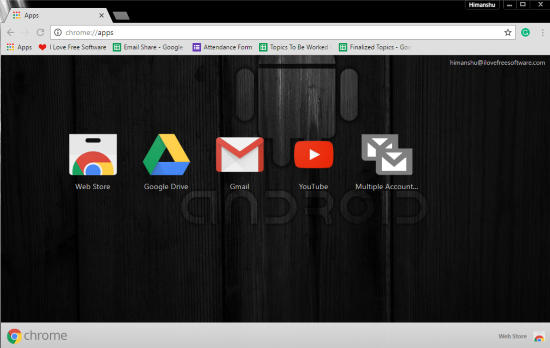
Black Android Theme is a dark and clean Android Chrome theme. Just like other Chrome Android themes, it also adds a Android wallpaper to the new Chrome tab. Apart from that, it also changes the opacity and color of the Chrome interface. This theme makes Chrome bookmarks and tab background area completely black. It is a nice and clean theme and perfect for those who love black color. You can download it and apply it to Chrome from the link provided above.
Android™ Chrome Theme:

Android Chrome Theme is another Android theme for Chrome browser. It works in the same manner as the other Android Chrome themes in my list. It makes the Chrome bookmarks area a little transparent and adds some Android logo on it. Apart from that, I found it a little difficult to work with this theme as I wasn’t able to see some of my bookmarks due to the opacity and color of the theme. I liked the Android background image added to the Chrome new tabs. Check it out from the link above.
Verdict:
Here in this article, I’ve compiled a list of 8 Android Chrome themes. These themes will change the new Chrome tab background with an Android wallpaper and also brings some Android elements to Chrome interface like bookmarks, navigation area, etc. Check out these Android based themes for Chrome and let me which on you liked it the most from the comments section below.