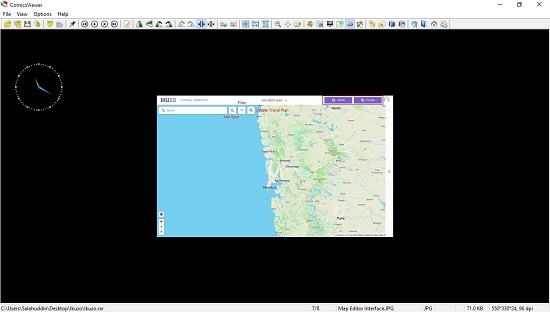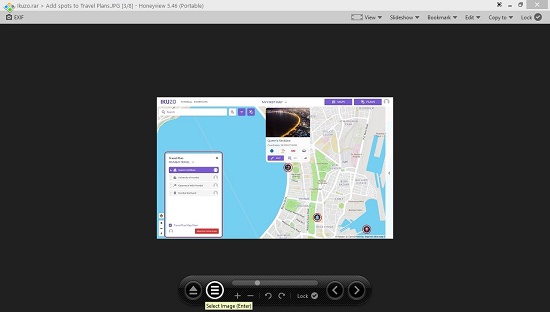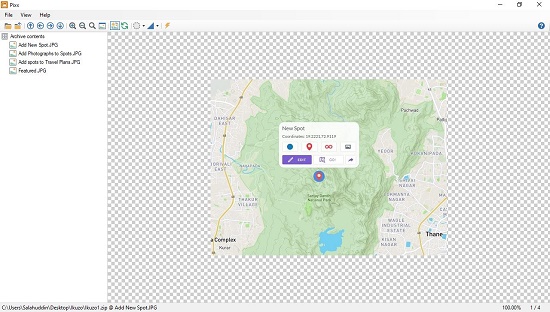An image viewer is generally a computer application that is used to display stored graphical images in various graphic file formats. Many image viewers also support image cropping, shrinking / enlarging, and customization of important image parameters like brightness, contrast, gamma values and more.
But what happens, when you need to view numerous images that have been compressed in an archive. You will have to unzip (decompress) them to view them in an image viewer and this could be tedious at times, especially if the archive contains a lot of images.
In this article we will be reviewing 4 Image viewers that allow you to view images directly from a compressed archive without the need to extract them. These image viewers can also display images from a password protected archive without extracting them, in case the password is available with you. Let’s read ahead and find out how they work.
1. ComicsViewer
ComicsViewer is an Image Viewer that can view most common graphic formats and additionally allows exporting them to JPG, BMP and PNG. The program doesn’t require any installation and is available as a portable application. The link for downloading is available at the end of this section.
ComicsViewer allows you to customize the Contrast, Brightness, and other parameters of the image in real-time. It also permits you to Sharpen and Soften the image as well as change its Gamma value. You can rotate and flip your images and present them in the form of a slide show if required.
ComicsViewer can directly display the images that you have stored in compressed files like ZIP and RAR without unzipping them, even if they are protected by a password. You just need to open the compressed file and specify the password if it is protected. ComicsViewer will display all the images inside the archive without decompressing it. Additionally, you can also choose to save selected images from the archive.
Overall ComicsViewer is a good image viewer to view all the common image formats as well as images compressed inside an archive. It is especially tailored to read comics, hence the name assigned to the application.
Click here to download the compressed file containing the ComicsViewer portable application.
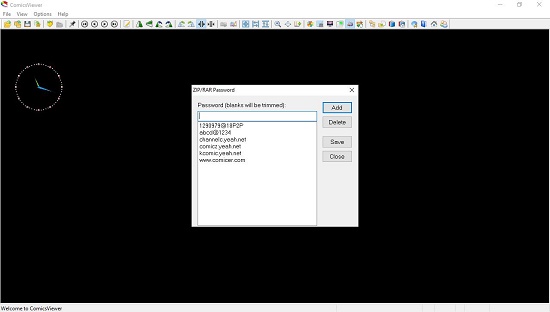
2. Honeyview
This is another fast image viewer that is available as a portable application and supports a wide range of common image types including WebP, PSD and GIF as well as Raw images like RW2, CR2, RAF and more.
It has all the standard features of other image viewers and includes powerful slideshow options like transitions, randomize etc. In addition to this Honeyview has the ability to display all the images from a specified directory tree and is not restricted to just one folder.
Honeyview, too can effortlessly display images from an archive like ZIP, RAR, LZH, 7Z etc. without extracting them even if they are protected by a password. Just open the archive, specify the password if any and the images inside it will be displayed in the same sequence. You can also choose to save an individual image from the archive in the same format that it was stored.
All in all, Honeyview is an impressive image viewer that can display images from an archive without unzipping it, even if it is password protected. It has some very good options that can be used to display all the images that you like as a professional slideshow.
To download Honeyviewer and try out its features, click here.
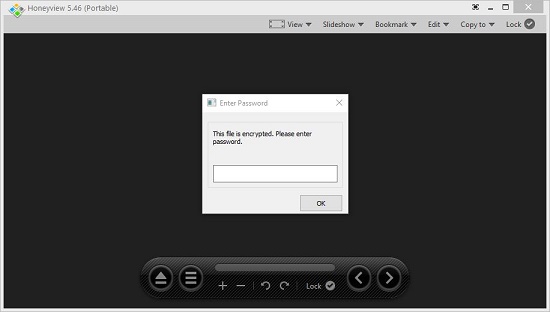
3. Pixx
This is a very simple no-frills image viewing application that supports JPG, GIF and PNG image file formats. It lacks many of the features of the earlier programs that I listed above. It can display files from an archive like RAR, ZIP, 7Z and more without extraction and is also compatible with password protected compressed files. Unlike the previous image viewers, there is no option to save the image files.
Pixx does support two types of image scaling viz, Interpolation and Pixel Perfect that you could put to good use.
Overall, Pixx is an okay desktop application that offers limited amount of image file support and isn’t as powerful as the above two image viewers. It does support opening and displaying of image files directly from an archive but does nothing more than that.
To download and try out Pixx, click here.
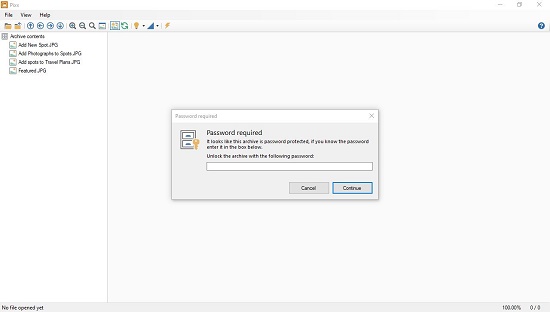
4. GonVisor
This is a good image viewing application and comic book viewer that is especially designed to view a sequence of images like for example from a magazine or comic book. It also offers image thumbnail support so that you can have an idea of the image visual before actually opening it.
GonVisor supports opening of all image files from a selected folder as well as opening of selected image files from multiple locations. More importantly, it supports displaying of images from many archive types such as ZIP, RAR, 7Z, CBZ and more including password protected archives. It also supports extracting of all or selected images from an archive to a specified folder.
GonVisor offers some good image transition options like Shift, Checkerboard, Replace, Rollout and more.
Overall this is a very good image viewer that supports opening and displaying of image files from many popular archive types including password protected ones. Additionally, it also allows you to extract all or selected files from the archive.
Click here to download the portable application of GonVisor and try out all the features.
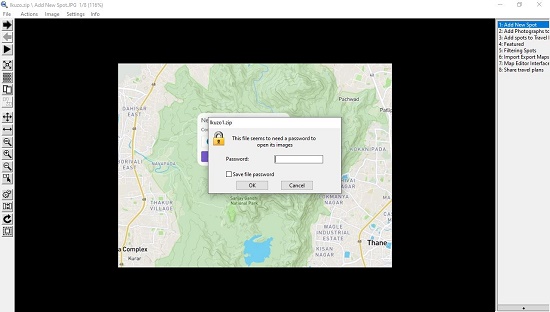
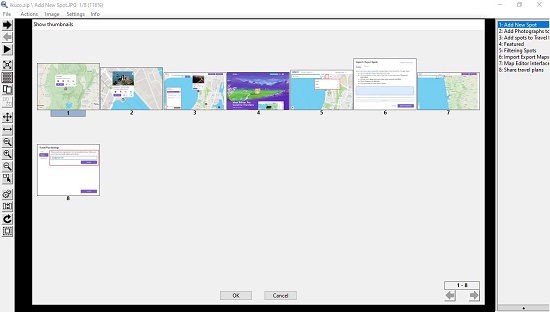
I spent some time testing all the above image viewers and my vote will go to GonVisor which surpasses all the other applications. You may download each of them and test them out to figure out which of them suits your purpose.