This post covers 4 free Linode manager services to manage Linode servers online. Here I have listed some useful VPS manager services that you can use to manage your Linode servers. You just have to add your Linode server here and then these will take care of the rest. These services allow you to install some external applications like LAMP server and other related services on your image. You can see the insights of your VPS as well and do whatever you want. In their free plan, you can only do limited things but that’s fine if you’re an individual developer or work in a small team.
Once I covered some free online services to manage DigitalOcean servers. But now in this post, I will list some services which let you manage your Linode servers. You just have to give access to these services either via an access token or just enter the IP address and root password. After that, these will take care of the test. You will find some applications listed on their interface that you can install on your server. Applications like WordPress Joomla, LAMP, and some other applications can be installed in a couple of clicks. In the following list, I have added an online SSH client as well in case you want to use terminal to few tasks.
Linode is quite popular VPS these days. It is pretty much like DigitalOcean and if you have used DigitalOcean then it will be very easy for you to use Linode too. The pricing is almost same and even they almost offer similar set of features as shown in their comparison table. It just depends on you which one you want to use. On Linode, you can do anything you want. If you want to setup your own VPN or host any other application then you can do that. Also, it is good for hosting personal websites too. If you don’t have enough knowledge of using the VPS then you can simply take help of the following services. These will help you get the most out of your Linode servers.

4 Free Linode Manager Services to Manage Linode Servers Online:
Agius Cloud
Agius Cloud is a free Linode manager service you can try. In the free tier, it lets you manage 1 server and manage unlimited applications. Applications like WordPress, WooCommerce can easily be installed. And to use it, you just need to obtain an API token from your Linode account and add that here. After that, you can just create the server by choosing a specific plan from the list. After creating a server, you can manage sites and install applications. It offers you a very simple interface to manage all your servers. And not just Linode, but it supports other VPSs as well like DigitalOcean and Vultr.
From your Linode account, fist get the access token and then add that here. In the “Hosts” section add your token that you have generated from your Linode account. After that, let it connect you account and then proceed further.
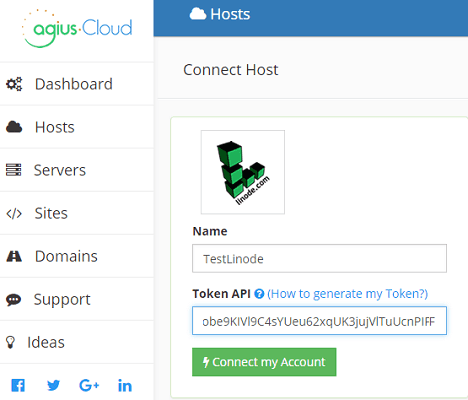
After adding and verifying the token, create a server using the “Servers” section. Specify the configuration for your server and then create it.
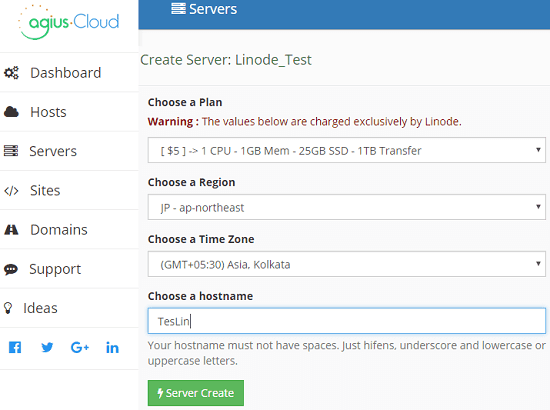
After you have created a server, go to the Sites section and then simply create it. From this section, you can install WordPress or any other application that you want to install on your server. The changes that you make on your Linode server can also be seen in your Linode dashboard. If you want want to deploy a website on your server then you will find other tools here that you will like. However, most of those tools are in the paid plan such as DNS manager.
SetupServer.io
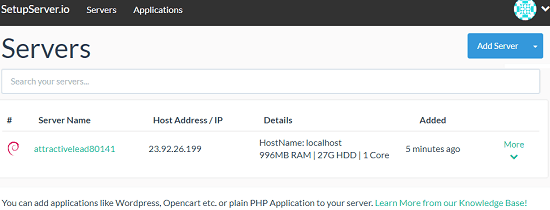
SetupServer.io is a handy service to manage Linode server. In the free tier, it lets you add 5 servers and you can do basic LAMP and basic LEMP configuration. To add a Linode server, you have to add it using SSH credentials. After adding your servers, you can install the application you want on them selectively. The website has a very simple interface and there are some premium packages as well for advanced developers. Apart from Linode, it supports DigitalOcean, Vultr, and some other services.
First sign up for free account and then from the dashboard, add then start adding your server. Here you don’t have to create server. You can use an already created server from your Linode account. You just have to specify SSH credentials like username IP and password.
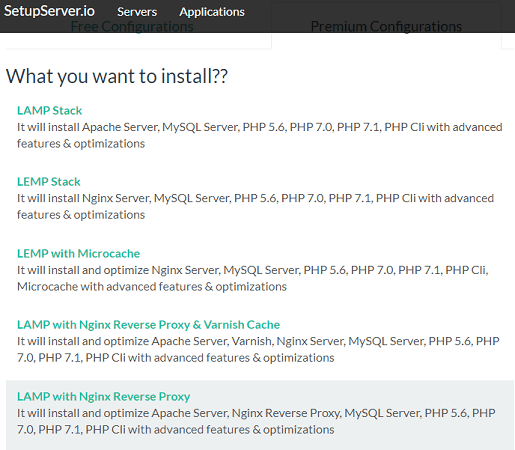
After you have specified the connection details, you can install the application stack on your server. Just click on your server from the main dashboard and it will show you the list of configurations that you want to install. Simply select one from the list and then let it do the rest. In just a few seconds, it will install the selected application stack then you can start doing what you wanted to do on your server.
GridPane
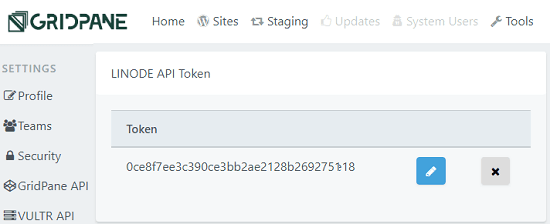
GridPane is a worth mentioning service in this list which you will like. In its free tier, it lets you create 1 server and you create and manage up to 10 sites. Just like Agius Cloud above, it asks for an access token and then creates a server first. It creates a user for you as well and then you can start managing it. If you want to create a WordPress site then you can easily do that with this tool. Just add the Linode token and create a server and then start creating websites. The website is simple and not only Linode, but it supports DigitalOcean, Vultr, and some other custom VPSs too.
To use this, you will need to register a free account. After that, add your Linode token in this and then it will help you create a server for you. After your server has created and then running you can start creating sites.
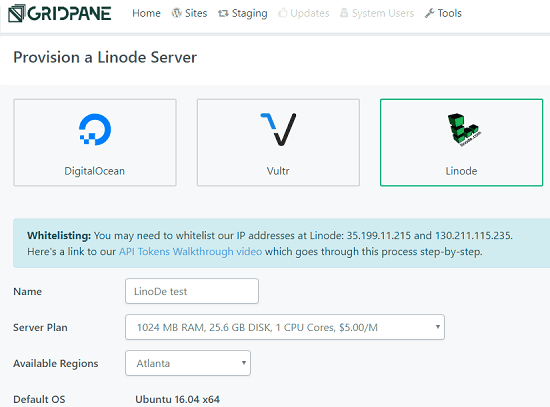
All the servers that you create will appear on the main interface, however, in the free plan, you will be able to only create 1 server. And after it creates a server for you. you can use the Sites and Staging option to install the web application on your server’s disk. In just a few clicks, you can install different applications and then get them running. Overall the websites is simple, And if you want to manage more server then you can upgrade to its pro plan as well.
ClusterCS
ClusterCS is a handy service that allows you to manage and monitor your personal servers. It supports a lot of platforms and of course Linode. It its free tier, you will only able to manage one server. And it uses a pre-ready server from your Linode account after taking SSH credential from you. However, the limitation is that it only supports Rhel, CentOS, and Amazon Ami like images. If there are Linux distribution installed on your servers like Ubuntu, Slackware then you will not be able to use this service.
This is a very advanced server manage that gives so many features to run and manage then website that you host on your server. It comes with various monitoring and management tools that you will like. Apart from Linode, it supports Amazon EC2, Google Cloud Platform, DigitalOcean, and numerous other VPS platforms. It lets you manage 5 domains in the free plan and offers you other features like SSL, Let’s Encrypt, website booster, backup manager, clustering tool, Multiple PHP versions, LIGHTTPD, MySQL, MARIA DB, IPTABLES, Redis, and some others.
To get started with this, create a free account and then add your Linode server details (SSH credentials). It will scan then connected server and will show the details about it. It detects various aspects of your server and shows them to you.
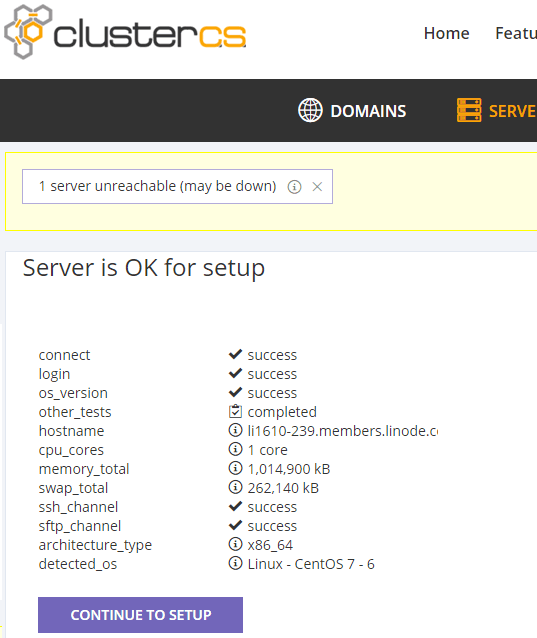
After connecting to your server, you can specify the application stack that you want to install. You can select the web server and other applications that you want to install. And the best part is that you can customize them as well.
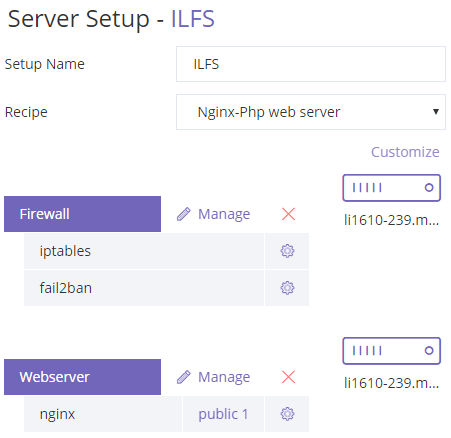
Now, when you have specified all the configurations, it will take some time to build those. Also, the time taken to install the selected component depend on what you have selected. In the end, when everything is up and running you can see the stats of your server. It even lets you download those stats on your PC. But do note that, it keeps the statistic of yours server for only 30 days.
Final thoughts
These are the free Linode manager services out there which you can try. Use any of these services to create and manage the Linode servers in the way you want. In the free plan, you can only create limited number of servers but if you want to manage more servers then you will have to upgrade to the paid plan of these Linode manager services. If you are website or application developer then you will really like this. Install any application and access it remotely over SSH or access files over SFTP.