Here are 3 free manga volume download software for Windows. When you want to download all or some selected chapters available in a particular manga comic at once, these websites will come in handy. All you need to do is add manga URL and then the list of all the chapters of that particular manga will visible. You can set download folder and then download entire manga volume (that will include all its chapters).
These free manga volume download software support multiple manga sites such as MangaReader, MangaFox, MangaStream, MangaHere, etc. So, you will have the choice which manga URL you want to use.
Let’s see these free manga volume downloader software one by one.
Free Manga Downloader
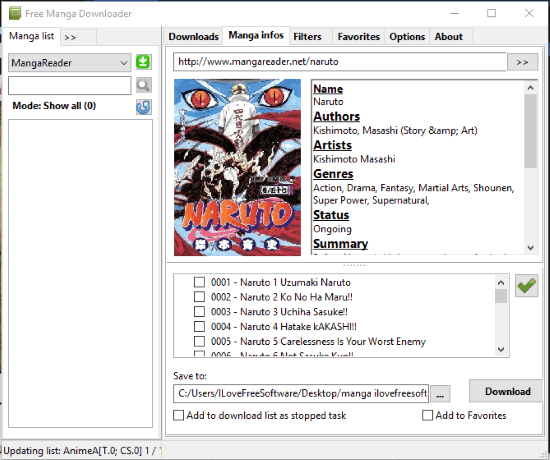
Free Manga Downloader (Homepage) is one of my favorite manga volume download software here. The best part is it supports around 50 manga sites including MangaFox, MangaReader, MangaHere, and other popular manga websites.
Downloading a manga volume is also pretty simple. First, enter the URL of a manga using “MangaInfos” tab on its interface and then it will show the list of all chapters of that particular manga volume. Once the list is visible, you can select all or specific chapters, set download folder and begin the download.
It also lets you apply filters to show/hide adult content, horror, mystery, mature, etc. The list of total downloads (completed, in progress, stopped, etc.) can also be seen. Thus, it also works as a manga download manager. All such features make it a good competitor to rest of the manga volume download software.
MangaRipper
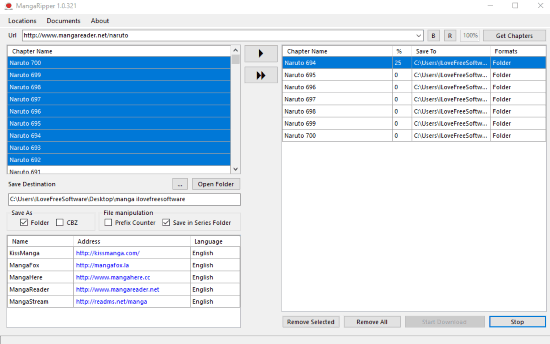
MangaRipper is another great software to download manga volume. It supports KissManga, MangaReader, MangaStream, MangaHere, and MangaFox websites to save manga volume.
Using this free manga volume download is also pretty easy. You can enter manga URL and press enter and then it will fetch the list of chapters for that manga. All those chapters are visible on the top left section of its interface. After getting the list of chapters, you can select all or a few chapters and then add them to downloads list. Finally, you can set the download folder and then begin the download.
It also provides an option to save manga chapters as CBZ, which I thought helps to save manga pages as CBZ format files, but it didn’t work so. The rest of the features are simply awesome and therefore it is definitely a good manga volume download software.
MangaCon
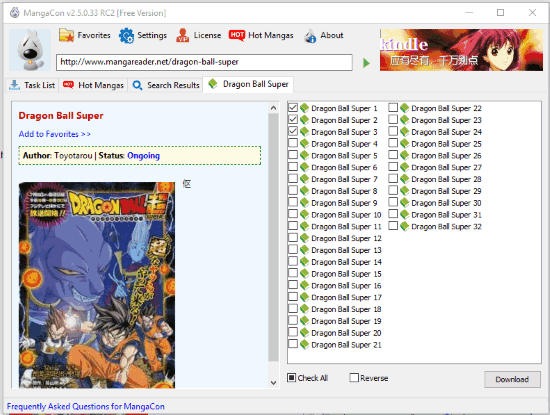
MangaCon is one of the best free manga volume download software on this list. It lets you download multiple manga volumes one by one and you can select the number of chapters per volume as per your wish. This software supports mangareader.net, mangapark.me, manganelo.com and other websites to fetch manga volumes. MangaFox and a few other popular sites are not supported by this software, still, it is a good option to try.
The built-in Search feature of this manga volume download makes it more useful. You can use keywords to search a particular manga or simply enter manga URL and then the search results will show different websites. After that, you can select a specific website and the list of manga volumes and their chapters will visible. That’s it! Now you can select volumes of your choice and begin the download. You can also set destination folder of your choice to save manga volumes.
We have also reviewed some best free ePub creators for you.
The Conclusion:
These are some handy manga volume download software that you can try. I find all these software good as the feature to save all chapters of a manga comic works quite well. Still, I believe “Free Manga Downloader” is better than others. Its feature to support 50 manga sites makes it more useful. The second best software is definitely “MangaRipper” because it supports popular manga sites.