Here is a list of 5 free Markdown Editor software for Windows 10.
Markdown (a lightweight markup language) is one of the best options to generate HTML output using simple text formatting. This list contains the best Markdown editor software that you can use on your Windows 10 PC.
Most of these software let you preview input and output side by side and have many other features. For example, you can see Markdown Cheat Sheet, export the output as DOC and PDF, use LaTeX, built-in spell checker, and more.
So, let’s start with the very first Markdown editor software for Windows 10 available here.
Markdown Edit (Homepage)
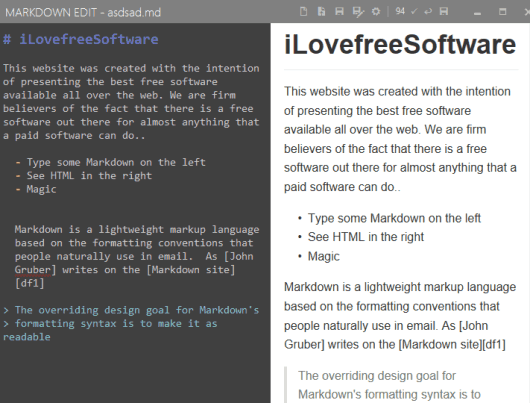
This is one of the best Markdown Editor software for Windows 10 that has come with many interesting features. You can grab its portable or installer version and start writing text in Markdown formatting. The output is visible in real-time on the left side.
The output can also be exported as DOCX, PDF, and HTML file. Moreover, you can open a Markdown file and then save it in any of these formats. So, it won’t be wrong if I say it is a Markdown to DOCX, HTML, and PDF converter software.
You will also find many other features that will catch your attention for sure. For example, you can:
- Enable auto save option.
- Built-in spell checker.
- Enable Line Numbers.
- Remember cursor position.
- Highlight current line (for input only), etc.
I can easily say that you won’t need any other Markdown editor after using it.
ghostwriter
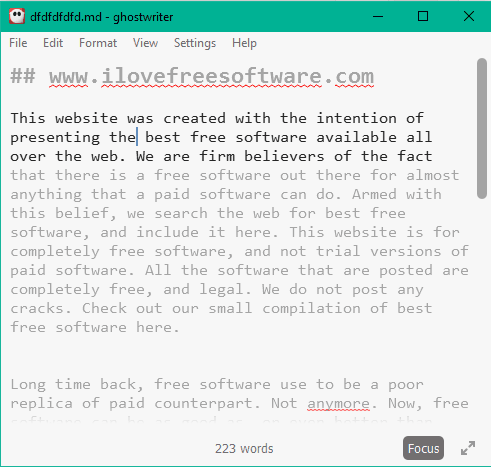
ghostwriter is another valuable Markdown editor software for Windows 10. It also comes with the installer and portable versions and has many features common to the above mentioned software. For example, it has a built-in spell checker, auto save option, and lets you export the output as HTML, plain text, etc.
Apart from that, the software has some really great features including a few unique features. You can enable its Focus mode and select the Focus mode type as Sentence, Line, Three lines, or Paragraph. When focus mode is enabled, only that particular text is visible clearly where your mouse cursor is placed and rest of the text remains faded.
Other features that come with this software are:
- Real-time word counter.
- A Cheat Sheet that shows all the formatting options which you can use in Markdown.
- Create custom themes, etc.
It doesn’t provide output preview side by side, but yes you can preview the output in a separate window.
CuteMarkEd
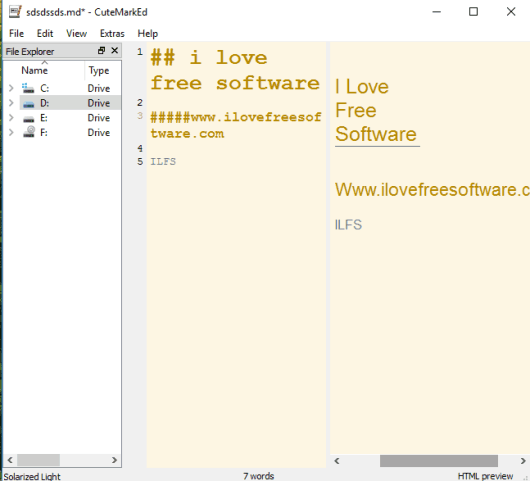
CuteMarkEd is also a handy Markdown editor software for Windows 10. Its interface has three main columns. The left column works as navigation pane using which you can select any Markdown format file for editing. The rest of the two columns are available to edit and preview input and output side by side. If you want, you can also close navigation pane to have more space for editing.
This Markdown editor has also managed to join the competition because of its features. It has a unique Table of Contents feature using which you can jump to a particular section or paragraph easily without manually scrolling down the document.
Apart from that, you can use its spell checker, different Styles (themes), insert custom table and image, and export the final output as HTML or PDF file. So, this is also a good option that you can try.
Read its full review.
Typora

Typora is also a good Markdown editor software for Windows 10 and competes really well with other software listed here. One unique feature that will catch your attention for sure is that it supports LaTeX, which simply means that you can write Math expressions very easily.
Another great feature is that apart from PDF, HTML, Word, it lets you export the output as ePub, OpenOffice, LaTeX, Media Wiki, etc., which is not possible with other software.
It also lets you preview output within the interface without any side by side view mode. As soon as your enter text in Markdown formatting and jump to next line, the output is visible immediately. There are many other features like insert a custom table, change theme, Format menu, etc., which you can use as per the need.
MdCharm
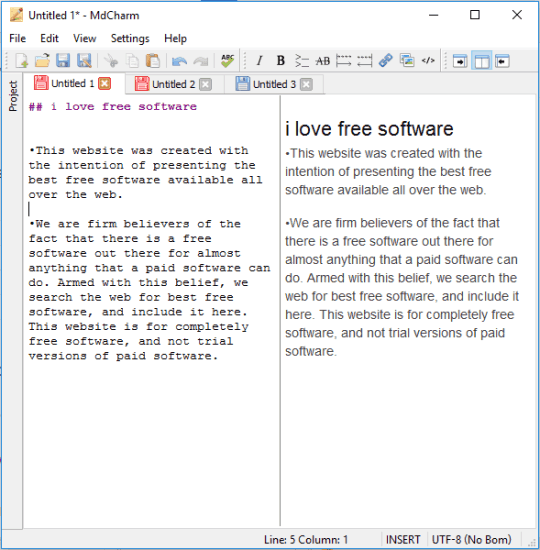
MdCharm has a Notepad++ like interface and is a good Markdown editor software for Windows 10. The unique feature comes with this software is you can open multiple tabs and edit Markdown files. The output is visible live for the current file that you are editing.
A list of some other features also available, such as:
- Show line number.
- Export output as ODT, PDF, or HTML.
- Highlight current line.
This is surely a useful Markdown editor.
The Verdict:
For me, Markdown Edit is the perfect software. It has all the important features and is my favorite Markdown editor also. The rest of the Markdown editors are also good and have many useful features, but my vote goes for the very first software.