Here are 5 free online Excel to SQL converter websites to convert XLSX to SQL. Not just XLSX but most of these websites support old XLS format as well to convert it to SQL. The websites below take an Excel file from you and then convert it to SQL quickly. And while generating the SQL code, some of these websites generate the whole schema from the Excel file while some of them only generate the SQL insert statements that you can use to build a database table. And in the following post, I will talk about 5 such websites which help you do that.
If you want to build a database from an Excel file, then manual copy-paste process will be very tiresome and boring. A smart way of doing that will be that first you dump an Excel file to SQL. And then use that SQL file to build a data store in any database system like MySQL, SQLite, etc. The websites below do exactly the same. You just have to specify an Excel file or paste the tabular data on their interface to get the corresponding SQL code. And while converting an Excel to SQL, some of these websites also let you consider the inner sheets for SQL generation too.
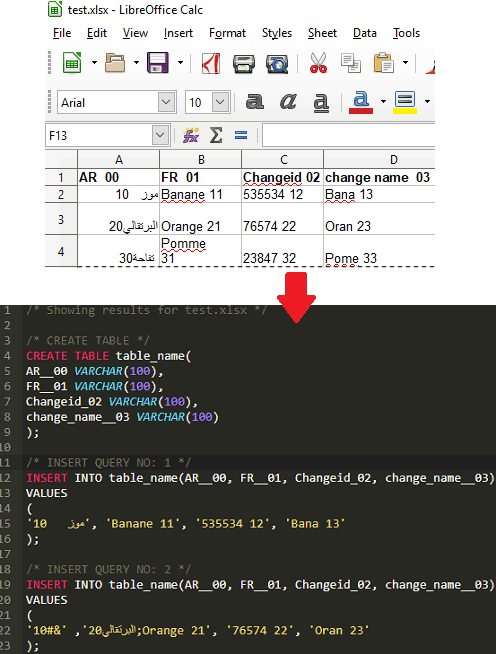
5 Free Online Excel to SQL Converter Websites, Converter XLSX to SQL:
Excel To SQL Converter by BeautifyTools
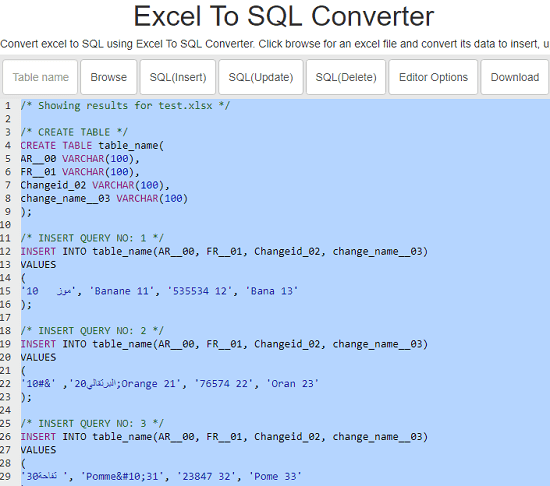
Excel To SQL Converter by BeautifyTools is one of the best free websites that you can use to easily convert an Excel file to SQL. It generates the complete SQL code for any Excel file that you give it as an input. In the beginning of the SQL file, it adds the schema code for the table creation and then adds the insert statement to construct the data of the table. You can download the final SQL file and then do whatever you want. The SQL file that it generates can be used in any database system. And the best part is that apart from adding insert statements in the final SQL file, you can opt to add update and delete statements as well.
Go to the homepage of the tool using the above link and then upload an Excel file from your PC. You can upload both type of Excel files (XLS and XLSX). After that, it will immediately convert the uploaded Excel file to SQL. And if you want to convert the SQL statements to update or delete commands then you can do that. And finally, you can download the SQL file on your PC. Use the “Download” button from the toolbar to get the final SQL file on your PC.
SQLizer
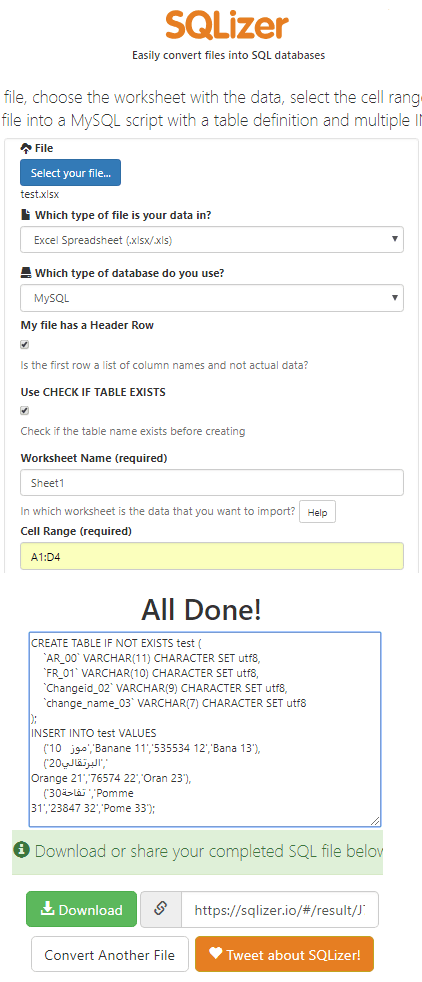
SQLizer is a powerful website that lets you convert an Excel file to SQL easily. Actually this tool is free for personal use and in the free plan, you can give it an Excel file having rows not more than 5000. And it takes other parameters from you as well. Apart from just the input Excel file, it takes the name of the table to be used in the SQL code. Also, it takes the name of the sheet from you if want to convert any specific sheet of Excel to SQL. You can either opt to convert the whole sheet to SQL or you can just specify a range in the sheet to convert to SQL.
Access the tool using the above link and then upload Excel file from your PC. After that, specify the parameters that is asks you to specify. It mainly asks you to specify name of the table to be used in SQL file, sheet name from Excel file and sheet range. After specifying these details, you can hit the “Convert My File” button. It will start processing your file and after a few seconds, it will display the SQL code. You can download that using the Download button that it shows. You can see the screenshot above.
Beautify Converter
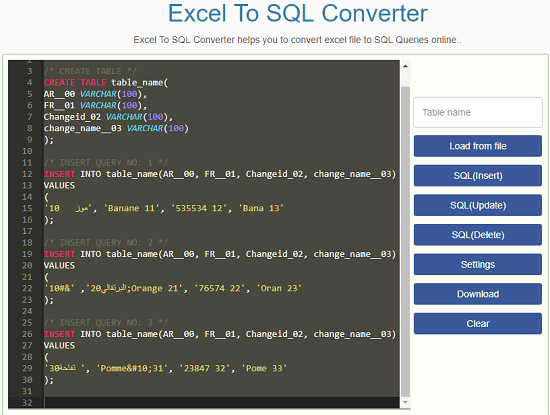
Beautify Converter is another free online Excel to SQL converter to easily convert an Excel file to SQL with ease. Here it takes an XLS or XLSX file from you and then help you convert it to SQL file. The SQL file that it generates can be used in any database system to construct a database from the scratch. It places the SQL code on its interface in editable form. By default, it generates the insert statements for the SQL code but you can opt to generate the update or delete statements as well for the SQL. After getting the SQL code you can copy paste it or simply download it as a SQL File.
Use the above link to reach the homepage of the website and then upload an Excel file from your PC. As soon as the file uploads, it will automatically convert it to SQL. You can simply download the SQL file on your PC and then do whatever you want. But if you want to change the SQL statement to other type, then you can do that. Different button are given on the right sidebar to convert the SQL statement to update or delete.
Mr. Data Converter
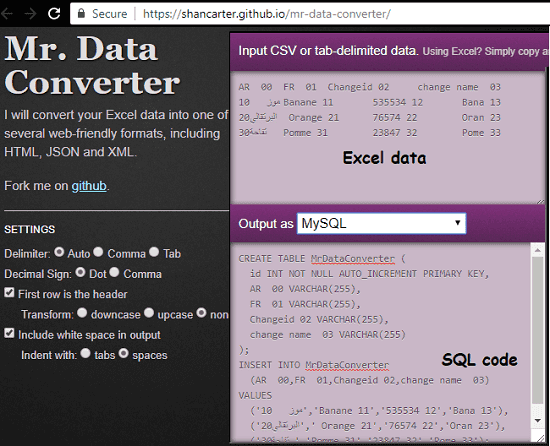
Mr. Data Converter is yet another free website that you can try online to convert Excel to SQL. Basically, this tool takes the Excel sheet data from you on its interface and then generates the SQL code that can be used in MySQL. However, the SQL code that it generates can’t be used in other database systems, you will have to change some things in the SQL file. The tool is very powerful and can even run offline if you want to. You just have to paste the Excel data on the main page of the website and then get the SQL equivalent code easily. And apart from Excel to SQL conversion, you can use this tool for converting other files as well. You can also use it to convert JSON to CSV, JSON to XML, etc.
This is an open source tool that you can use to convert Excel to SQL. You can find the source code of this tool on GitHub and then you can run it locally on your PC as well. Converting an Excel file to SQL is very simple. The interface of this tool is divided into two parts. You can paste the Excel sheet data in the above part. After that, change the output format to “MySQL” in the lower section. It will show you the SQL code that you can save on your PC.
Perceptus Solutions
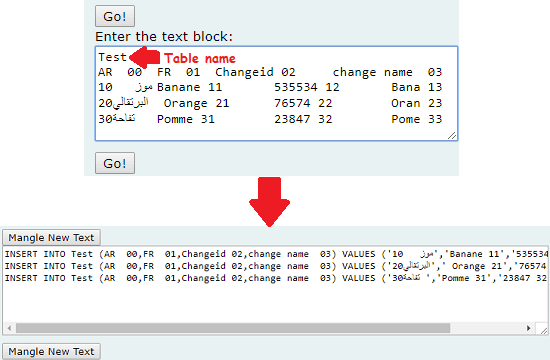
Perceptus Solutions has a nice collection of tools that you use to make your life easier. One of those tools is the Excel to SQL converter. You can easily use this website to convert an Excel sheet to SQL. Just like the websites above, it takes Excel data from you and then returns the corresponding SQL statements. You can then later save the SQL data that it produces in .sql file and then use it wherever you want.
This is an extremely simple tool to convert an Excel file to SQL. Go to the main page of the tool and then you can paste the Excel data on its interface. But before pasting data on its interface, you will have to specify the name of the table to be used in the SQL statements. You have to specify the name table first and then paste the Excel data in the next line. You can see the above screenshot.
After specifying the Excel data and the name of the table, simply hit the “Go” button. It will generate the SQL statements for you and you can copy them from the website. Save the SQL statements that it has generated in .sql file and then use it in any database anytime you want.
Final words
These are the best free online Excel to SQL converter websites that you can try. Use these to instantly convert any XLS or XLSX file to SQL in a few seconds. Also, some of the above websites are quite advanced as they offer you some extra useful options for Excel to SQL conversion. So, if you are looking for some free online Excel to SQL converter websites, then this article will definitely come in handy.