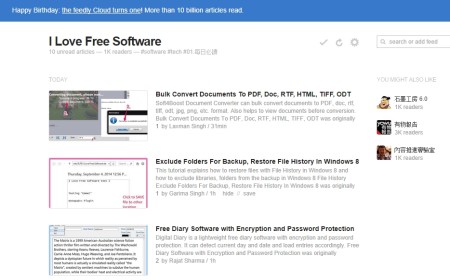Here is a list of 5 free online RSS feed reader. These free platforms allow you to organize all the information at one place and go through them in a systematic manner.
Managing or reviewing all the activities going on the internet is not an easy task. There is so much going on out there that it becomes really difficult to visit different platforms and gather information from there one by one. This is the vision behind having RSS feeds; to help you review all that is going on at your favorite online destinations. But, reading RSS feeds from different platforms can also be difficult, and that is why an online RSS feed reader comes in handy. It lets you search your favorite website and read all the feeds from one single platform. You can even save URL’s in your account. Let us have a look.
The 5 free online RSS feed reader reviewed in this article are feedreader, FeedShow, The Old Reader, feedly, and Digg Reader.
feedreader:
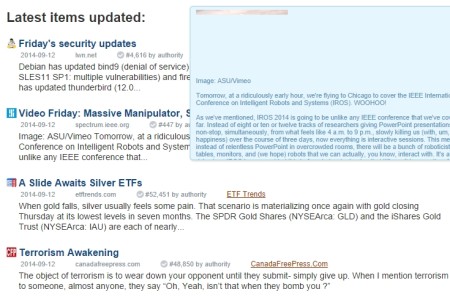
[the_ad_group id="9610"]online RSS feed reader
The first online RSS feed reader that you can use is feedreader. It comes as a good alternative for Google Reader and carries a good-looking interface. You can browse or look up to the latest feeds from your favorite platform. You can also filter the feeds with the help of various options like top 1000, last 24 hours, this week, and more.
Searching feeds is very simple. Simply enter the website name or URL is the browse bar and all the feeds from that source will be listed below. There are also some exciting channels that you can subscribe to. Each of these channels, there are quite a few, covers different topics and you can subscribe the ones that cater to your needs.
FeedShow:
Update 2022: This website no longer exists now. We recommend you to try some other alternative instead.
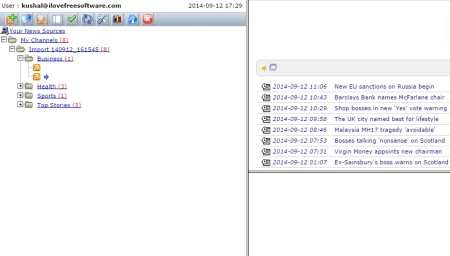
FeedShow is another useful online RSS feed reader that you can use for free. The essence of this platform is that it lets you create a free account, after which you can start searching for feeds from your favorite websites. You just have to paste the link in the search bar and all its latest feeds will appear in front of you. Read them all one by one. You can also save these links in your website by subscribing them. These subscriptions cab be deleted by you at any point of time.
There are a couple of other interesting features as well that you will notice in your account. Firstly, there is an option to change the layout of your account from two panel to three panel. Secondly, you can view stats like the last update, refresh rate. Although such features do not count for much, they still manage to lure some users.
The Old Reader:
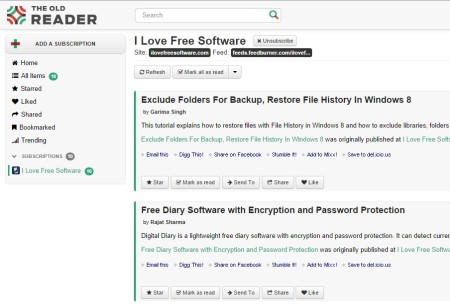
The Old Reader is another free online RSS feed reader that comes with a pretty interface and easy to use functions. After creating a free account, you can start subscribing to receive feeds from different websites. All these subscriptions will be listed in your account and the feeds can be viewed any time. There are various categories in which you can send these feeds to. These categories are liked, shared, starred, bookmarked. Some of these categories have been reserved for paid users, while others have been made available for free use.
There is one more category that is provided in your account; Trending. This category lists all the popular feeds gathered from various sources that are trending on the Internet. I really liked this category as it acquaints you with all the popular feeds without making any efforts at all.
feedly:
The fourth free online RSS feed reader reviewed in this article is feedly. A free and simple platform, feedly allows you to search for feeds from your favorite websites by entering title, URL, or Topic. There are various topics listed on the home page itself. You can click on any of these topics to read feeds related to them.
The feeds you search for are made available on a separate page. You can read these feeds and also add to them to your feedly reading list, for which you will need an account. There are various options available as you can sign up with Google account, Facebook account, or your Microsoft account. Once inside, the websites can be marked and put into various categories.
Digg Reader:
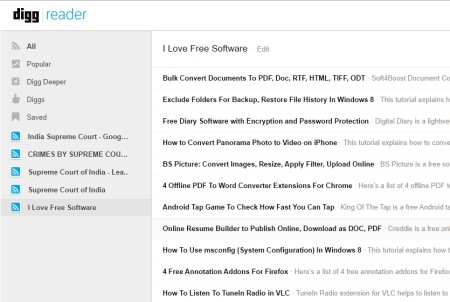
Coming down to the final addition in this list, Digg Reader is my choice for you people as the fifth free online RSS feed reader. You can subscribe to RSS feeds from various accounts and put them in various categories. All your subscriptions are listed in your account and you can delete any of them anytime you want. You can also mark the feeds as read and save them separately. All of these features come packaged under a beautiful interface and make your experience worthwhile.
Although there are no real exclusive features available on this website, it cannot be denied that it is a smooth website with all the features you would want from an RSS reader. It has a rich database and you will be able to find almost every website with RSS feeds ( I tried quite a few and found all of them).
All these above mentioned websites are good and exciting platforms to say the least. Try them out and revert back to us for your valuable comments. You are also welcome to share with us some other online RSS feed reader platforms, if you know any.
Also read our post on 5 RSS Feed Reading Addons For Firefox