Here are 6 best free portable video editors for Windows. You can simply download these video editors and start using them instantly without any need for installation. The best part of these portable video editors is you can carry them on a USB flash drive or external hard drive and use them on any PC you want.
Among these video editors, some of them offer basic editing tools like trim, split, crop videos, transitions, etc. whereas, some include advanced tools like video compositing, deinterlacing, color correction, color grading, and more. That means they are perfect video editors for beginners as well as for professionals.

Now, let us take a look at the portable video editors and their features.
Shotcut:
Shotcut is probably one of the best free portable video editor and offers various advanced editing features like color correction, deinterlacing, video compositing, and more. You can download the portable version of Shotcut from the official download page and start using it without any installation.
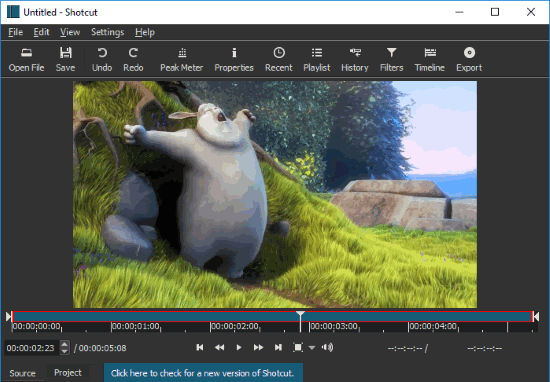
Now, let us take a look at some of the important features of Shotcut.
- Import Videos: Using this portable video editor, you can import and edit almost all the standard video types such as MP4, AVI, FLV, MOV, MPEG, WebM, etc. It even supports RAW files like PCM, TAK, HEVC, and more.
- Video Compositing: This feature allows you to composite visual elements from different video sources into a single video. You can perform video compositing across all the imported videos.
- Color Correction & Grading: This tool provides 3-way color wheels named, Mids, Shadows, and Highlights for color correction and grading of the videos.
- Fader: This tool can be used to fade in/fade out video and audio and with simple fader controls on the timeline.
- Video Transitions: It offers various transitions like Barn Door, Bar, Clock, Box, Iris, Diagonal, Matrix, and more which you can apply to your videos.
- Blending Modes: This feature allows you to control various parameter of video editing like Over, Saturate, Overlay, Multiply, Darken, Burn, Dodge, Soft Light, Exclusion, HSL Saturation, etc.
- Video Filters: There are many video filters which you can use like Chroma Key, Key Spill, Old Film, and more.
- Tracks and Filters: It also lets you add music tracks and apply various filters to the tracks such as Balance, Band Pass, Delay, Compressor, etc.
- Trim, Crop, and Split: You can use these tools to trim the video length, crop video area, and split video into multiple parts respectively.
- Cut, Copy, and Paste: These simple tools will help you cut video part, copy video part, and paste video part on the timeline.
- Export Videos: This portable video editor allows you to export edited videos as AVI, MP4, MPEG, WMV, OGG, etc.
- There are many other useful features of this portable video editor like Eyedropper, Auto-Orientation, Speed Effects, Append, Overwrite, Ripple Delete, etc.
VSDC Free Video Editor:
VSDC Free Video Editor is also one of the best portable video editors with tons of useful features including crop, split, video effects, and more. It doesn’t have any official portable version, but you can still download one from here.

Now, let us talk about the important features of portable VSDC Free Video Editor:
- Import Videos: This portable video editor also allows you to import video files such as WMV, MKV, MP4, FLV, 3GP, etc. It also comes with the option to record your webcam and use the new videos for editing.
- Insert Objects: You can insert different objects like photos, shapes, subtitles, text, charts, tooltip, cursor, and more to your videos.
- Video Effects: It also offers various video effects which can be used to apply Filters, Quick Styles, Transitions, Special FX, Adjustments, and Transparency. There you will also find an option named, “Transform” which lets you add Skew, Perspective, Mirror, Shift, Zoom, etc. to the videos.
- Add Scenes: You can use this feature to add new scenes at the start and end of the videos and also edit them separately.
- Add Music: It also lets you add music to the videos. You can import and add different music files like OGG, MP3, AAC, WAV, etc.
- Audio Effects: This can be used to apply Delay, Amplitude, Filters, Pitch Shift, Time Stretch, and more to the videos.
- Cutting: This tool lets you cut out any specific part of a video. You can select a start and end point and then cut that particular video part.
- Splitting: It allows you to split a video into multiple parts. You can split a video by setting a marker at the start and end point of the required video part.
- Rotate: This tool is very useful as you can use it to change video orientation. It allows you to rotate a video by 90 degrees in both clockwise and anti-clockwise directions.
- Crop: Another useful feature is the “Crop” tool which you can use to crop the video. You can manually select the required area for cropping.
- Flip: You can use this tool flip the video either horizontally or vertically.
- Export Videos: It allows you to export the edited videos as MOV, AVI, FLV, WMV, MP4, and more.
- This video editor also comes with some additional tools including YouTube Uploader, Disk Burner, Video Converter, Screen Capture, etc.
Windows Movie Maker:
Windows Movie Maker is another portable video editor to create astonishing videos. Officially, it doesn’t provide any portable version, but you can download the portable version of Windows Movie Maker from here. This portable version is actually one of the old versions (2.1.4026) of Windows Movie Maker.
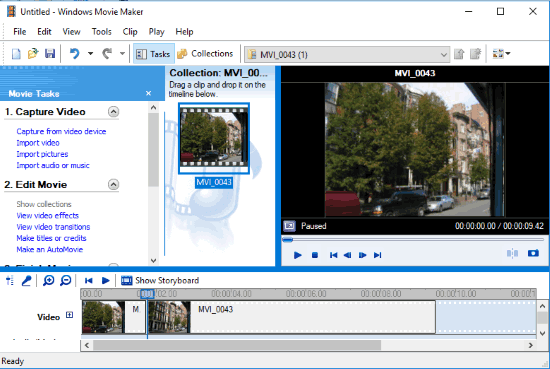
Now, let me explain some of the best features of this portable version of Windows Movie Maker:
- Import Videos: You can import videos of various file formats such as MP4, AVI, MKV, WMV, and more for editing. You can also use your webcam to record new videos and edit them.
- Titles and Credits: It lets you add new titles and credits at the start, in between, and end of the videos.
- Insert Music: You can also insert music files to the videos. It supports different audio files including WAV, MP3, OGG and more. You can insert music to any specific part of the video or to the whole video.
- Audio Levels: It lets you make the audio from video louder than the music or narration and vice versa.
- Video Effects: There are few video effects available like Blur, Pixelate, Mirror, etc. which you can add to your videos.
- Transitions: It comes with various video transitions like Bars, Iris, Keyhole, Zig Zag, Bow Tie, Fade, etc. which can be applied to your videos. A transition can be added at the starting point of videos and in between two different video sections.
- Record Narration: You can use the “Narrate Timeline” feature to record voice narration and add it to the videos.
- Merge Videos: You can select and import multiple videos on the storyboard and merge them into a single video.
- Split Videos: This feature lets you split videos into multiple sections and edit them individually.
- Trim: You can also shorten the length of the videos by using the feature called “Trim”. You can drag the start and end point of a video on the storyboard for trimming.
- Export Videos: After editing your videos, it lets export them as AVI or WMV files. You can also send them directly via Email to anyone.
Avidemux:
Avidemux is another free and useful portable video editors for Windows to edit and make stunning videos. You can download the official portable version of Avidemux from here. After downloading the portable version, you would need to extract it on your PC and then you can start using it instantly.
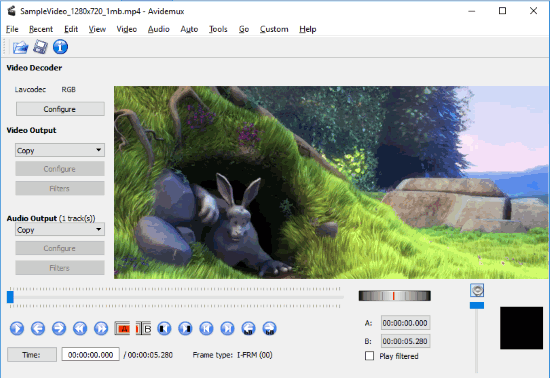
Let us see the important features of Avidemux portable video editor.
- Import Videos: It lets you import videos like 3GP, AVI, MP4, MPEG, and more for editing.
- Colors: This can be used to do color correction and color tone adjustment of videos. This feature is very useful as you will be able to adjust brightness, fix chroma, apply greyscale, adjust contrast, modify hue & saturation, and more.
- Transform: This feature can be used to add a logo, border, blackout video parts, crop video, change frame per second, flip video, add fade, etc.
- Noise & Sharpness: The Noise tool can be used to remove noise from videos and the Sharpness tool will sharpen the video edges without noise amplification.
- Insert Audio: It also lets you insert up to 4 audio files to the videos. It supports various audio formats like AAC, MP3, AC3, and more.
- Audio Filters: It provides dozens of audio filters using which you can adjust resampling frequency, change frame rate, adjust dB, remix audio, and shift audio.
- Cut, Copy, & Paste Videos: Using these features, you will be able to cut, copy, and paste specific parts of videos. To use these features, all you got to do is select a start point and an end point using the markers.
- Post Processing: It can be used for deringing and deblocking to remove ring-like noise and enhance the quality of the videos.
- Subtitles: One of the interesting features is you can add subtitles (SSA, SRT, etc.) to your videos. It even lets you adjust font scale, margin, and line spacing.
- Video Decoder: It can help you reduce blue inversion using “Swap U and Swap V” on the videos.
- Export Videos: The edited videos can be exported as MP4, AVI, MPEG, MKV, etc.
Vidiot:
Vidiot is another free portable video editor which can be used to create amazing videos. You can download the portable version of Vidiot from here. It is a non-linear video editor with great tools to create astonishing videos.
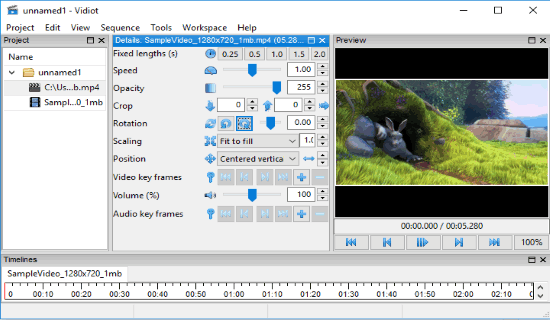
Let me briefly explain some of the best features of this portable video editor:
- Import Videos: It allows you import almost all the standard video file types like MP4, 3GP, WebM, MPEG, AVI, MOV, etc. for editing.
- Trim: It allows you to manually trim the video length or choose predefined fixed lengths for the videos.
- Speed: It comes with a slider which you can drag to change the playback speed of the videos.
- Opacity: This lets you adjust the transparency of the video clips.
- Crop: Using this tool, you can crop any area on the video frame by dragging a slider or manually entering the area values.
- Scaling: You can also scale videos by 1/2, 1/3, 1/4, Fit to Fill, Fit to All, or any custom size.
- Position: You can position a video by selecting predefined positions like Centered Vertically, Centered Horizontally, Top Left, Top, Bottom Right, and more. You can even manually position the video frame.
- Fader: This tool can be used to fade in and fade out video clips.
- Render Sequence: This feature allows you to manually select video/audio codec, set video Bit Rate, Gop size, set audio Bit Rate, etc.
- Add Audio: It also comes with an option to add audio files to your videos.
VirtualDub:
VirtualDub is another simple portable video editor which you can use for free. You can download the official portable version of VirtualDub from here. Unlike the other video editors in this list, it doesn’t offer many advanced features but there are still some useful features which you can use to apply video filters, change frame rate, change color depth, etc.
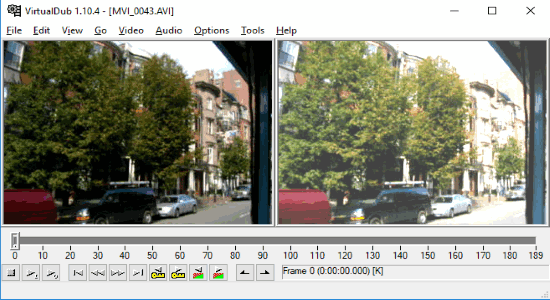
Now, let us take a brief look on some of the important features of portable VirtualDub:
- Import Videos: It supports various video file formats like AVI, DivX, MPEG, DAT, etc. for importing.
- Video Filters: You can apply many filters to your videos like Blur, Bob Doubler, Chroma, Gamma Correct, Emboss, Interpolate, etc.
- Frame Rate: This tool lets you manually change the frame rate of the video.
- Color Depth: This feature lets you change the color depth of the video by selecting a decompression format and output format to the compressor.
- Compression: You can use this tool to compress your video with various codecs like Intel IYUV codec, Microsoft RLE, etc.
- Cut, Copy, and Paste: These tools can help you cut, copy, and paste any specific section of a video.
- Add Audio Tracks: You can also add audio tracks to the video while editing.
- Audio Filters: It also offers various audio filters like Gain, High Pass, Low Pass, Mix, Pitch Shift, Stereo Merge, Stretch, etc.
- Export Videos: It allows you to export videos as AVI files, RAW (YCbCr) files, and GIF files.
Closing Words:
These are some of the best portable video editors which you can run on your PC by simple plug-and-play. No more installing large files on your PC for video editing. Personally, I like all these video editors as they don’t compromise on features even though they are portable.
Try them out and do let me know if you’re familiar with other portable video editors.