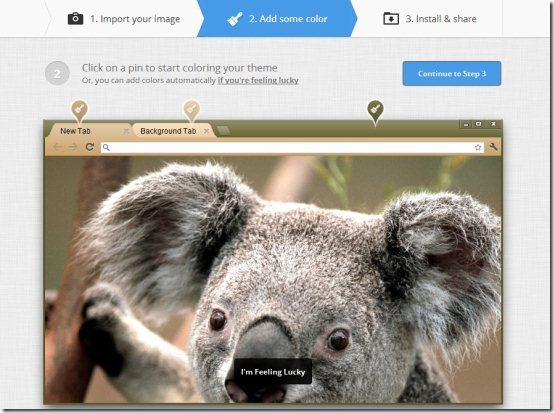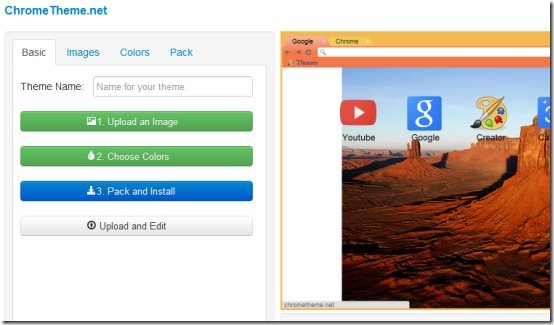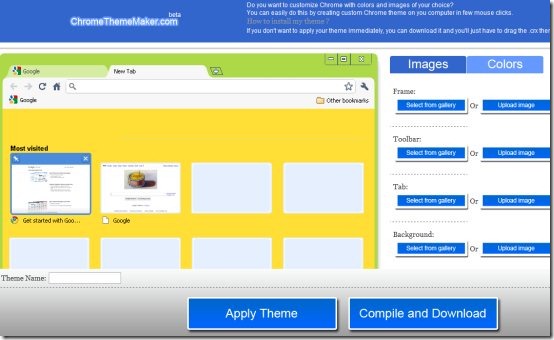Here, are 3 free tools to create Chrome themes. Google Chrome is one of most widely used and efficient browser out there that offers several custom themes. But if you wish to create your own custom theme for Google Chrome, then you should definitely try any of these free tools, as they offer the most simple way to create Chrome themes without any coding. These free tools lets you create customized Chrome themes using your desired colors and images. Moreover, these free tools even lets you instantly apply the created Theme to Google Chrome. Try these tools to create Chrome themes for free.
My Chrome Theme
My Chrome Theme is a free Google app that let’s you give a personal touch to your Google Chrome. This free Google app is easy to use and comes with a three step process for creating custom Google Chrome theme. My Chrome Theme allows you to choose your own photos and desired colors from the available colors for elements like toolbar, background tab and frame. You are even allowed to name your custom theme. So by going through three simple steps, you can create a fully customized and professional quality Chrome theme effortlessly. At the end, when this tool creates a Chrome theme, it displays a straight-forward Install My Theme button for installing theme to your Google Chrome and a URL for the theme that you have created. So you are allowed to share your theme using this unique URL. Try My Chrome Theme to create Chrome themes that are your own.
Read more about My Chrome Theme or try it here.
Theme Creator
Theme Creator is another free Google app using which you can create custom themes for Google Chrome. This free app to create Chrome themes basically lets you add your own images and even let’s you choose your own desired colors for creating custom themes. Theme creator lets you choose colors for status bar, tab text, buttons, control buttons, buttons, NTP text, etc. In addition, this free tool even allows you to directly pack and install the theme or you can even pack and download the theme as a zip file. You are even allowed to name your custom theme. For creating custom themes, you need to simply upload an image, choose your desired colors for various elements and then simply pack and install your custom theme.
Read more about Theme Creator or try it here. Firefox users can check out our post on How to create free themes for Firefox.
ChromeTheMaker
ChromeTheMaker is a free online application which allows you to create your own custom themes for Google Chrome. This free online app even offer several sample custom Chrome theme for inspiration. ChromeTheMaker lets you either choose colors or upload pictures for Chrome elements like Frame, toolbar, tab and background. You can name your custom Chrome theme and in addition, you are allowed to directly apply the theme with a single click on “Apply theme” button. Compile and Download button lets you download your custom chrome theme as a CRX file. Try ChromeTheMaker for free.
Read more about ChromeTheMaker or try it here.
So, these are few simple tools to create your own custom Chrome themes that suits you the best. Try all of these and see how they works.