This article covers 4 free transcription apps for Android to transcribe meetings in real-time. Transcribing is not an easy task especially if you are transcribing a meeting, interview, and things like that. These apps bring highly accurate speech to text transcription to your phone. Instead of manually transcribing a meeting, you can just use your phone and get the transcription.
All these apps pack handy features to make the transcription easy, clear, and clean. They have an auto-save feature with many small options such as auto-capitalization, spacing, new line, and more which improve the format of the transcribe and make it easy to understand. Except for Otter, all the other apps support multiple languages and can also be used offline but the transcription accuracy won’t be as good as you get while being online. Apart from that, you have to download the respective language pack to be able to use the transcribe feature offline. With that said, let’s check out these apps one by one in details.
Also read: Automatically Record, Transcribe, Log all Meetings in Zoho CRM: Fireflies
Transcribe Meetings In Real-Time With These Apps:
Otter.ai Voice Meeting Notes
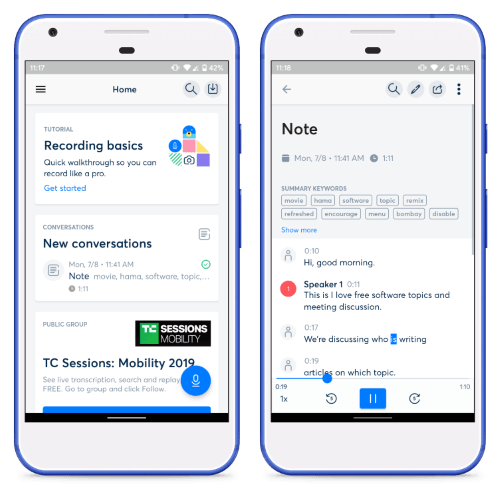
Otter is a voice note app for Android that transcribes meetings, interviews, and other conversations in real-time. In order to use this app, you have to create an account first. You can signup with your social media accounts as well.
Once logged in to the app, you can start taking voice notes. When you start a voice note, this app transcribes the speech to text and sort the transcribe as per the pause and voice change. It marks timestamp on each phrase and also detects the speaker. The speaker detection feature requires some training in the beginning and works pretty well after that.
In order to transcribe the voice, you need an active internet connection. This transcribes in real-time (when online) with high accuracy and follows the text when the voice note is played later. The free plan of Otter offers 600 minutes of transcription per month. And, apart from Android, Otter is available as a web app and iOS app for Apple devices.
Transcribe in real-time with Otter, download here.
SpeechTexter – Speech to Text
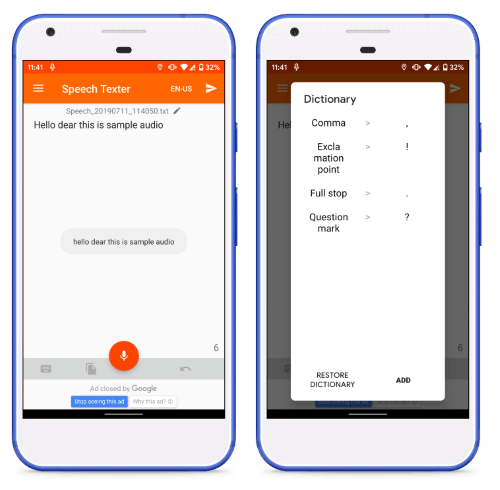
SpeechTexter is a free transcription app for Android that transcribes voice to text. This app has better transcribe accuracy when you are connected to the internet. It does work without the internet but the accuracy is not the best you could get. The best thing about this app is that it supports around 60 different languages which you can transcribe and it’s totally free to use.
This app has a dictionary where you can build a personal dictionary of words and assign special symbols to words. For example, you can assign “!” symbol to the word “Exclamation point” and whenever this word comes in the speech, the app would automatically replace it with exclamation symbol in the note.
The voice note-taking is also very simple here. When you create a new note, it shows a mic button at the bottom. By tapping this button you can start the transcription in real-time. There are buttons for keyboard, copy, and undo which come handy to quickly correct the notes.
Get this free speech to text transcription app here.
Speechnotes – Speech To Text
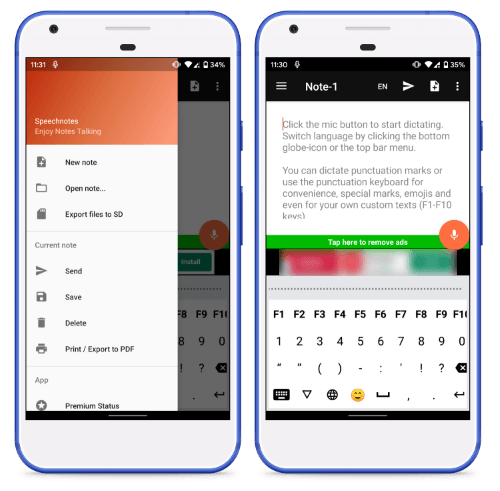
Speechnotes is another free Android transcription app that creates a text note from the speech. This app is also fairly simple to use. From the main screen of the app, you can create a new note and dictate it to the app. This app also supports multiple languages which you can select either from the app settings or from the top of the note. In order to use this app offline, you need to download the respective language pack first.
While taking note, this app shows a symbol keyboard at the bottom of the screen. You can use this keyboard to insert correct punctuations and symbols while transcribing. After creating a note, export into the SD card or internal storage of the phone. This app also has a feature to export the note as a PDF file. This feature is paid, to get this feature, you have to buy the full version of the app.
Download this real-time transcription app here.
Voice Notes
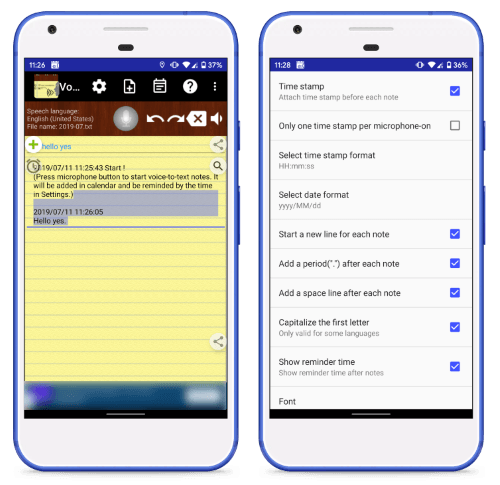
As the name suggests, Voice Notes is a free Android app that takes voice notes and transcribes them to text. As compared to the other apps on this list, this app has a sort of outdated UI which could be a bit confusing in the beginning. But once you get around, it gets okay. When you create a new note in this app, it shows you a yellow page with a mic icon on the top. You can start talking by tapping the mic icon which transcribes it to text and adds to the note with a time stamp.
This app packs many small features that help you keep the format of the note. From the app settings, you can personalize features such as auto caps, timestamp options, space after a line, and so on. With all these small but useful features, this app delivers a pretty good transcription from speech.
You can download this transcription app for Android here.
Wrap Up
These are the 4 free transcription apps for Android which transcribe the speech into text in real-time. They make the task of transcribing speech simple and quick. I personally prefer Otter as it has the best accuracy of all and can also differentiate speakers. Try them yourself and let us know which one you prefer.