Here is a list of 10 best free websites that provide educational videos as teaching materials for teachers. Using these websites, you will be able to teach students in an interesting way by making them watch educational videos. They offer video clips for various topics and categories like Astronomy, Social Science, Biology, Math, Earth Science, Accounting Business, Chemistry, and so on. Each of the category offered by these websites includes numerous video clips which you can play as teaching materials for free. You can also see video clips as per grade.
You will also get the options to create custom playlists, bookmarks video clips, share videos, upload your own video, and so on. Unlike other useful websites for teachers like Easyclass, Commonlit, etc., these websites make teaching more fun and interesting.
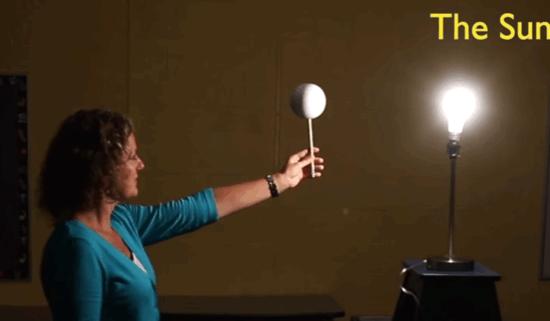
So, how about we get started with the websites that provide free videos teaching materials.
ClassHook:
ClassHook is probably one of the best websites that provides free educational videos. Using this website, you will be able to teach your students by showing them tons of video clips from more than 80 categories. The video clips offered by this website are ideal for High School, Middle School, Elementary, and even College students. The source of the educational video clips is mostly YouTube and Vimeo, and you can play them directly on this website. Apart from using the video clips from the website database as teaching materials, you can also upload your own clips.
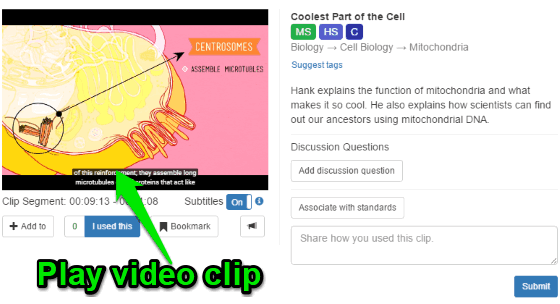
Some of the important features of ClassHook are:
- More than 80 categories for video clips including Accounting, Astronomy, Biology, Business, Chemistry, Computer Science, Earth Science, Engineering, and so on.
- Each category consists of multiple video clips.
- Create custom playlists with different video clips and share them with others.
- Make your playlist public or private.
- You can also bookmark video clips for quick access.
- Submit your own video clips and share them with ClassHook communities.
- See subtitle while playing video clips.
- Add discussion questions and link video clips to common core standards.
- It also lets you invite others to your ClassHook account for collaboration.
TeacherTube:
TeacherTube is another useful website which provides educational videos that teachers can use as teaching materials. This website can also be used to teach students with the help of videos. There are more than 25 categories from which you can browse the videos and play them to your students of different grades. One of the unique features of TeacherTube is “Classroom”, which allows you to create courses, quizzes, and lessons using videos and text posts and show them on a custom page. Similar to ClassHook, this one also allows you to upload your own educational videos to the website. Additionally, this website also offers tons of documents, photos, audio files, etc. for educational purpose.

Some of the important features of TeacherTube are:
- It comes with more than 25 educational video categories like Math, Fine Arts, General, Social Science, Technology, History, World Languages, and more.
- You can browse and play dozens of videos clips from each category.
- If you want to quickly access some videos, then you can add them to your favorites.
- You can also create custom playlists if you want for separate topics.
- It also has the option using which you can add numerous videos, docs, etc. to your collection.
- Share the “Classroom” URLs with others for collaboration.
- Upload your own videos with custom tags and privacy settings.
- Add predefined categories to videos and align them to Common Core (or TEKS).
WatchKnowLearn:
WatchKnowLearn is also a free website which comes with tons of educational videos as teaching materials for teachers. It offers more than 15 educational video categories and you can browse each of the categories to play dozens of videos associated with them. To make it easier for you to find specific videos, it also allows you to choose different sub-categories for the selected category. Apart from playing the videos from the website, you can also upload your own videos and play them for teaching. Similar to TeacherTube, this one also allows you to create a custom “Classroom” page with videos and text posts.
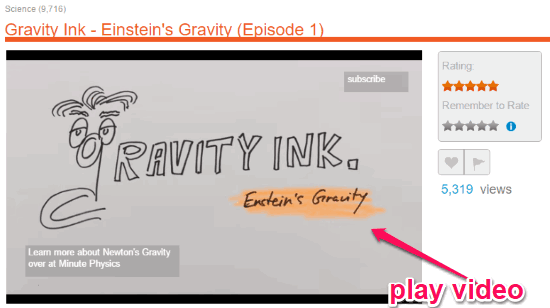
Some of the useful features of WatchKnowLearn are:
- Sort and search educational videos by Common Core State Standards.
- Search and play video from 15+ categories such as Language Arts, Mathematics, Social Studies, Philosophy, Life Skills, etc.
- It lets you use sub-categories for quick search.
- You can play, share, and add comments to videos.
- See subtitles while playing videos, as most videos are from YouTube. You can also try these with some Youtube subtitle extensions for Chrome.
- Add videos to your favorites or flag them.
- Upload your own videos to this website.
- Create custom Classroom and share with others.
- You can also assign specific videos to students for watching inside a Classroom.
PBS LearningMedia:
PBS LearningMedia is also one of the best websites that provide educational videos as teaching materials. There are 10 different video categories available from which you can browse and play videos. Each of the categories come with different video resources based on category related topics. You can also browse educational video resources by grades like Prep 2, Grade 3-5, Middle School, High School, etc. Apart from playing the videos, you can also add them to your favorites for quick access. Some of the videos even have the option to download them to your PC. One of the unique features of this website is “Lesson Builder” which allows you to create your own lesson by adding videos, photos, and text.
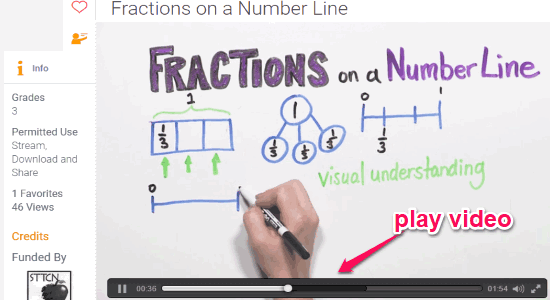
The useful features of PBS LearningMedia are:
- It comes with 10 categories including Maths, Science, Social Studies, Health & Physical Education, English Language Arts, etc.
- You can browse all the categories and play the videos on the website.
- It also lets you sort educational videos by different grade levels.
- You can also mark educational videos as favorite and share them via email, social networks, etc.
- If you like any video, then you can add it to your favorites.
- Upload your own videos and create custom lessons with “Lesson Builder”.
TED-Ed:
TED-Ed is another amazing website which is full of educational videos for teachers. The videos offered by this website are ideal for teaching students of Elementary/Primary, Middle School/Lower Secondary, High School/Upper Secondary, College/University, etc. All the videos are original contents of TED-Ed Originals, TED Talk Lessons, and TED-Ed Selects. The videos come with multiple-choice questions, open-answer questions, detailed explanation, and a discussion section. Apart from the pre-defined videos, you can also create your own lessons by adding videos from YouTube.
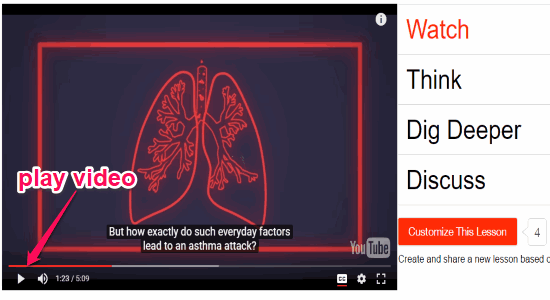
Some of the important features of TED-Ed are:
- It provides more than 10 video categories such as Business & Economics, Engineering & Technology, Health, Literature & Language, Mathematics, Philosophy & Religion, Psychology, and more.
- Sort videos by content type, student type, video duration, and subtitle language.
- Play and share videos directly from the website.
- See subtitle of videos during playback.
- Multiple choice questions, open-answer questions, and detailed explanation for videos.
- Create custom lessons by adding your own YouTube educational videos.
TeachingChannel:
Teaching Channel also comes with a large database of educational videos which you can play to your students. The videos offered by this website are divided into 5 different categories. You can explore the categories and play the related videos to teach your students. It even allows you to add videos to your workspace on this website for quick access. There is another unique feature called “Lesson Planner” which allow you to save, schedule, and set reminders for video contents from other websites to your workspace.
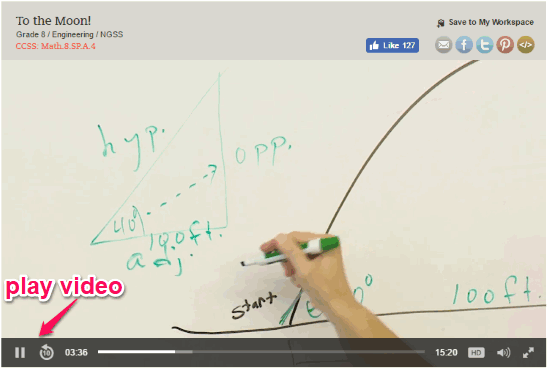
The important features of TeachingChannel are:
- 5 different video categories including Arts, English Language Arts, Math, Science, and Social Studies.
- Browse categories and play videos directly on the website.
- Search and sort videos by grades and topics.
- Add your favorite videos to the workspace.
- Jot down notes while playing the videos with a timestamp.
- Get notifications about new videos that match your interests.
- Save video content from other websites to the workspace using Lesson Planner.
- Schedule and get reminders on video contents saved using Lesson Planner.
NeoK12:
NeoK12 also offers dozens of educational videos as teaching materials. The videos are sorted into 10 different categories from which you can play them while teaching. Each of the categories come with multiple sub-categories which make it easier for you to browse the videos on any specific topic. One of the unique features of this website is the “Lights Out” option. It allows you to dim out the remaining area on the screen except for the video player while playing a video. If you like any video, then you can easily add it to your dashboard such that you can access it quickly. Unfortunately, this feature requires you to sign up for a paid account.
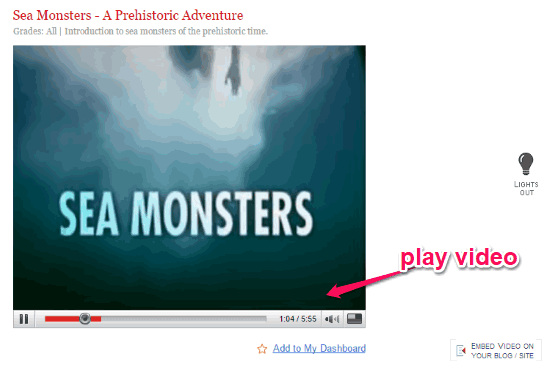
The useful features of NeoK12 are:
- There are 10 different video categories such as Physical Science, Earth & Space, Math, Geography, History, Human Body, etc.
- For a quick search, you can use the sub-categories of the video.
- Play videos directly on the website and also watch them distraction-free using “Lights Out” option.
- Share and embed videos on your own website.
- All the videos follow Common Core State Standards.
- Apart from the educational videos, this website also offers various games, quizzes, diagrams, and puzzles as teaching materials.
CosmoLearning:
CosmoLearning also provides a large database of free educational videos as teaching materials for teachers. There are more than 150 categories from which you can browse the videos and play them on the website. The videos are contributed by the top educational organizations of the world. One of the useful features of this website is that it allows you to download videos for free. Downloading videos can come in handy when you want to teach your students but don’t have an active internet connection. In addition to videos, it also provides courses from “MIT OpenCourseWare”, documentaries, external links, and photos as teaching materials.
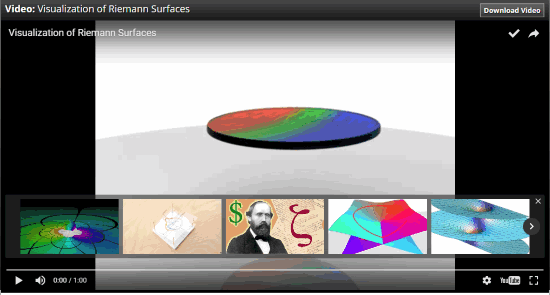
Some of the important features of CosmoLearning are:
- More than 150 categories for videos like Accounting, Air Force, Algebra, Banking System, Dynamics, Fluid Mechanics, and more.
- Top video contributors like BBC, CSUG, Bloomberg, Live Earth, MIT, and more.
- Browse, play, and download videos for free.
- Add comments to videos, bookmark, share, and rate videos.
- As the video source of almost all the videos is YouTube, you can also add the videos to your YouTube playlist.
BrightStorm:
BrightStorm also offers tons of free educational videos which you can browse and play on the website. All the videos are basically from three categories named, Math, Science, and English. But, each of these categories has different sub-categories from which you can find the desired video for teaching. With each video, you will also get a detailed text explanation and transcript. It even comes with a category called “Test Prep” that contains educational videos for test preparation of ACT, AP Biology, College Counseling, Old PSAT, etc.

Some of the important features of BrightStorm are:
- Only three video categories but each of them includes dozens of videos.
- Sub-categories for quick access to videos.
- A unique test preparation category with videos for Old PSAT, Old SAT, AP Biology, etc.
- Play videos online and share them with others.
- Automatic sorting of video by order of operations, foundation, etc.
Video Lectures:
Video Lectures is another useful website which offers a lot of educational videos as teaching materials. There are more than 20 categories which you can browse on the website and play the associated free educational videos. To help you easily find and play videos, it also comes with different sub-categories inside each of the parent category. Similar to “NeoK12”, this website also comes with an option using which you can dim the screen for watching videos distraction free. You can also enable subtitle while playing the videos.
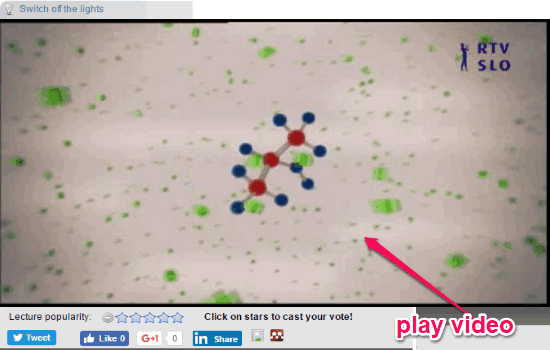
The useful features of Video Lectures are:
- It offers more than 20 categories like Architecture, Computer Science, Environment, Health Sciences, Physics, Medicine, Sports, etc.
- Sub-categories to help you find videos with ease.
- You can also sort the videos with various parameters like viewing order, topic taxonomy, type of content, language, etc.
- You can use the “Lights Off” option to dim the remaining area on the screen except for the video player.
- See subtitle while watching videos.
- Add comments, rate video, and share videos.
Closing Words:
These are some of the best websites that provide free educational videos as teaching materials for teachers. So, if you’re a teacher and looking for a website with study materials as videos, then you can start using any of these websites. Personally, I like “ClassHook” as it contains tons of educational video and also allows you to create custom playlists, bookmark videos, add discussion questions, and so on.