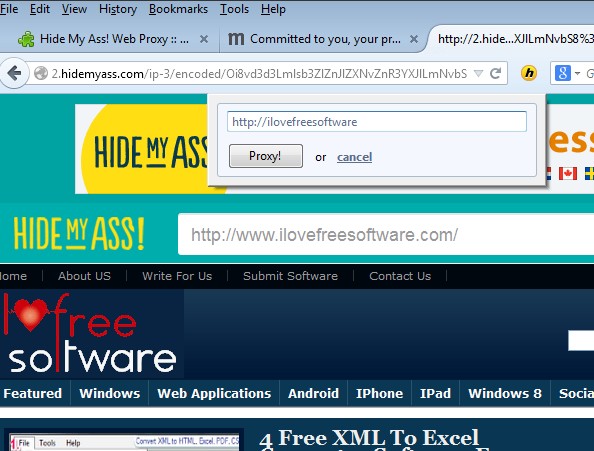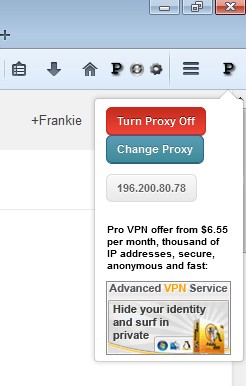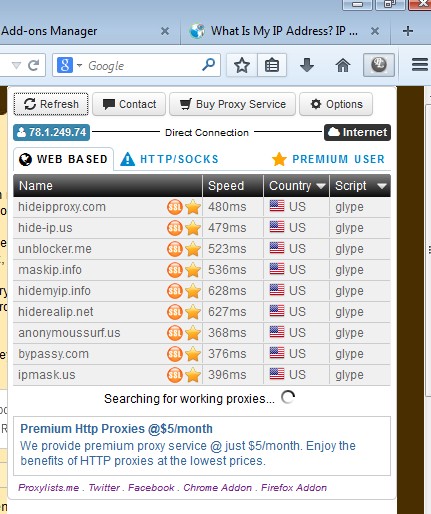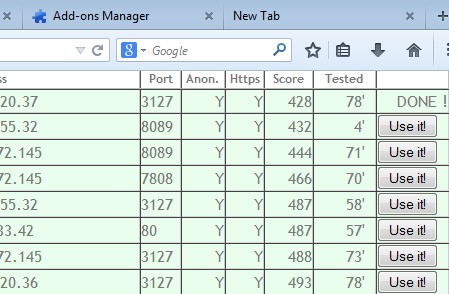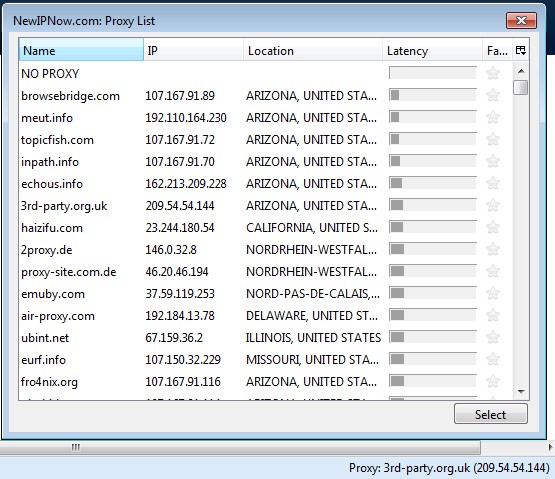Here’s a list of 5 IP hider Firefox addons which you can use to hide your identity online when browsing the web with Firefox. Hiding the IP address can come in handy not just when you want to maintain your privacy, but also in situations when you get blocked by government and company filters which is a problem that people in some parts of the world have. The trick is to find a service that’s gonna hide your IP properly, in other words that’s gonna work fast.
That’s what the apps that we’re about to talk cover.
Hide My Ass! Web Proxy
Hide My Ass! Web Proxy adds a quick access to one of the most popular proxy services out there. It lets you quickly visit an address simply by typing in the address of the website in the drop down box of the addon.
Address that you visit will not know your IP address, only the address of the Hide My Ass proxy. In other words your IP is hidden and no one else will know it. You’ll also be able to access website that you normally wouldn’t be able to access because they (websites) will see the Hide My Ass IP address instead of your own. Proxies work very fast.
One Click Proxy IP
One Click Proxy IP is an IP hider addon for Firefox which isn’t tied to Hide My Ass. It will scour the web for free proxies and automatically configure Firefox to hide your IP using these random proxies that it finds.
Drawback of using this addon is that sometimes it will setup a proxy that doesn’t work, so you’ll get errors. Don’t worry, there’s a refresh button in the addon toolbar which quickly gives you a new proxy which usually works without a hickup.
Get One Click Proxy IP.
Proxy List
Proxy List will not setup proxies for you, but it will give you quick access to fresh proxies from around the world that you can use to hide your IP address.
That way if you need to hide IP, the only thing that you need to do is click on the top right corner icon and select one from the drop down menu that appears.
Get Proxy List.
Free Proxy List
Free Proxy List is an IP hider addon for Firefox which works with the website that bears the same name. After installing the addon, a “Use it!” button will appear next to proxies that get posted on the website.
Clicking on that button changes Firefox settings to the selected proxy, its IP address that then hides your IP address. We tested it and everything works, proxies are fast. Not all of them of course, but those that we tested are fast.
Get Free Proxy List.
NewIPNow.com Proxy Switcher
NewIPNow.com Proxy Switcher fetches proxies from the web and automatically hides your IP by piping traffic from the proxies that it finds.
You of course have to select the proxies that’s gonna be used, see image above. Selected proxy worked just fine for us, everything was fast and snappy. You’ll have to activate the addon toolbar, because that’s where NewIPNow adds it’s icon/controls.
Get NewIPNow.com Proxy Switcher.
Conclusion
We like One Click Proxy IP because it integrates nicely into Firefox. Other IP hider addons that we covered are also not bad. They work, which is most important thing. Leave comments down below with your opinions and suggestions.