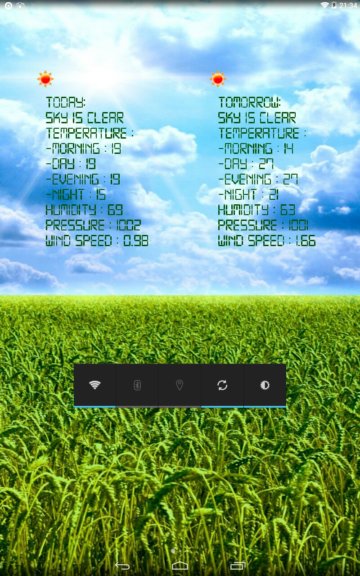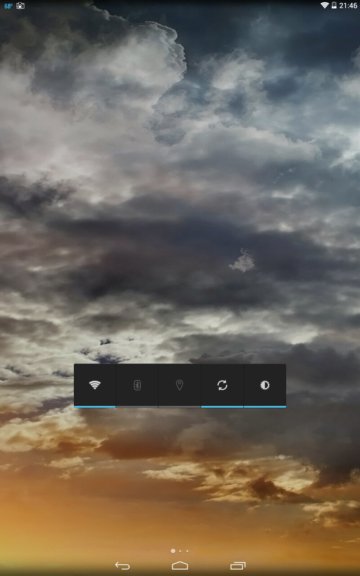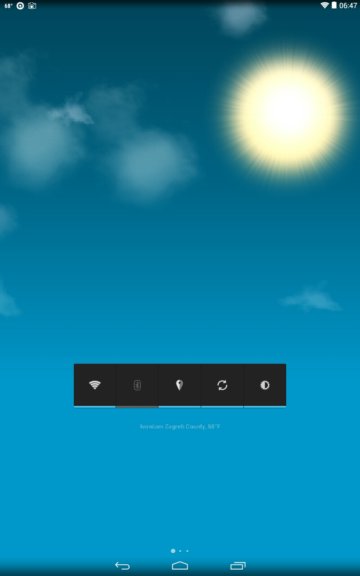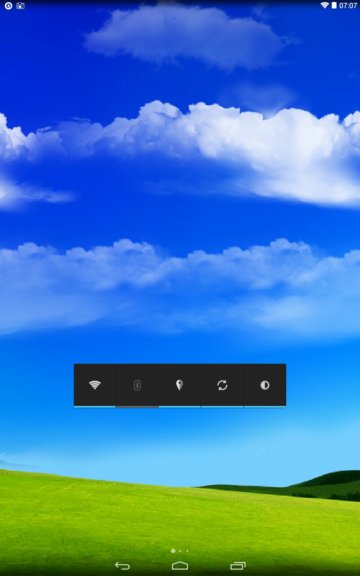Here’s a list of 5 live weather wallpaper apps for Android which you can use to have the wallpapers on your home screen change depending on what kind of weather your area currently has. A live wallpaper that’s hooked up to the weather forecast creates cool looking backgrounds on the screen of your device. If it’s cloudy, then your background is going to be cloudy, if it’s sunny then you’re going to see sunny animation and if it’s raining, well then you’re going to see rain. Daytime and nighttime will also play a part in determining what kind of wallpaper is going to be showed.
Let’s look at these apps below.
Real Weather Wallpaper
Real Weather Wallpaper lets you setup a live wallpaper which will change depending what kind of weather the location you selected in the app settings has.
Next to changing the wallpaper to reflect the current weather, you also get the current weather conditions (left) and one day forecast written on the screen (right). To setup everything, just add the live wallpaper and open up the app to adjust your location. Be warned that you’ll go through lots of pop-up ads during setup.
Weather Live
Weather Live has both widgets and live wallpapers that change with the current weather of the location that you selected. The app lets you setup and track the weather for two locations, but only 1 of them can be used for as the source of imagery for the live wallpapers.
App itself is very advanced, it can give you detailed 7 day forecast, with lots of information, wind, humidity, pressure, precipitation, satellite imagery, etc.
Get Weather Live.
Also, have a look at 10 Free Halloween Live Wallpaper Apps For Android.
Weather XL PRO
Weather XL PRO is one the more interesting live weather wallpaper apps out there. I say this because it doesn’t allow you to manually select your location, but rather uses either GPS or Wifi location services to determine where you are in the world.
Wallpapers are nice to look at, and there’s also a small line of text at the bottom of the screen which tells you what the current temperature is for your location. To see the actual forecast, you need to open up the app itself.
Get Weather XL PRO.
weather live wallpaper
weather live wallpaper is probably the simplest live weather wallpaper app that I tested out. To display live wallpapers based on the current weather, you need to make sure to open up app select your city there. 8000 locations are supported.
Once you’ve done that, all that’s left is to add the wallpaper. Wallpaper will change each time that the weather changes. Daytime, nighttime changes are also detected and displayed.
Also, have a look at 5 3D Live Wallpaper Apps For Android.
Wind turbines – meteo station
Wind Turbines is similar in functionality to Real Weather Wallpaper. First thing that you need to do is run the app and there tweak your location.
Once you’ve done that you need to select the live wallpaper that the app offers. Like the app name suggests, here you get wind turbines on the live wallpaper.
Get Wind turbines – meteo station.
Conclusion
Even though all five live wallpaper apps from the list above worked as promised, I have to give my vote to Weather Live. It looks very professionally done, has the least intrusive ads and comes with nice looking widgets to sweeten the deal. Let me know which one you end up using in the comments down below.